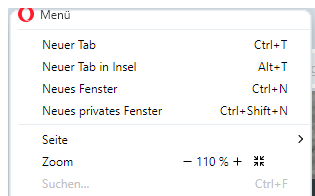@leocg Not only Ctrl + Shift + T is affected by this issue, it's also the tabs search function behind the magnifier right above. When I use this I see about 3 to 5 closed tabs which seem to be randomly selected. The lots of other closed tabs I don't see there.
Best posts made by auxce
-
RE: [Solved] Recently Closed Tabs option does not workOpera for Windows
-
RE: [Solved] Recently Closed Tabs option does not workOpera for Windows
@user457 I can confirm this issue on Win10 64-bit
-
RE: 'openBrowserWindow' opens more than expectedOpera for Windows
Disabling
opera://flags/#new-session-managerseems to fix it.
Thanks @burnout426
(related to https://forums.opera.com/post/279952) -
RE: Opera 64 is faster, more private, and more funBlogs
Mouse over links with html attributes like alt=... or title=... shows the attribute value just flashing short and disappear immediately.
-
RE: [Solved]The combined Address Search bar is no longer workingOpera for Windows
Not solved.
Address bar search works after reopening but the problem returns after some time the browser is opened:
Typing a search string into address bar -> [Enter] -> nothing happens.
- Blogs
-
'openBrowserWindow' opens more than expectedOpera for Windows
Hi, since the new Opera version 85 the tag
<a href="#" onClick="openBrowserWindow('window.html','','scrollbars=no,resizable=no,width=920,height=700,top=40,left=80')">in some cases opens not only the expected small 'window.html' with the specified parameters but also a full additional browser window with the content of the source page from which the 'window.html' was opened.
Windows 10
Opera 85.0.4341.60 -
RE: Introducing Opera 103Blogs
Sorry, but animation of speed dial tiles when hovering is terribly annoying. I'd like to disable that.
-
RE: 'openBrowserWindow' opens more than expectedOpera for Windows
Sorry, forgot to mention that "openBrowserWindow" is the name of a function
function openBrowserWindow(theURL,winName,features) { window.open(theURL,winName,features); }In my case, the problem persists with new Opera 86.0.4363.23
-
RE: 'openBrowserWindow' opens more than expectedOpera for Windows
Here's a little demo:
Bookmark this demo page
Close all tabs
Open the bookmarked page and click the link 'Opera forums' on it
In my case, not only the small window with the Opera forums page is opened. There is an additional new window with the demo page opened, so that I have that page opened twice in two separate windows, not tabs.
Windows 10
Opera 86.0.4363.23
Latest posts made by auxce
-
RE: Introducing Opera 103Blogs
Sorry, but animation of speed dial tiles when hovering is terribly annoying. I'd like to disable that.
- Blogs
-
RE: Introducing Opera 102Blogs
Click on a tab to get to the top of a page doesn't work after moving back in page history of that tab.
-
RE: Opera 101.0.4843.58 Stable updateBlogs
Click on a tab to get to the top of a page doesn't work after moving back in page history of that tab.
-
RE: Opera 100.0.4815.47 Stable updateBlogs
@leocg: With sidebar on I don't see it too, but with sidebar off, which is my standard setting, it's like on the screenshot I posted.
Win10
and in 100.0.4815.54 still there -
RE: Opera 100.0.4815.47 Stable updateBlogs
The O menu button partially disappears when the O menu is opened.
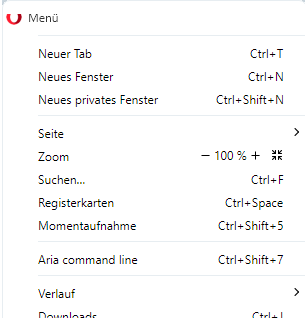
- Blogs
-
RE: Opera 98 Stable updateBlogs
Minimizing/maximizing the browser window moves the O menu button out of its position.
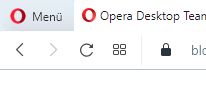
-> minimize/maximize
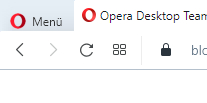
- Blogs
- Blogs