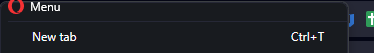Introducing Opera 103
-
andrew84 last edited by andrew84
@thelittlebrowserthatcould The problem here is not that the scrollbar is not responsive if the cursor is far right on the screen edge (it was fixed already recently). The problem is that the whole window is moving instead of scrolling or clues to the right edge and after clicking the 'maximize' button web page becomes unresponsive, can't click and scrolling (including mouse wheel) doesn't work a all. Only browser restart helps.
I recorder it on Dev, but the same behavior is on Stable (Portable)
https://ibb.co/92v10Fr -
thelittlebrowserthatcould last edited by
@andrew84 to clarify, with my Linux installation, the window can be grabbed and moved when the cursor is far right and above the narrow border; however, I don't have the problem of no response when Opera is maximised again. The first behaviour should be disabled when the window is maximised.
-
A Former User last edited by
Unfortunately, the 103 branch introduced some new visual bugs and glitches. And old ones are still present.
1.)
Context menu in bookmarks.
Round corners, rectangular marking. Not nice.
Text not centered.
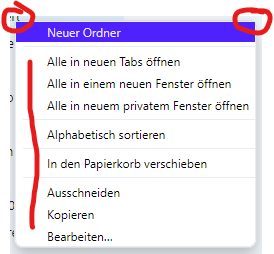
2.)
Text not centered.
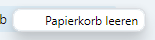
3.)
When a tab is closed, it sometimes visually slides to the left (under unknown circumstances) before closing and disappearing completely.4.)
Misaligned Opera/main menu.

5.)
The entries under opera://flags/ are incorrectly displayed at full width.
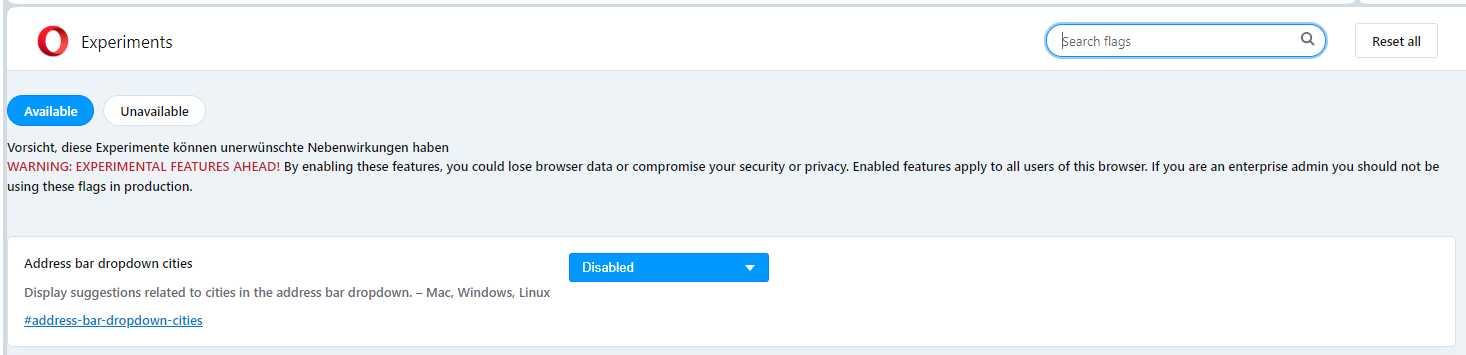
6.)
Since Opera One? the display under opera://components/ is the default one from Chromium, so it's a bit ugly.
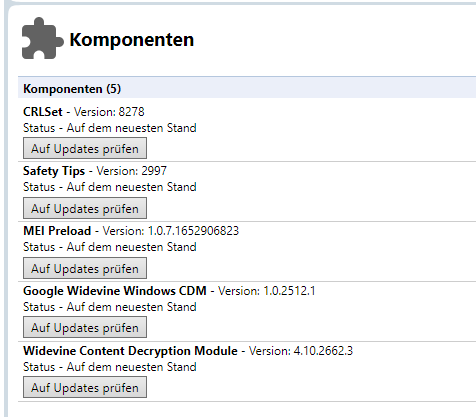
7.)
Spelling error (german) in speed dial.
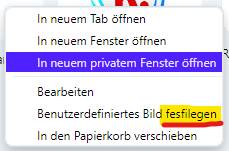
-
andrew84 last edited by andrew84
@thelittlebrowserthatcould I'm not familiar with Linux.
But it seems that the ability to move window by grabbing its top is default behavior and I don't have the responsivity issue after clicking the maximize button in this case.
The issue here occurs only if the window was moved by grabbing the right edge and then maximizing back.*And clicking the 'maximize' button (instead of double click on toolbar) also plays a role here.
-
andrew84 last edited by andrew84
Page still scrolling to top when moving tabs. And this is not fixed even in Dev. version yet.
https://forums.opera.com/post/327322 -
DarthGTB last edited by DarthGTB
Size and positioning of search, minimize, maximize and close buttons was fixed, but its still not possible to reach them by moving the cursor to the edge of a maximized window
-
auxce last edited by
Sorry, but animation of speed dial tiles when hovering is terribly annoying. I'd like to disable that.
-
multiwebinc last edited by
I haven't tried any other OSes, but at least on Linux (KDE), when you drag the scrollbar, it drags the window if the mouse is as the screen edge.
-
burnout426 Volunteer last edited by
@vfbfan said in Introducing Opera 103:
The entries under opera://flags/ are incorrectly displayed at full width.
That's:
DNA-111779 Opera Experiments – flags are not centeredand is fixed in 104 so far.
-
andrew84 last edited by
@multiwebinc Same on Windows 10 x64 here. I posted this multiple times in developer threads but without result - now the issue in Stable.
*try to maximize the moved window back by clicking on 'maximize' button, web page become fully unresponsive here.
-
multiwebinc last edited by
@andrew84: I don't know how Opera have been messing up the scrollbars so bad ever since version 100. It's one of the most important elements of almost every application. You basically have to test the beta versions yourself to know whether or not to update.
-
korol78 last edited by
@andrew84 said:
@multiwebinc Same on Windows 10 x64 here. I posted this multiple times in developer threads but without result - now the issue in Stable.
*try to maximize the moved window back by clicking on 'maximize' button, web page become fully unresponsive here.
I don't have this problem on Windows 10 x64.
-
andrew84 last edited by
@multiwebinc In current view the browser is not suitable for me, the bordered modules look bad to me and portion of functionality is broken because of these borders. Also, partially the habitual daily browser's behavior is broken and still not restored. That's why I still didn't migrate to One version but keep an eye on Developer version from time to time.