Introducing Opera 102
-
kmara last edited by
@bigone201 No Opera would update itself with or without the Kaspersky updater, at least with Kaspersky you are being offered the update, Opera themselves just stuff it in your face, with no courtesy at all.
-
Bigone201 last edited by Bigone201
@kmara No, Kapsersky didn't offer it, it just installed. Why? Bacause I had turned on (by default) in setting to autoupdate every software that doesn't require to accept some terms or conditions. And the Kaspersky software updater looks like runs once every day and it did just that. Installed 102 Opera every day.
Now where did Kaspersky found the update is the real question for Opera developers, because obviously someone forgot do disable something somewhere.
-
kmara last edited by
@bigone201 yeah I don't know if they have a version tracker for all your installed software or something similar, but like I say, Opera will stuff it to you whether you want it or not.
-
paul-durham last edited by
@kmara: Opera is doing what every responsible application should in terms of auto-updating. This is not seen as forcing anything on a user; users accept when they use modern, well-designed applications and hardware that they will auto-update. If for nothing else, auto-updating is how security issues (which are detected all the time in almost all applications, including Chrome/Edge/Firefox/Brave/Safari/etc.) are addressed. Yes, all modern browsers auto-update.
Example of a Google Chrome failed update:
https://www.infidigit.com/news/google-accidentally-breaks-chrome-with-new-update-heres-how-to-fix-it/#:~:text=How to fix the Google,by visiting Chrome%3A%2F%2Fflags.&text=chrome%3A%2F%2Fflags%2F%23calculate-native-win-occlusion.If you want an idea how many times Opera has auto-updated to protect you, take a look here: https://get.geo.opera.com/pub/opera/desktop/
The real issue at the moment is that Opera has a problem with the auto-update mechanism itself. It is unfortunate. They need to fix it quickly and considering how wide-spread the issue appears to be I think they are taking is seriously.
-
gmiazga Opera last edited by
@bigone201 102.0 is still available to be downloaded manually from ftp or www.opera.com page. Issue has no effect on new users so there is no need for us to stop distribution of this version. How Kaspersky handles it is question to them and not Opera.
-
A Former User last edited by
@gmiazga I didn‘t have issues with installing version 102 over 101 manually, either. For whatever reason, auto update doesn’t work for me on my computers. I either have to update within Opera itself or to have a new install over the old version. Maybe this saved me from issues this time.
-
kmara last edited by leocg
@paul-durham Hi Paul, did they/do they pay you to say this?
Because I am not seeing it.
After leaving my computers on for three days with an old version of Opera which acknowledges my account settings and my sync options I had to take a windows update, this closes the old version of Opera and reboots the computer, on reopening the old version of Opera the new obnoxious version has reappeared and all my data is wiped from my account,
not just a browser issue, an account issue here too
I am getting tired of saying what this fiasco has cost me in terms of work and income, and stressing by coming here and answering many others with the same problem to help them find a way to go and retrieve their in-account data by rolling back to an old version of Opera, these people need help, and your post is not helpful, it doesn't help them get to it.
Now, I don't save my payment details in my browser thank heavens, but for those who did rolling back is the only way to be reassured that it is in there, safe.The sooner Opera technicians acknowledge there is a problem with some accounts the better (maybe there's another layer of settings involved, so it only reset sync on some accounts, like, for example those with custom syncs, those who do not save history, I don't know, this is for them to figure out).
To give you more info, please see the screenshots, the one that says Do not sync data is how my sync settings appear after the obnoxious update, this is why the info isn't there, because this simple setting ensures it doesn't get carried across (you are welcome Opera, I don't mind doing your work for you by identifying the problem, but only you can fix it).
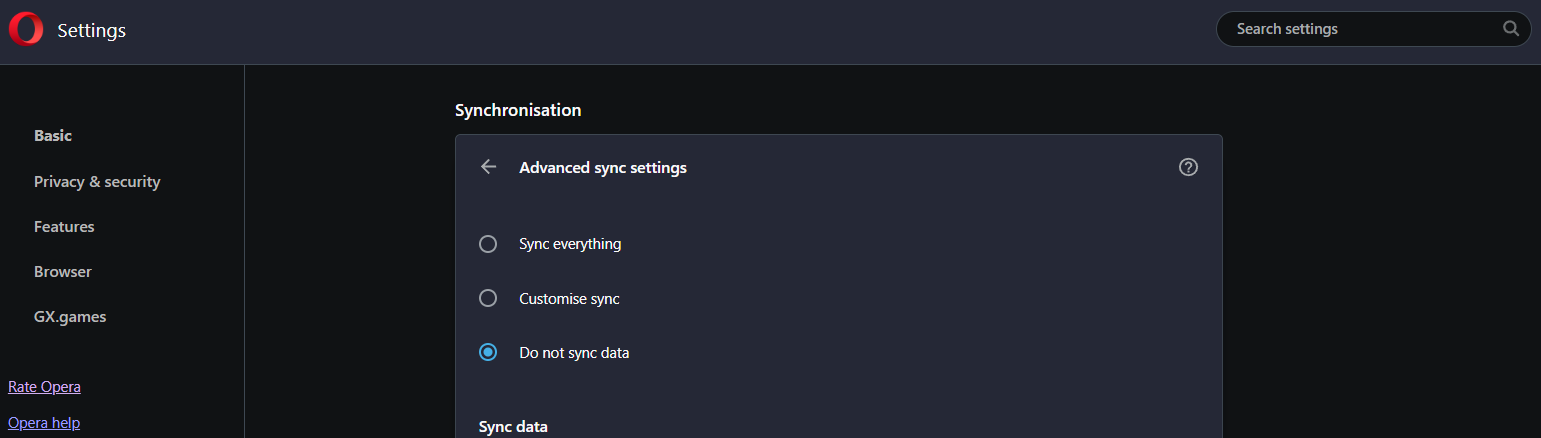
The other picture is what my sync settings look like when I roll back to an earlier browser.
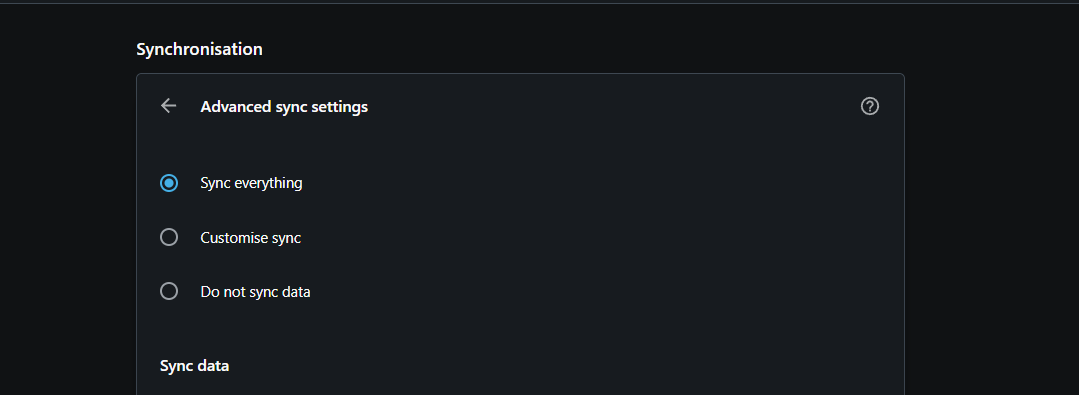
I give Opera three days to acknowledge this, as I already gave them three by reporting over and over here that this is a problem.
It's a pity I couldn't take a wage for identifying this problem for, Opera, it might make up for some of the income I lost while having no access to work essential research and passwords.
-
Referenced by
kmara
-
paul-durham last edited by
@kmara: I don't get paid by Opera (it is free after all).

My comment to you wasn't intended to help others. It was to say that your idea of Opera "stuffing it to you" is actually an industry-wide, standard and good auto-update practice, and to say I believe Opera is taking the current issue seriously.
I think your helping others that have been bitten by this issue is commendable. We should be helping if we can.
My Opera auto-updated to 102 without an issue. Fortunately. However my Sync setting was also disabled after this update and after previous updates. I previously reported this as bug BS-67640 on 18th August 2023. I trust you also reported it via the bug system.
I can confirm that the data I have synced with Opera has not been deleted (unlike what you have alluded to in your case). You can login to https://www.sync.opera.com/ and check if your bookmarks, history etc. really was deleted from your account or was simply not synced to Opera after the sync was disabled during the update to 102.
-
A Former User last edited by
@paul-durham Very well said. That it’s free, is something that some people who complain happen to forget, unfortunately.
-
kmara last edited by
Yes, Paul it was unfair of me to start the last message like that, purely a sign of my frustrations, it's been very defeating for a lot of us but you sounded so cheery. So, sorry.
Yes, I did report it via the bug system once I realised what it was, and that only because I rolled back a few times and one extra to check.
All my data is there in the roll back, so I have back ups now. The shocker is that account data can be wiped out in an update and we can be days without any sign of anyone noticing it and working on a fix.
Let's face it if they said, officially, 'Anyone encountering missing account settings and data can find it at https://www.sync.opera.com/ " that might have saved them the migration, but I agree with others that comprehensive flow testing in advance of release would have been the better option, then they would know to say that, or to prevent it from happening in the first place. It would have saved them a lot of migration.Thank you for this, it was helpful, let's hope others find it so too.
-
Livorno last edited by
@honeybadger56 Careful with Firefox. Rumor has it that it won't be around much longer unless it is picked up by another internet hopeful.
-
Kiny-Ohara last edited by Kiny-Ohara
@gmiazga I manually downloaded version 102 (did not know about the bug) and it killed my profile .... good job!
I panicked and restored a backup from few days ago before checking the forums for a solution, so I am only about ten tabs behind.
I find this to be very unprofessional and uncool from the Opera team to leave the knowingly bad update on the site without any warnings. I am a developer myself, and my team had to pull out a broken build, so I understand the hard situation you are, but the solution you chose is arguably bad.
I am used to Opera for Android wiping out my state every 6-8 months, but this is the first time Opera for Desktop does it and it hurt a lot.
I have been using Opera for more than 20 years, and even the big Presto -> Blink change could not persuade me to abandon it. But the constant blasting sound on every update and now wasting my time with losing my data really made me starting evaluating other options on the market.
-
ajs4opera last edited by leocg
@kmara I couldn't agree more--there's no excuse for this kind of botched "upgrade". They've been around long enough to know and do better.
I finally managed to do the roll-back, and have both copied my data into several spots and imported it into Vivaldi. This didn't give me back my tab system, but better than nothing if Opera fails again. Plus I'm copying some of the most essential into Vivaldi, which I hope won't lose them.
It's ridiculous that I now have four browsers installed--Opera, Vivaldi, Firefox and Chrome. I refuse to use Edge, it's horrible--much worse than IE ever was & it was no great shakes.
Now, let's see what happens when I try to open Opera tomorrow. Nothing dire, I hope. Lost time that could have been much better spent than doing this.
-
martingrun last edited by
you should to warn people before this update, there is high possibility to lost all personal data - passwords, dial ups, etc
As it happen to me. So after 20yrs of using Opera since version 4, this was the last drop. -
paul-durham last edited by
@kmara: No problem. I do understand everyone's frustrations with the recent issues. See this recent post of mine: https://forums.opera.com/post/323418
I am glad the Sync website helped. Over the years I have collected various Opera URL's.
I have previously lost local Opera data after an Opera crash. I lost all my tabs & tab islands, but not bookmarks or extensions. I have never knowingly lost any data from my Opera account (via Opera Sync). My bookmarks and tabs are most important to me, and less so my extensions. Occasionally (once every few months) I export my bookmarks and update a Google Drive spreadsheet with a list of my extensions. I have tested hundreds of extensions over the years but currently only install & use 6. I copy the bookmarks export to Google Drive.
To protect my open tabs (I usually have > 100 open) I use the Session Buddy extension. I have tested numerous extensions to perform this function but Session Buddy works the best for me. It periodically and automatically backs up all open tabs, and I can manually trigger a backup when I am about do something potentially risky (like manually updating Opera). Restoring all tabs is extremely easy. Also, it is very handy when moving from one PC to another.
-
Kiny-Ohara last edited by
@paul-durham I did not know about session buddy. I'll install it asap. Thanks for the clue!
-
thelittlebrowserthatcould last edited by
@kiny-ohara The Marvellous Suspender (also from the Chrome Store) is also worth having. Apart from its primary function it also has session management, with the advantage of exporting/importing plain text files of URLs. This allows a session to be divided up into, say, files of 50 URLs that are easier to sort between workspaces, for those of us who have hundreds of tabs. Sadly, we don't have a session management option that is aware of workspaces, which makes me wonder if anyone at Opera uses the browser intensively.
-
spike666 last edited by
@martingrun Nothing is lost, it just isn't in the right place. I recovered everything following the instructions on rolling back.