Opera 101.0.4843.58 Stable update
-
Opera Comments Bot last edited by
Hello, Opera Stable has been updated to version 101.0.4843.58! This update comes with a focus on enhancing your browsing experience by addressing various issues. See the full changelog for this release. Happy browsing! Installation links:
Read full blog post: Opera 101.0.4843.58 Stable update
-
A Former User last edited by A Former User
@opera-comments-bot said:
update comes with a focus on enhancing your browsing experience by addressing various issues

-
ademinyr last edited by ademinyr
Make a list of what you won't fix. What not to wait. It will be fair to the user.
-
wolfpig 0 last edited by
Question.....how do you turn off the annoying sound which gets played when you update the browser?
Whoever thought that it is a good idea to add such a thing...... -
leocg Moderator Volunteer last edited by leocg
@wolfpig-0 There is no setting for it. The animation should show up only after an update bu there is a bug making it to be activate on every startup, they are working on a fix.
-
paul-durham last edited by
Despite Opera releasing this series of versions into production, the product does not feel production-ready. I qualify this by the large number of bugs I continue to encounter, with a significant portion of the bugs being severe. I regard Opera crashing as well as the loss of all (>140) tabs as severe. I regard missing bookmark folders, display issues, lost Tab Islands, etc. as minor issues.
My work is mostly performed within a browser, and for this I use 3 Windows-based browsers, with Opera being my primary. I won't go into why Opera is my primary other than to say it has a ton of fantastic features and that I have used it since the early days. However, I do use other browsers because none of them are perfect and there are certain sites that just don't work properly in Opera, for example certain Microsoft admin sites.
Recently though Opera has made life difficult with the many bugs, some of which I am encountering repeatedly and that cause a lot of extra work for me. For example, I use 5 workspaces with approximately 30 open tabs in each, and I have many of the tabs in those workspaces grouped into tab islands. I am organised. Every now & again Opera loses all my open tabs which means (a) I have to use a 3rd-part extension to record my tabs so I can restore what Opera lost, (b) I have to restore & manually reallocate the tabs to their correct workspaces and (c) I have to manually put tabs back into the correct tab islands. And this has happened several times. That is a lot of repeated fixing for something that is supposed to be production-ready.
I have reported numerous bugs over the long time I have used Opera. I am sure others sometimes report the same bugs, as well as many others I haven't encountered. Opera never indicates to the bug-submitter if the issue has been replicated and resolved. If the bug is easily reproducible it is easy to test if its been resolved in a future release (sometimes only after many future releases), but often the bug is not easily reproducible. Opera should notify the submitter when it has been addressed. Because I never know which of my bugs have been addressed, sometimes I have to re-submit a bug that occurs again after an Opera update. It might be that Opera still has this bug open, or they may have closed the bug and hoped it was fixed, but I never know which.
I am sure Opera cares about its community of users. Tell us how we can more effectively help you improve the product other that simply submitting bugs or posting on this forum.
Likewise, please think how you can better address the issues your community raises via bug submissions, suggestions and blog posts like this.
Thank you.
-
korol78 last edited by korol78
It is not possible to view the synchronized data! Sync settings open, not data! URL-адрес изображения)
URL-адрес изображения)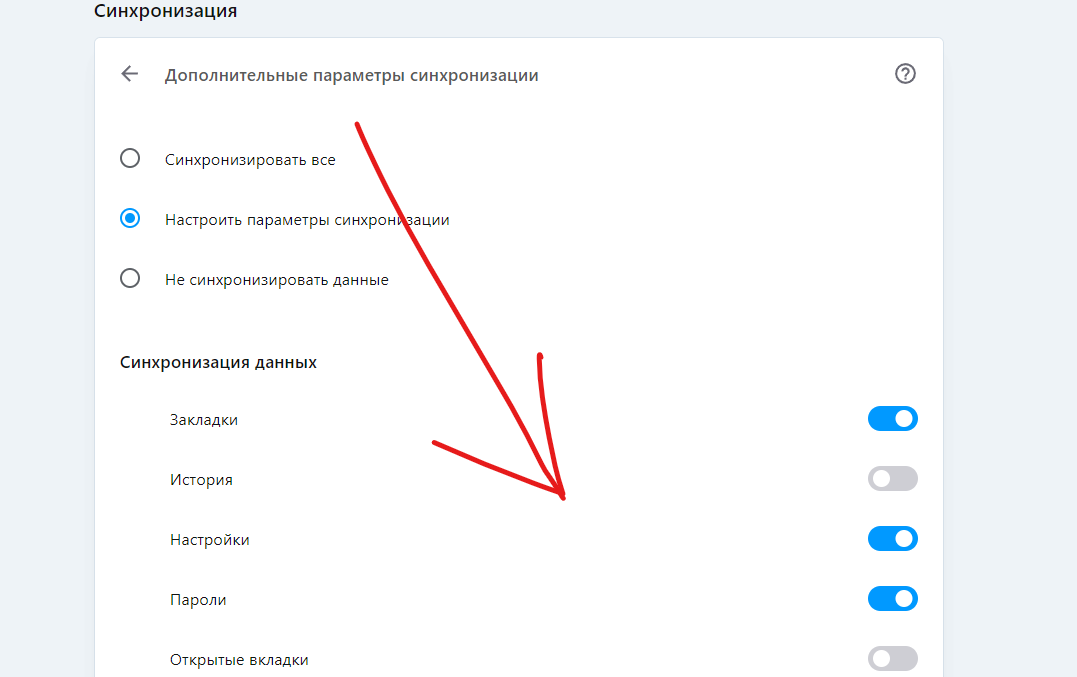
-
paul-durham last edited by
@korol78: After several Opera version 100.* & 101.* updates, Opera Sync is disabled when it was previously enabled. I had the same issue again today when I upgraded to 101.0.4843.58.
After I re-enabled Sync, I went back to the settings menu & searched for "sync". I could only see the option to sign out; there was no "Advanced sync settings" menu option available. I exited & re-entered the settings and only then was the "Advanced sync settings" option there.
I have reported this as bug BS-67640
-
paul-durham last edited by
@wolfpig-0: This setting may help. Please see the warning on this page about changing flags.
opera://flags/#opera-one-introduction
-
wolfpig 0 last edited by
@leocg I dont have it on every startup only after an update......i would not care, but the volume of the sound which is played with is far too loud (with my used sound settings)
@paul-durham said in Opera 101.0.4843.58 Stable update:
@wolfpig-0: This setting may help. Please see the warning on this page about changing flags.
opera://flags/#opera-one-introduction
I will look into it.....i browsed trough the flag stuff weeks ago, but did not found anything.
-
etinuarepo last edited by
Speed dial thumbnails,on some sites,like trends.google.com,keep.google.com,podcasts.google.com. not adding correctly.
-
jedi-am last edited by jedi-am
Hi, since opera release a complete new visual, i was expected that they would fix also the problem on Linux with video codecs and with respetives packages without the need of using snap.
When will exist a fix for those installing opera with .deb package or .rpm ? thanks. -
jedi-am last edited by leocg
@leocg
This why was removed from chromium. but the problems remains and still cannot watch videos by default.You, opera since 2020, didnt try to figure out a solution. Why?
However others chromium base browsers they solved the problem.Go to forum, exist several post about this problem since 2020 and Opera didnt find a way to solve this.
more recently :
https://forums.opera.com/topic/65303/video-and-opera-does-not-seem-to-be-going-good-on-linux-mint?_=1692467547492What is the point of a browser not showing / play any kind of media.
if you cannot solve this problem for linux distro why insist to make it still available for Linux base OS ?
You, opera team, made the browser keep read same path of codec which is not with opera installation.
Why keep insisting in same mistake?
With openH264 you will not have same issue, this is what FF uses, so why not use / add it ?
Or since problem is with Path where codec are, why not do Opera search for codec possible installation paths like Brave do ?
If you cannot solve ask for help to other chromium base browsers for the sake of users.
Thanks.
-
jedi-am last edited by
3 years has past you / Opera are saying the same thing:
"We don't 'choose' to limit this functionality. Unfortunately there are complicated legal restrictions around distributing support for H264 video decoding, and it comes down to 'we can't give you this functionality ourselves'.Therefore we rely on others to give it to you. On Windows and Mac, it's the operating system that provides libraries that do H264 decoding, and Opera uses those. On Linux it's a bit more complicated, but it comes down to 'we use what Chromium uses except we can't give it to you ourselves'."
You choose to simple to do nothing about it.
When my boss ask about a task, he want solutions not problems.
Like i said when i install Brave, it has same problem, however when I install ffmepg or openH264, , somehow finds the path to the codes and works.
It is not first time i am writing about this.
I am writing this because i want to keep using this browser.
And when i choose a linux distro i want to choose how i want to install it with .deb / .rpm or snap.Again, in quotation, you currently are choosing to to limit this functionality instead of solve the problem.

-
ironbone last edited by
For the last 3 updates, Opera very often crash my Linux.
What helps (for a short time) is deleting the GPUCache folder.