In Opera 111.0.5168.18 you can disable it in opera://flags. (I hope it lasts)
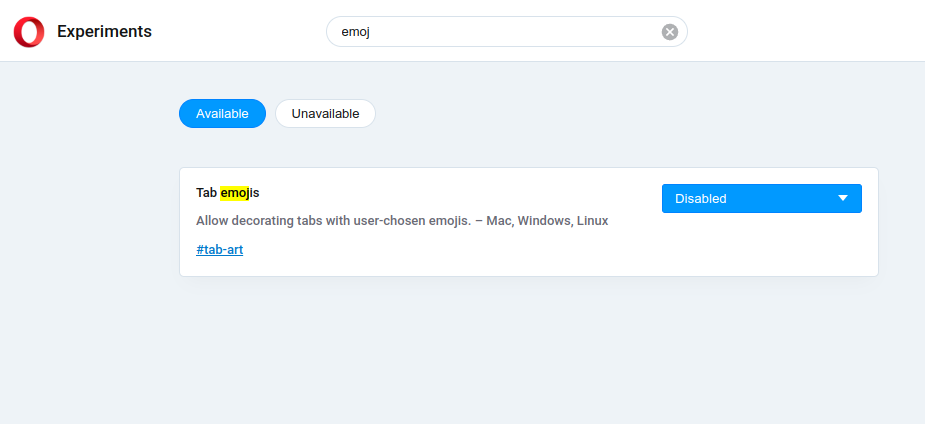
Do more on the web, with a fast and secure browser!
Download Opera browser with:
In Opera 111.0.5168.18 you can disable it in opera://flags. (I hope it lasts)
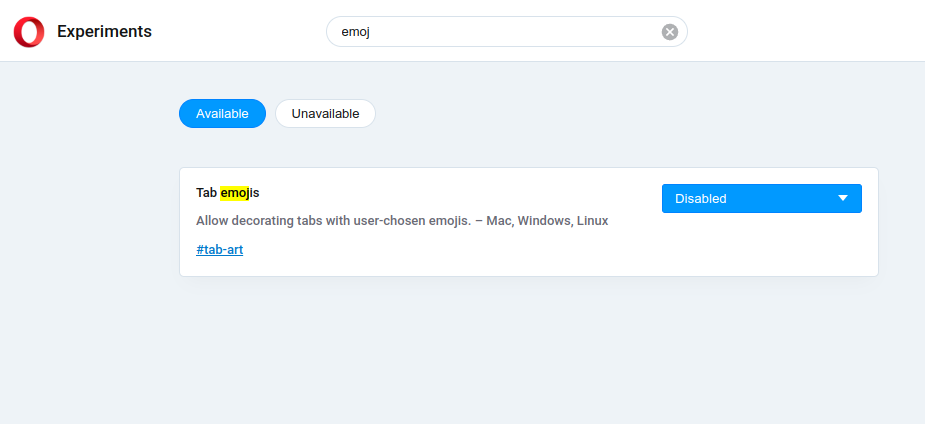
@jinliann said in How to disable Tab Emojis?:
I seriously can't believe there isn't a way to disable this.
Luckily there is, at least for now, a flag to disable it in opera://flags/.
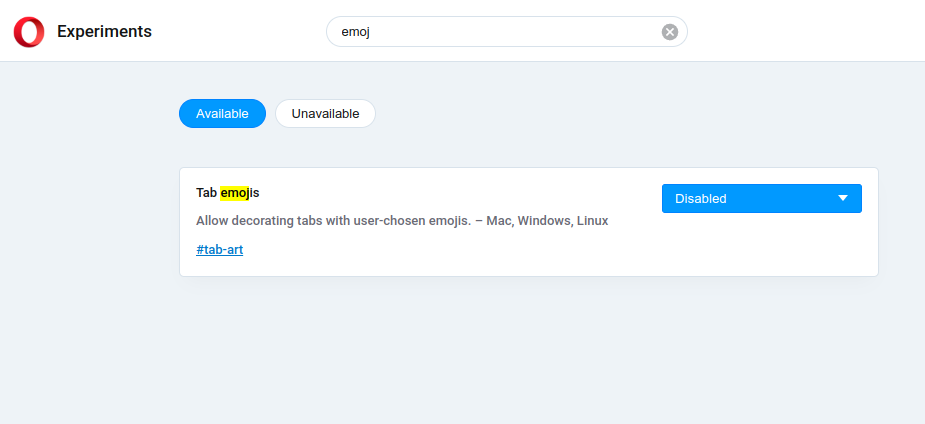
The whole browser crashes with extensions that use the left bar. Both if you already have them and if you try to install one on a clean prefix.
I'm using Fedora Mate 35.
@pippuzzo Tutta la configurazione di Opera è in Appdata/roaming/opera* nella tua cartella utente.
Più un generale, la cartella AppData contiene la configurazione della maggioranza dei programmi, comprese le cache.
@iwua @jinliann @LaughingMuse
It is there in 111.0.5168.18
Fixed By opera-stable 85.0.4341.47.
Thanks for the fast fix, Opera Devs!
Oh, wow... The version on the chrome store is so much more advanced.
https://chrome.google.com/webstore/detail/scrollanywhere/jehmdpemhgfgjblpkilmeoafmkhbckhi
@panyann: You have to give this extension access to search results using the opera extensions manager.
I really don't like the reborn 3 dropdown. Especially the fact that it greys out the full page when you start typing.
Can it be made a permanent config option instead of just a flag?
@burnout426
It's Opera rpm on Fedora Linux 43 MATE edition (X11)
Currently updated to 125.0.5729.12
I use Google Translate for its page translation and disable all the rest, for which I use "Translator" instead, which fits my workflow better.
Having said that, the page translation in this extension is awesome. I love its flexibility.
I love that it can disable all the typical artifacts added by google-translate, even the translation-bar itself, and produce very usable, clean translated pages... Lovely!
In Fedora Linux Mate 43, I have a problem with video on opera-stable-0:127.0.5778.14-0.x86_64.
Videos work intermittently, in the sense that sometimes a video fully works, and maybe just a few seconds later, the very same video only shows as a black screen (with intact audio). Anybody has the same problem?
Deprecating V2 extensions already???
I commented about it here: https://forums.opera.com/topic/87364/deprecating-v2-extensions-already
Please, keep supporting V2 extensions indefinitely.
WOW... 
 — Opera V125.0.5729.12
— Opera V125.0.5729.12 

 —
—
Deprecating V2 extensions is not a nice Christmas gift.
C'mon Opera!  You can do better!
You can do better!
@burnout426
It's Opera rpm on Fedora Linux 43 MATE edition (X11)
Currently updated to 125.0.5729.12
I like to launch my opera as:
opera --window-size=1496,1029 --window-position=54,26 --disable-font-subpixel-positioning %U
Recently I noticed that it doesn't honour window-size and window-position anymore and for me it's a real nuisance.
I don't know if it's a bug or just another of the google "features" of late, that we're been fed by our malevolent master, but I for one, would really like for it to be treated as a bug by Opera.
In the meantime, does anyone know a workaround, or a fix, other than resizing/moving the window manually every time?
Thank you all!
Note: Currently on Opera 124.0.5705.65
It would be great for all the chromium derivatives to join forces to spread the load and support MV2 indefinitely.
MV3 is really-really too limiting.
I found this version that works with videos from locals.com:
https://github.com/nwjs-ffmpeg-prebuilt/nwjs-ffmpeg-prebuilt/releases/tag/0.102.1
Sad.
Today, with the new Opera 122.0.5643.17, I can't find any libffmpeg.so that works with videos on locals.com.
I'm on Fedora Linux and I tried libffmpeg.so from:
I'm still searching. Anybody found something that works well?
Dear @imtranslator, care to explain what's happening here?
I know we can use https://addons.opera.com/en/extensions/details/imtranslator-translator-dictionary-tts/, but is this smaller version coming back or is it gone for good?