Opera 97.0.4719.43 Stable update
-
Opera Comments Bot last edited by
Hello, This is Opera 97 Stable update. Chromium version is 111.0.5563.111. See the full changelog for more details and Happy Browsing! Installation links:
Read full blog post: Opera 97.0.4719.43 Stable update
-
jojo0587 last edited by
DNA-106412 Content of popup not generated for some extensions when using more then one worksapce
I don't see the error anymore. Thanks for the fix!
My proposals for changes in Opera (Google Document).
- There are not enough signs to put all the links here. -
A Former User last edited by
When you have many tabs open and you close them one by one, the others do not expand their size automatically like before, especially the ones on the right, you have to remove the mouse cursor from the tab bar to do so.
When you work with many tabs it's really annoying, if you don't measure well you end up closing tabs you don't want by mistake.
-
adam1709 last edited by
@xktulux: I definitely agree, weird issues with the disappearing cross to close are also happening.
-
tastodd last edited by
Problems with the Opera Menu button continue. This is observed in full screen mode, Windows 11

-
A Former User last edited by
@adam1709: Oh yeah! Just a moment ago the tab bar did something weird and all the "X" for closing tabs and even the "+" for opening new ones have disappeared for a moment.
-
adam1709 last edited by
@xktulux This is how it looks for me, a few weeks ago I wrote about it: https://forums.opera.com/topic/60657/opera-96-0-4693-31-stable-update/10
-
stolis last edited by
I'm trying to download offline package from downloads page and it shows "95.0.4635.80" ver.

Can someone confirm please? -
stolis last edited by stolis
@leocg Both Win 10 and 11 via opera 96...80. Also, even though I've set a specific download folder without asking, in this case it does.
 That's how I saw the downloading ver. number.
That's how I saw the downloading ver. number.
Few minutes ago that I've tried again, it did started downloading 97...43 without showing progress on the bar, stucked to 0%, though it was showing the num of bytes and speed.
??????????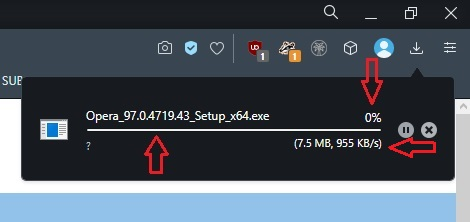
I didn't faced any problem the previews week with the 1st 97... stable nor any other site I'm downloading files-programs from, nor progress state.

ps. The same problem appears on https://ftp.opera.com/ftp/pub/opera/desktop/, too.
Every other browsers I've used to check, had the same reaction. -
firuz-u7 last edited by
The Kaspersky Protection extension works in all chromium-based browsers, but it does not work in Opera, please fix it!
https://chrome.google.com/webstore/detail/kaspersky-protection/ahkjpbeeocnddjkakilopmfdlnjdpcdm
contacted Kaspersky Lab they say everything is fine from our side Opera does not give permission to our extension

-
burnout426 Volunteer last edited by
@firuz-u7 said in Opera 97.0.4719.43 Stable update:
The Kaspersky Protection extension works in all chromium-based browsers, but it does not work in Opera
Thread about this: https://forums.opera.com/topic/55487/kaspersky-protection-add-on.
-
firuz-u7 last edited by firuz-u7
@burnout426 so the problem is still not solved?
Here is a screenshot from Opera

Here is a screenshot from Vivaldi
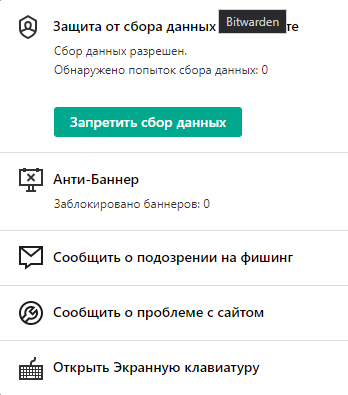
-
burnout426 Volunteer last edited by
@firuz-u7 said in Opera 97.0.4719.43 Stable update:
so the problem is still not solved?
Correct. It's not solved, there's no bug report for it, and it's probably not even known by Opera.
-
burnout426 Volunteer last edited by
@firuz-u7 I filed bug DNA-106772 for this and linked to your comment and the thread I linked to. In my testing, it seems Opera thinks the extension is corrupted for some reason, which might be the main cause of the extension not being able to communicate with the Kaspersky program.
-
Locked by
leocg