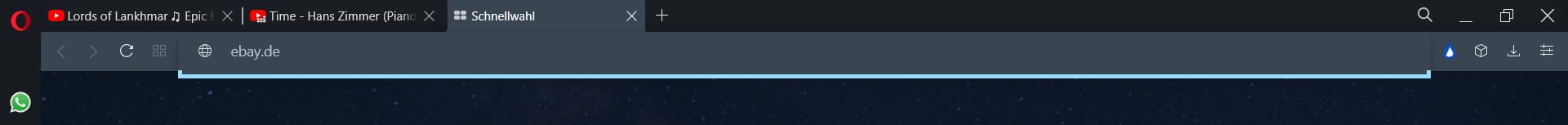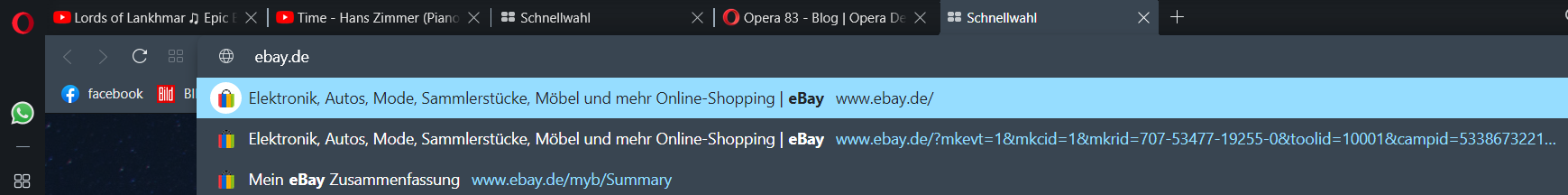Opera 83
-
hectormaciasa1979 last edited by
- Open any page.
- Open a YouTube tab, play any video.
- Switch back to the other page, video will follow you there, that's pretty sweet.
- Now in the video pop out click on the upper left icon, gets you back to the YouTube page and video will pop back in. That's cool.
- Switch back to the other page, video won't follow you there,
- Switch back to YouTube, you have to click in the middle buttton to make it pop out again.
- Switch back to the other tab, the video now does follow.
- Switch back to YouTube, the video doesn't pop back again, it remains pop out until you use the upper left icon, the automatic feature was disabled the moment you used this icon in step 4.
- Now play another video.
- Switch back to the other page, the video won't follow until you use the middle icon to pop out it, the feature won't work again until you reload the YouTube tab.
Now how about finishing a feature before you present it to the public, huh?
-
hectormaciasa1979 last edited by
@hectormaciasa1979: Oh but wait there's more, it won't suffice to just reload the YouTube tab to make it work again, you have to actually close that tab and reopen it to get it to work again.
Also once you click in the upper left icon and go back to the YouTube tab, try scrolling down while the video is playing, it won't follow you either, it keeps playing at the top of the page unless you click in the upper middle button to pop it out and force it to follow you when you're scrolling.
Most bugged feature you ever released.
-
leocg Moderator Volunteer last edited by
@hectormaciasa1979 That's the expected behavior in my opinion, since the automatic pop-out was cancelled by using the button to return to original video tab.
-
A Former User last edited by A Former User
If you have one tab open with YouTube video playing. Open new tab. Automatic pop-out happens.
Close new tab. Now Ctrl+T does not work to open a new tab.
Nor does Ctrl+W work to close active YouTube tab.
User must click inside active window for these functions to reengage.
WIN10-64. Opera 83.0.4254.19.
-
ocirnes last edited by
regarding the automatic video pop out: I would also like to see an automatic pop out when watching a youtube video and scrolling down to the comments.
-
A Former User last edited by A Former User
@ocirnes Yes, opening a new tab sometimes generates a "grayed-out" address field. That field does not respond to Enter after text entry and does not fetch history as you mention. On my browser this issue is new and related to the YouTube pop-out.
-
A Former User last edited by
"Keyboard Map API" applies to Chromium or only Google Chrome.I wonder if it has been will be added to the Opera.
-
hectormaciasa1979 last edited by
@leocg: Nice try, it should never be disabled nor cancelled, and nobody expect it to work like that. It's supposed to be smarter and you should see the video pop out every time to change to a different tab.
-
kmielczarczyk Opera last edited by
@hectormaciasa1979:
5. This is by design: Pop out does not appear again automatically for a tab if the user has closed / reattached it -
kmielczarczyk Opera last edited by
@andrew84: The bug was fixed and backported, https://bugs.opera.com/browse/DNA-96991. It's not reproducing neither on macOS or Windows.
-
andrew84 last edited by
@kmielczarczyk said in Opera 83:
It's not reproducing neither on macOS or Windows.
I'm on Windows 8.1 and currently have this bug on all channels

-
burnout426 Volunteer last edited by
@andrew84 Confirmed. Still seeing it in 83.0.4254.19 on Windows 11 and still seeing it 84.0.4309.0.
-
A Former User last edited by
@vegelund said in Opera 83:
If you have one tab open with YouTube video playing. Open new tab. Automatic pop-out happens.
Close new tab. Now Ctrl+T does not work to open a new tab.
Nor does Ctrl+W work to close active YouTube tab.
User must click inside active window for these functions to reengage.
WIN10-64. Opera 83.0.4254.19.
Could someone confirm this please.
-
Loysek last edited by
@kmielczarczyk: So how do you enable the automatic pop out to work again? I cant work it out and there is no toggle in settings page. Thank you.
-
kmielczarczyk Opera last edited by
@loysek Hi, we've turned it off for now to make sure we fix some issues that came in. Sorry for the inconvenience.