Opera 81 Stable
-
Opera Comments Bot last edited by
Greetings once again, With this update to Opera 81 Stable, we’re bringing you some small but helpful additions to how you can use tabs. What it all boils down to is more information at a glance so that you can move between tabs and tasks more smoothly. Fast tab tooltips Now, when you hover on…
Read full blog post: Opera 81 Stable
-
stolis last edited by stolis
Can someone explain where does this refers to? I'm curious since I 've got Opera installed in Windows 11

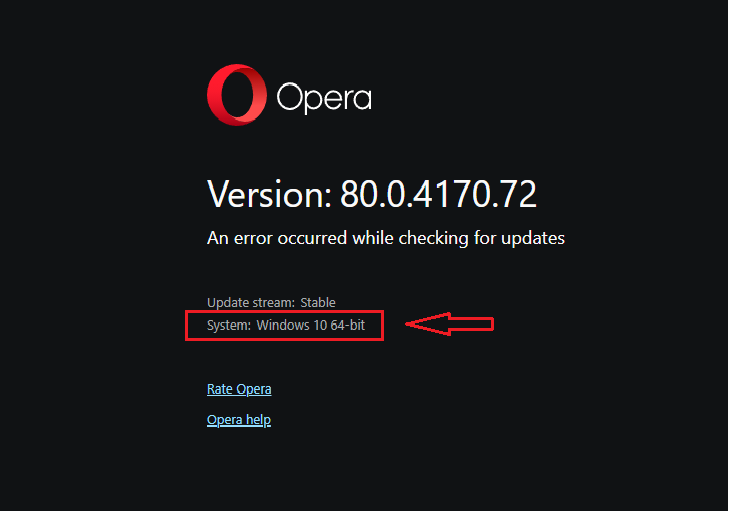
I still haven't installed 81, so... could someone confirm? Thank you.
ps. sorry for posting on the 81 ver. blog, but on the 80 comments have been closed.
-
burnout426 Volunteer last edited by
@stolis Opera Developer shows it as Windows 11, so it's at least fixed there.
-
jojo0587 last edited by
A small but interesting novelty. In the new leaf, tabs could additionally be marked with a blue line when pointing to tabs with duplicate pages (like after hovering the cursor over the tab directly)?
My proposals for changes in Opera (Google Document).
- There are not enough signs to put all the links here. -
andrew84 last edited by andrew84
-
CryptoWallet feature is disabled in Setting, but it looks like it stays enabled because there's icon in the sidebar (it's unclear if the feature is really disabled),
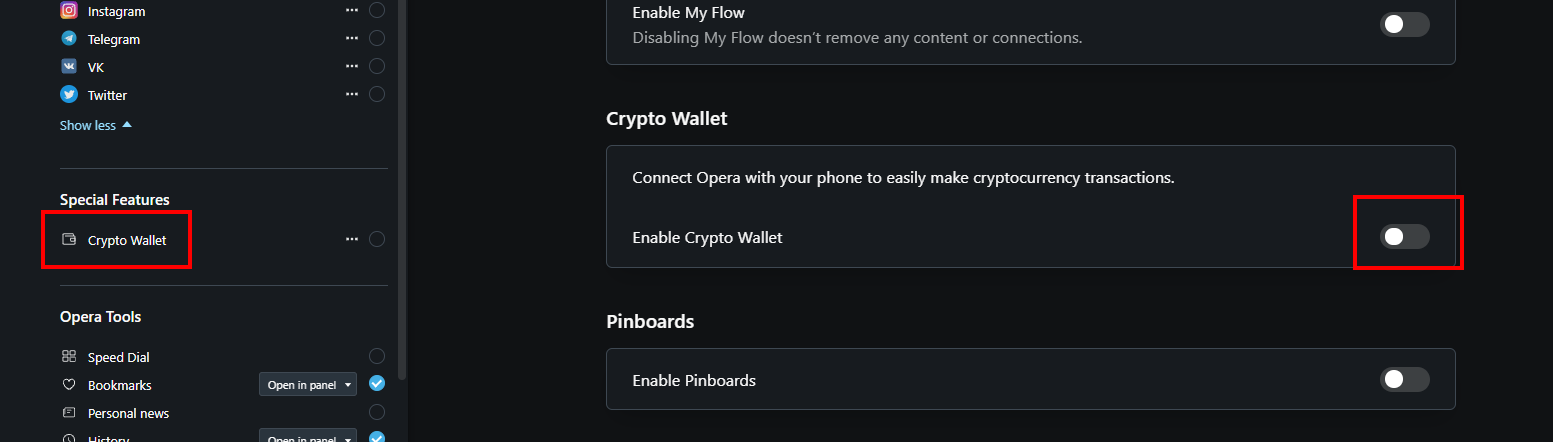
-
And transparent menu in dark mode in Settings is now in Stable
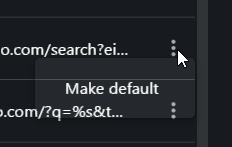
*Both bugs were reported many times in the blog
-
-
andrew84 last edited by
I'm pretty sure that now more bugs will leak into Stable because of the shorter releases cycle (1 month instead of 1.5)
-
Lenmaer67 last edited by
I don't like that new tab feature. How can I disable it?
It's triggering my OCD. -
A Former User last edited by
@kened said in Opera 81 Stable:
@lenmaer67: opera://flags/#fast-tab-tooltip
Thanks man.
-
andrew84 last edited by
Sooner or later the flag will be removed. Fast tab tooltip feature should be optional in Settings.
-
hectormaciasa1979 last edited by
@stolis: Same result: Opera version is 81.0.4196.31 and Windows version shows Windows 10 64-bit.
My OS version is 22000.282 (Windows 11)
-
jozop last edited by
Click on
Show mewill cause opera crash (again :))
https://www.opera.com/client/upgraded button in Player in your Sidebar when player is disabled

