Opera 81 Stable
-
stolis last edited by stolis
Can someone explain where does this refers to? I'm curious since I 've got Opera installed in Windows 11

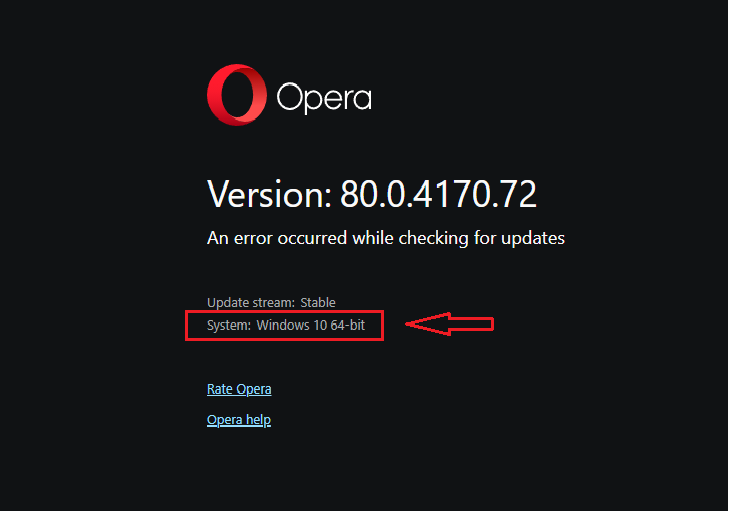
I still haven't installed 81, so... could someone confirm? Thank you.
ps. sorry for posting on the 81 ver. blog, but on the 80 comments have been closed.
-
burnout426 Volunteer last edited by
@stolis Opera Developer shows it as Windows 11, so it's at least fixed there.
-
jojo0587 last edited by
A small but interesting novelty. In the new leaf, tabs could additionally be marked with a blue line when pointing to tabs with duplicate pages (like after hovering the cursor over the tab directly)?
My proposals for changes in Opera (Google Document).
- There are not enough signs to put all the links here. -
andrew84 last edited by andrew84
-
CryptoWallet feature is disabled in Setting, but it looks like it stays enabled because there's icon in the sidebar (it's unclear if the feature is really disabled),
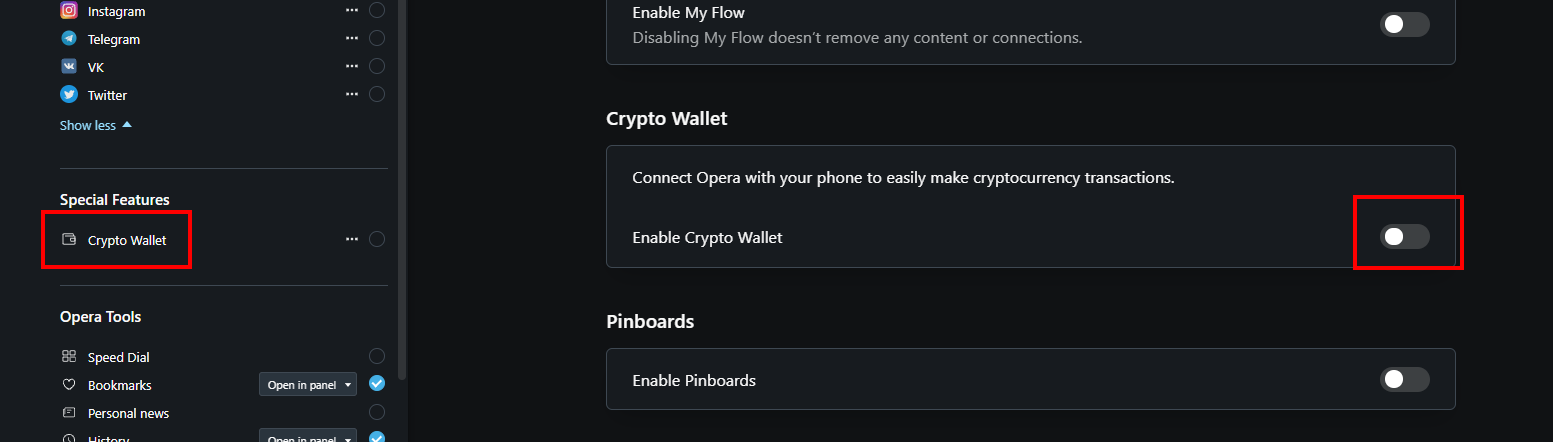
-
And transparent menu in dark mode in Settings is now in Stable
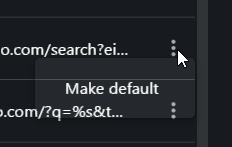
*Both bugs were reported many times in the blog
-
-
andrew84 last edited by
I'm pretty sure that now more bugs will leak into Stable because of the shorter releases cycle (1 month instead of 1.5)
-
Lenmaer67 last edited by
I don't like that new tab feature. How can I disable it?
It's triggering my OCD. -
A Former User last edited by
@kened said in Opera 81 Stable:
@lenmaer67: opera://flags/#fast-tab-tooltip
Thanks man.
-
andrew84 last edited by
Sooner or later the flag will be removed. Fast tab tooltip feature should be optional in Settings.
-
hectormaciasa1979 last edited by
@stolis: Same result: Opera version is 81.0.4196.31 and Windows version shows Windows 10 64-bit.
My OS version is 22000.282 (Windows 11)
-
jozop last edited by
Click on
Show mewill cause opera crash (again :))
https://www.opera.com/client/upgraded button in Player in your Sidebar when player is disabled -
kmielczarczyk Opera last edited by
@andrew84: It's disabled in Settings and on Sidebar setup. It's just listed for better finding in case someone is looking for it.

