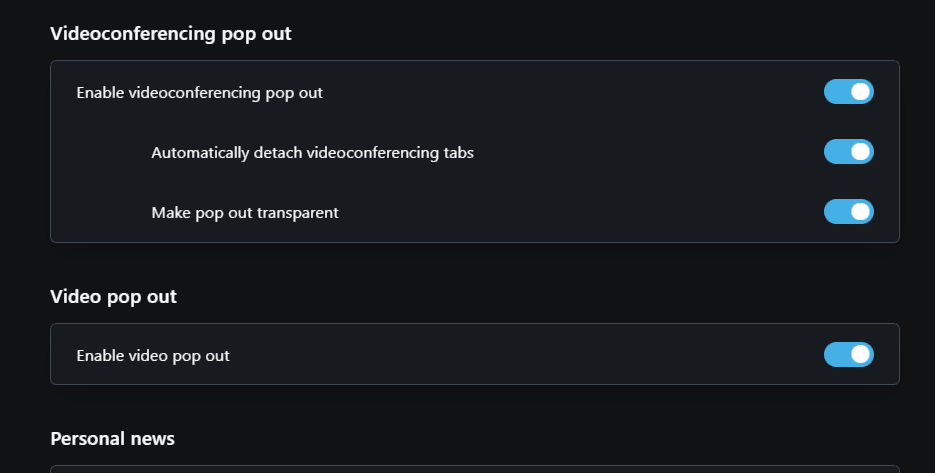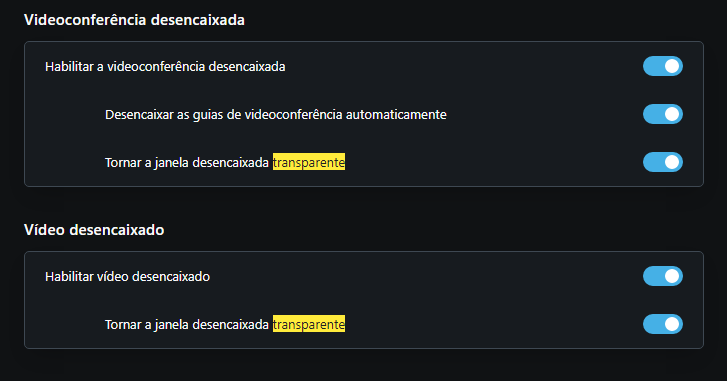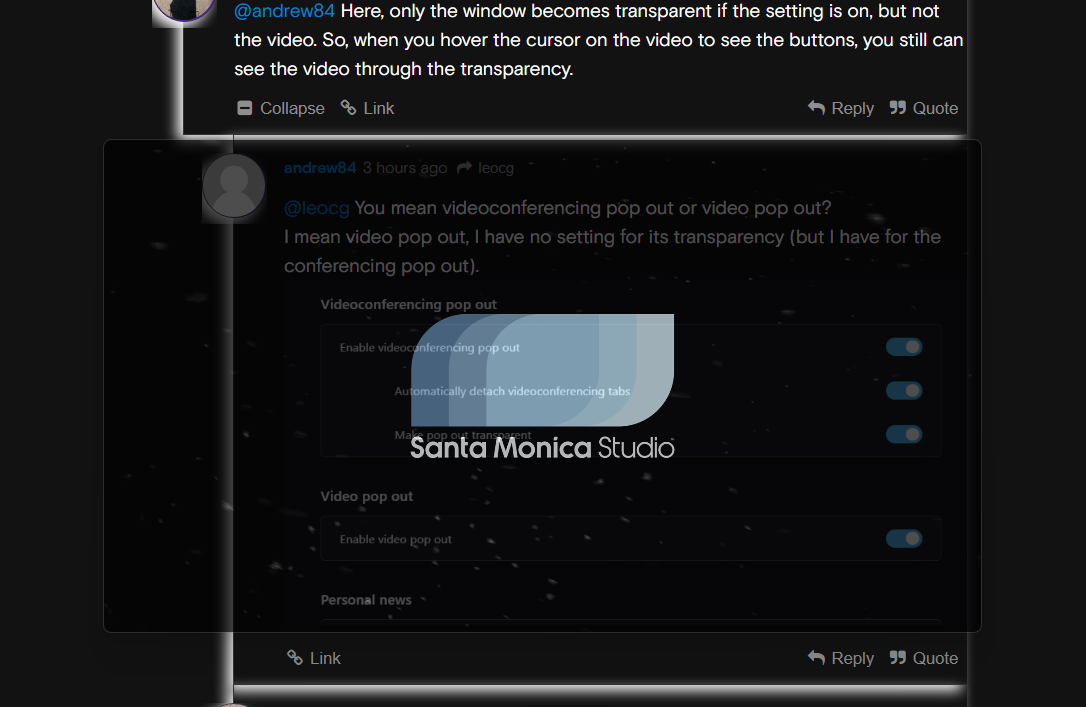Opera 81.0.4196.0 developer update
-
pclaudel1 last edited by pclaudel1
@andrew84
If you go first to the flags and enable Automatic Video Popout (it's disabled by default), the option "Make popout transparent" is also enabled in the Settings. In other words, enabling the flag makes the Settings options for Videoconferencing and Video the same. -
A Former User last edited by A Former User
Hi @predrag83yu, since there's no proper FFMPEG version for Ubuntu Focal (20.04), that is based also on glibc 2.31 as your distro, so you can try to download the package for Ubuntu Bionic from Chromium Dev team - exactly this one and install it manually.
Alternatively, add the repo to your sources from this link and install the chromium-codecs-ffmpeg-extra package.
If it still doesn't work, open the Opera, go to
opera:about, copy the installation path and close the browser.
Open your terminal, navigate to the path and add a new sub-folder "lib_extra", enter it and make a symbolic link to the lib as follows:ln -s /usr/lib/chromium-browser/libffmpeg.so -
andrew84 last edited by andrew84
Drag&drop visual bug for pinboards cards is still there (the whole page is being dragged)
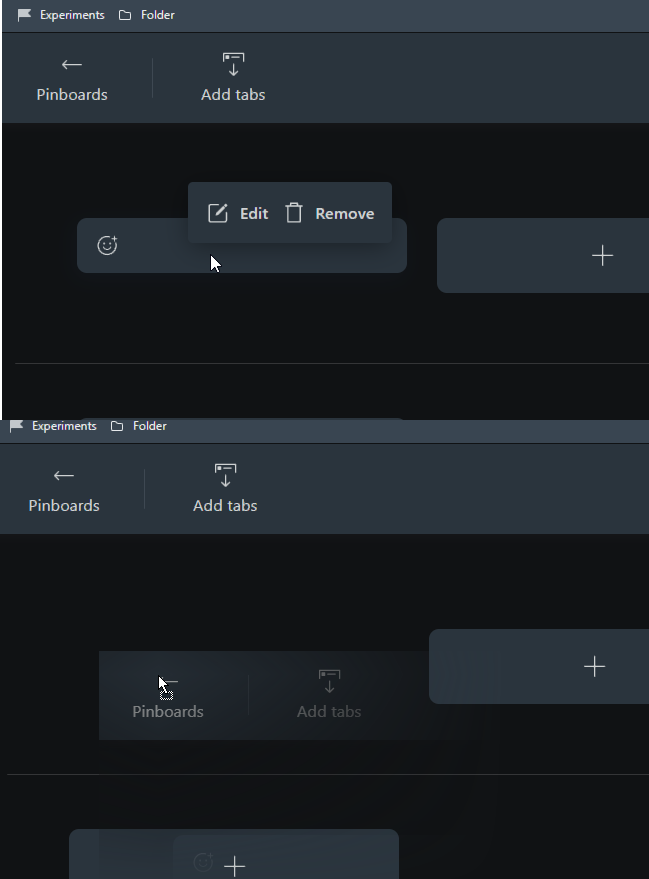
Edit: and you should also add 'Pinboards' menu item(if pinboards feature is enabled in Settings) to the context menu on start page.
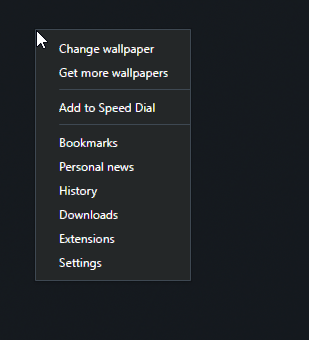
-
andrew84 last edited by andrew84
Still can't find out the issue of high CPU usega in O79 and laater when watching a video (1080 60fps) using hardware accelerated codecs (avc1/h264, h264ify extension). also described here https://blogs.opera.com/desktop/2021/09/opera-81-0-4189-0-developer-update/#comment-263195
test video https://www.youtube.com/watch?v=LXb3EKWsInQ 1080 60fps setting
O78 vs O81
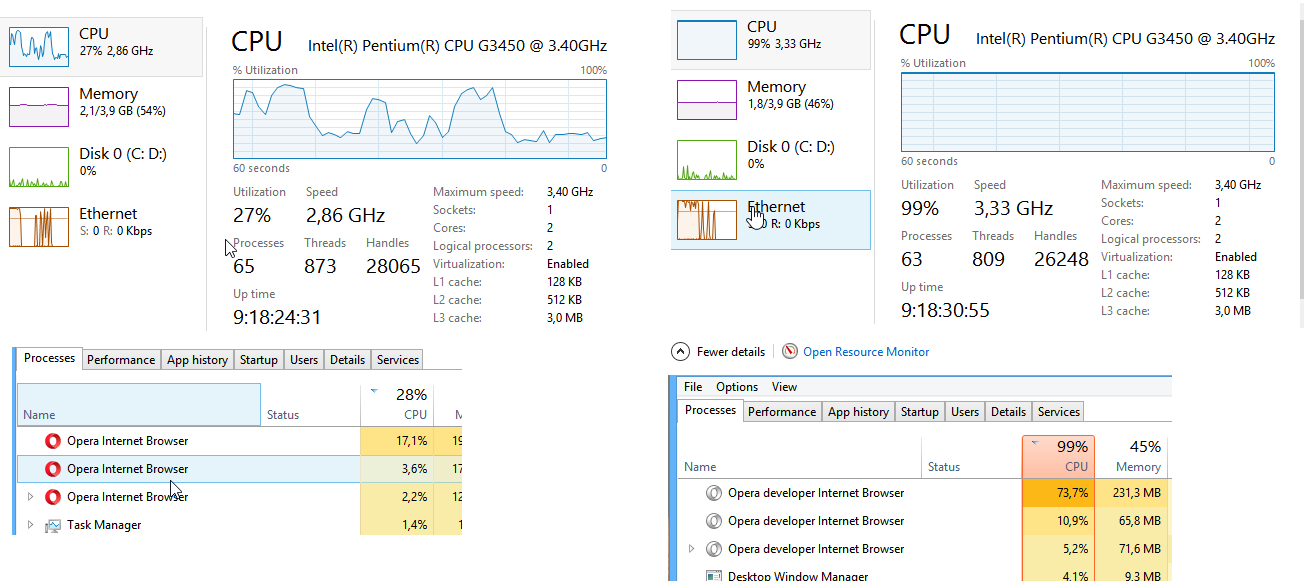
-
A Former User last edited by A Former User
Opera 80:
https://get.opera.com/ftp/pub/opera/desktop/80.0.4170.16/ -
predrag83yu last edited by
@l33t4opera: this is not helpful.
I'm getting message that I have newer ffmpeg package,
Repository is not working
And I don't have nothing on that location so I couldn't to do linking.All other browsers have normal video playback.
Only problem is with Opera .deb installed versions
Snap versions have problem with slow first opening on system reboot... -
davidgould last edited by
Did anyone have the post-Hibernation privilege bug? I think it's something M$ changed in Win 10 but it made Opera crash and lose its tabs every time. "Cannot access userprofile, insufficient privileges" or something like that.
I haven't tested 4195. I had to go back to 4175 to fix the problem.
For what it's worth, I run as admin.
-
davidgould last edited by
Nope not fixed. Just wiped tabs and history.
Tabs have always been fragile. Can Opera not be a bit more robust in this regard? Obviously, we don't expect current tabs to be saved but it shouldn't be hard to go to the last set.
Think it might have been Suspend, not Hibernation.
-
A Former User last edited by sgunhouse
Hi @predrag83yu, have you downloaded and installed the exact package from the link? if so, you should find the lib on this path: /usr/lib/chromium-browser/libffmpeg.so.
Also, by "installed" I mean manually using dpkg -i pkg-name.deb.You can try also to link the FFMPEG lib provided by the snap package, some folks confirm that it works also with Opera installed from the .DEB.
What do you mean by the repo is not working?
The other browsers that replay videos (most probably encoded with H.264 codec - the ones not working in your case) have a license to use it or implemented own solution internally.
-
burnout426 Volunteer last edited by
@andrew84 What does Opera's built-in task manager show between 78 and 81? Interested in the GPU utilization difference.
For
opera://gpu, anything differences between the 2 Opera versions? Also, anything difference about the h.264 resolutions listed under the Video Acceleration section?Wonder if it's something specific to Win8.1 and Opera (or the difference versions of Chromium the 2 Operas use).
-
andrew84 last edited by
@burnout426 Hi, thx for the attention.
O78 vs O81 (I have CPU load over 100 in Opera's task manager)
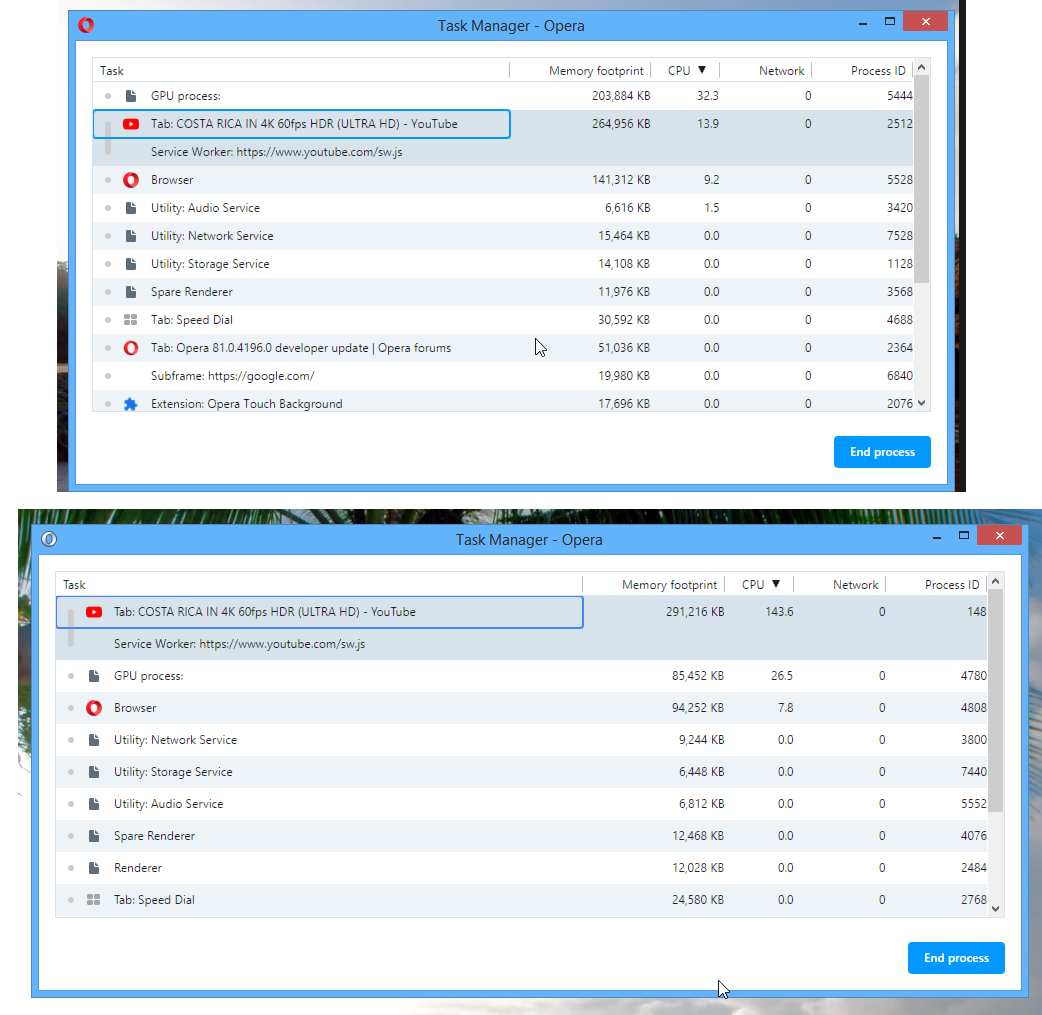
And some differences in Opera://gpu
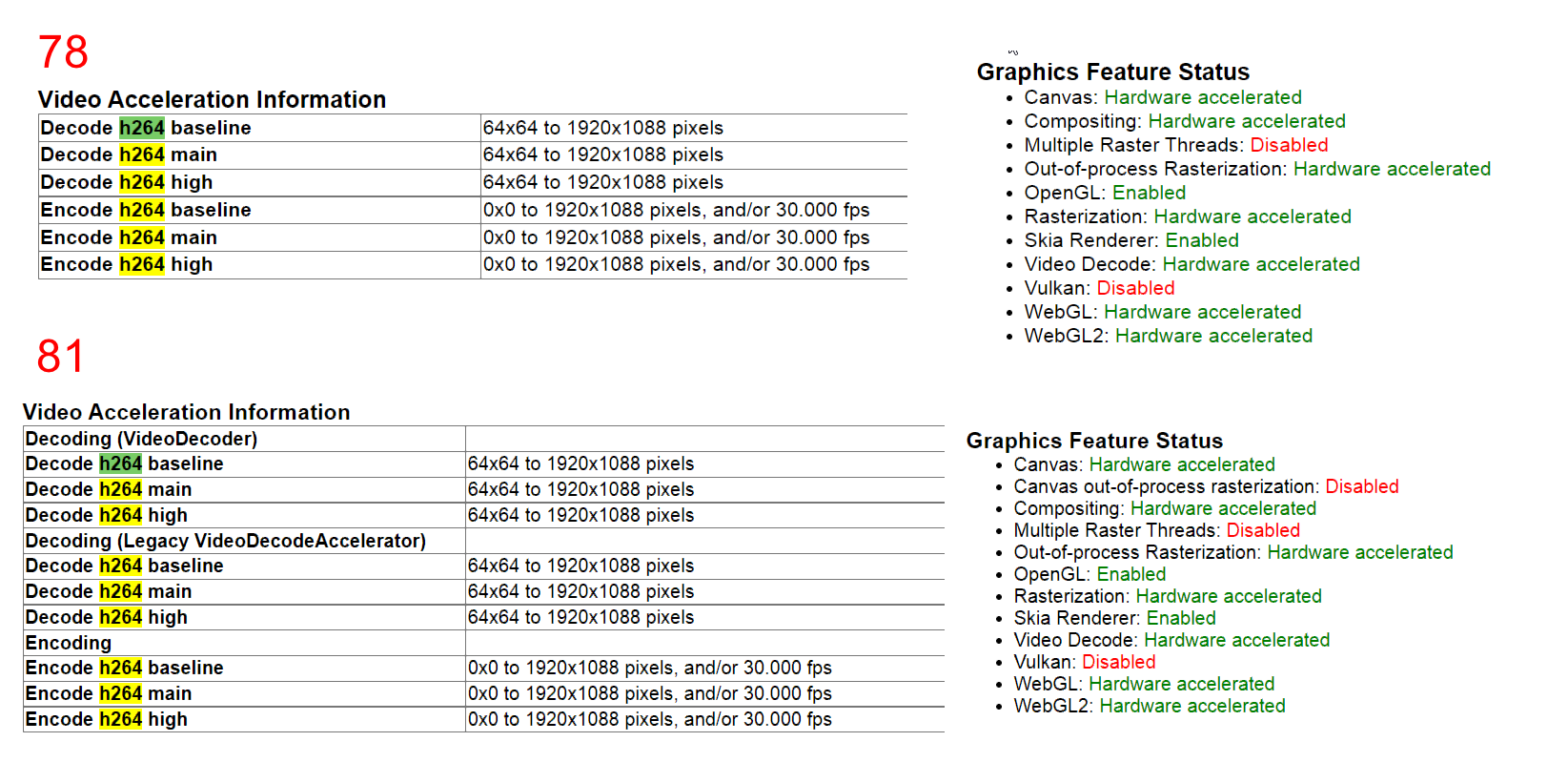
-
venster last edited by
@nanana1: at first several days, tab close bug was not present, but just five minutes ago, it appear suddenly. now, the bug come back even if I reopen Opera.
This is very odd.