Opera 68 is here with built-in Instagram in the sidebar
-
leocg Moderator Volunteer last edited by
@stolis Exactly what I wrote: There are people that will not be able to (easily) learn new things and, therefore, get used to those new things. Some because of lacking of capacity, what may not be, necessarily, their fault and other because they are too lazy for that.
-
thunfischsalat last edited by
@leocg I will try it again when I finish my shift in the morning. But it didn't work for me.
I definitely prefer the extra icon next to the tabs. That's why I used it in first place instead of the sidebar.I don't use the sidebar so much, because it is blocked permanently by WhatsApp (jeah I use it for that), so I need to click through all icons because I can't distinguish between them.
I still have a question as to whether it is possible to get Google notes or an alternative integrated into the sidebar?
And I have to mention that the comment section here is just really awful.
Somehow it is a simple chronological order combined with responses directly under the post.
So I see most post at least twice. -
leocg Moderator Volunteer last edited by
@thunfischsalat said in Opera 68 is here with built-in Instagram in the sidebar:
I still have a question as to whether it is possible to get Google notes or an alternative integrated into the sidebar?
See if there isn't a extension that does it.
-
A Former User last edited by
I'm definitely leaving opera... waiting for instant search to come back. It was nice until it lasts.
-
stolis last edited by
@andrew84: Dear andrew, there is no reason continuing this conversation anymore. It's a fact now that they don't care at all about user opinions. After so many posts about previous instant search feature (in this case), there's our answer from dear "leocg"
"There are people that will not be able to (easily) learn new things and, therefore, get used to those new things. Some because of lacking of capacity, what may not be, necessarily, their fault and other because they are too lazy for that"
Make your own conclusion. It seems like i've lost the ability of learning new "useless" to me features whether i like them or not. Or perhaps i'm to lazy...
-
rsa-vby last edited by
Bring us the recently closed back to where it was. Many people share this opinion
-
davey126 last edited by
I happen to like the 're-imagined' (constrained) space in the upper right corner. Being able to hone in on an already open tab via keyword is far more useful than scanning a lengthy list of entries that often needed to be scrolled and frequently jumbled up with recently closed tabs. Navigating to history in the side-bar to find the latter is both intuitive and consolidates similar functionality.
-
rsa-vby last edited by rsa-vby
Well, if people find both functions valuable, why remove one at he expense of the other? Opera's interface is super simple and straightforward anyway, I believe there is the space - and the need - for both of them. We're far from getting overloaded with functionality, so there's no limitation of that. As for the the navigating to the menu, then to the history and finding the closed tabs there - well, as recently in recently closed tab suggests, you wanna use it to quickly open back what you just closed and get back at it - and the time needed to go to the history really makes the difference here. Cheers
-
SilentHugOfDoom last edited by
@diegosdf
I'm definitely leaving opera...
don't. they are going to make something better, I know they will...
Stable macOS • Online Portfolio
-
andrew84 last edited by andrew84
@leocg Look what I've found https://blogs.opera.com/desktop/2017/08/exportable-bookmarks-smoother-videos-design-improvements-opera-47/
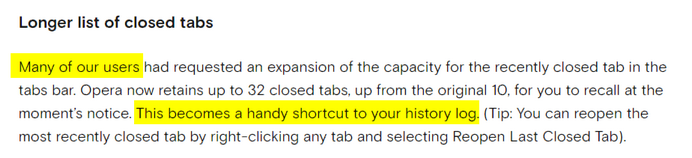
Yes, I agree with Opera, this a handy shortcut to my history log. -
davey126 last edited by
@rsa-vby : that certainly is an argument many are making in the comments. My own view is excess functionality gets in the way of usability. Cluttering the (arguably already busy) top bar with additional buttons will diminish the experience for some. Which buttons should be there and/or whether they should be user selectable is a choice the designers will have to access based on user feedback and whatever other criteria goes into the decision making process. My earlier comment was simply expressing a personal preference for what rolled out in O68.
-
andrew84 last edited by andrew84
@davey126 You probably forgot that 'Seacrh in tabs' feature was part of the InstantSearch feature previously and the magnifying glass icon (can be hidden) was in the sidebar.

Now the icon is always visible and can't be hidden and replaces the TabMenu. When I open start page I see 3 magnifying glasses.
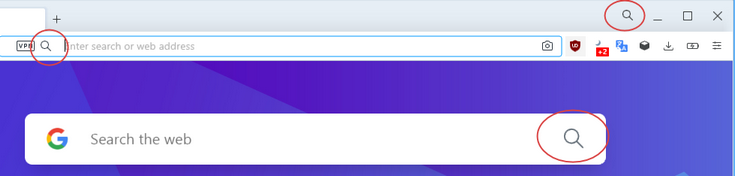
-
davey126 last edited by
@andrew84 : I did not forget but also didn't use the feature that often due to click path and count. That, of course, is a personal view albeit partially biased by a dislike of the quick search function as I tend to open a new tab. I am not here to argue for one option over the other. I am simply stating my satisfaction for the UX choices in O68.
As for multiple magnifying glass icons on the start page, yeah...there's an opportunity to clean that up. Does not bother me but I can see how it would put some folks nickers in a knot.