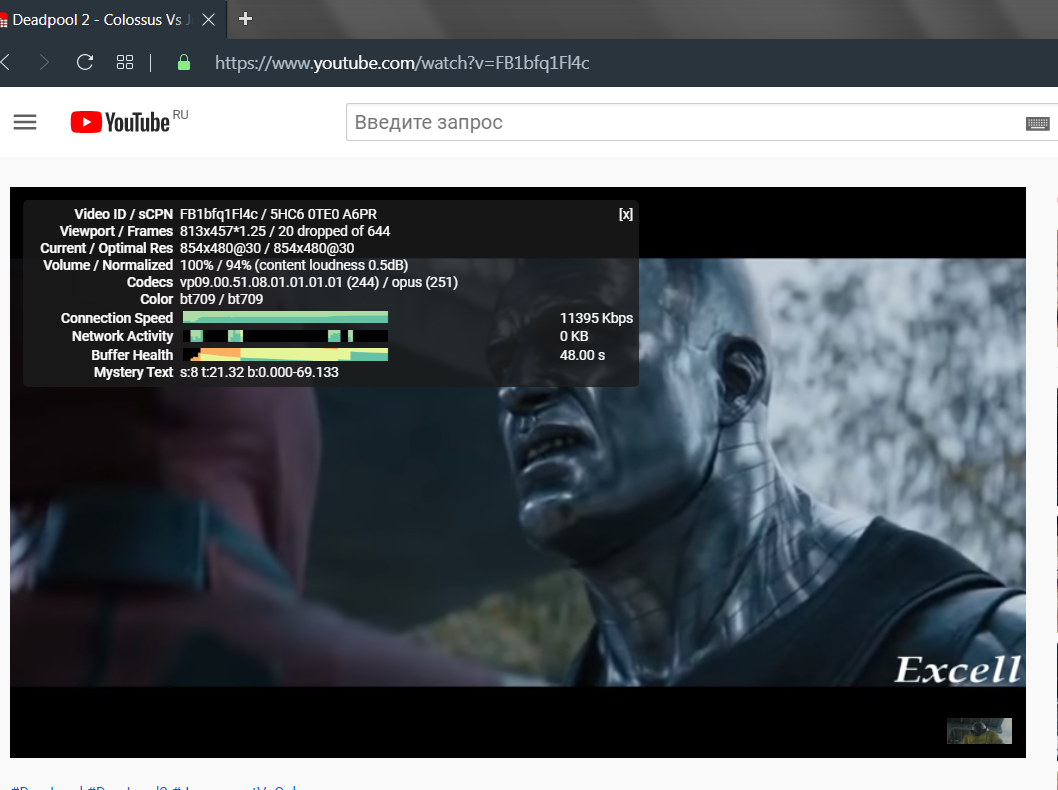Opera 65 comes with an improved tracker blocker and redesigned address bar
-
A Former User last edited by A Former User
@temkem I see. With the
opera:flags#reborn-3-dropdowndisabled no any help too? Also, if you right click on the video, and select "Stats for nerds", what codec it uses for the video? -
A Former User last edited by A Former User
@temkem It uses Opus VP9 codec. You can install the H264ify extension from the Chrome Web Store, which forces use of H264 codec, and see if it improves the CPU usage. I mean, besides that the problem is reported and the source of it is confirmed by many users.
-
A Former User last edited by A Former User
@l33t4opera the fact is that the problem is on all sites and even when playing music.
-
A Former User last edited by
@temkem I understand, but perhaps if you use the mentioned extension, it could help a bit for the videos on YT.
-
etinuarepo last edited by
@l33t4opera: No difference.I tried it some time ago.For me, video on Twitch is smooth if I switch to window playback and then turn on full screen.
-
A Former User last edited by
@l33t4opera I use Vivaldi as my main browser. Opera has long been a secondary browser.
-
A Former User last edited by
Address bar line is gone again.
Now as default, without toggling bookmarks bar.
WIN10-64. Opera 65.0.3467.42 Norwegian.

-
A Former User last edited by A Former User
By the way... For some reason, from the history sidebar, you can go to the main history page by clicking on the clock icon, and in the bookmarks sidebar, when you click on the heart, nothing happens.
Opera 65.0.3467.42
Windows 7
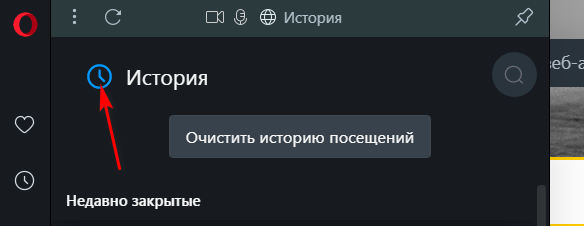
-
aleksod last edited by
Opera is becoming more useful and more beautiful with each release! Keep up the good work!
-
ni-se last edited by
Hey! Love the Opera UI, but the drop-down panel with speed dials is gone from the url bar. How to enable it back?
-
herrpietrus last edited by herrpietrus
@aleksod: More beautiful? Good joke. that new floating panels are awful (as well as the tabs bar, quick settings panel, new downloads page)... Thank God there are flags to disable them...
-
andrew84 last edited by andrew84
These panels (Bookmarks/History) work as web pages? They are affected by 'page zoom' selected in Settings, in this case allow to use Ctrl + '+/-' to increase/decrease the content. On 1368x768 screen and 100% selected zoom the panels look more or less ok and similar to browser's UI, but on 1920x1080 monitor I have set page zoom to 125% and content of the panels looks a bit too large in this case.
-
firuz-u7 last edited by
@eugene-b: It’s very bad that they ignored it, now users of the stable Opera channel are suffering, tomorrow Saturday and Sunday I will have to use another browser for 3 days and this is inconvenient.
-
firuz-u7 last edited by firuz-u7
@temkem: @andrew84: Because of these bugs Opera loses its users I will have to use Google Chrome, Vivaldi, Yandex Browser these 3 days until the weekend passes because my CPU loads on my Opera and everything slows down while Opera is my favorite browser from version 9 on Presto.They have not yet fixed the old bugs; new ones appear; here the problems with double scrolling are still not fixed:
When you try to add a bookmark and select the desired folder, two scroll bars appear
for the second scroll bar appears, you need to have more than 30 sub folders. -
A Former User last edited by
@firuz-u7 When you add a bookmark to any place other than the "bookmark Bar", still for some reason for a second the" bookmark Bar " opens and closes itself. They are already bogged down in regressions that stretch from previous versions, and now there are new ones))