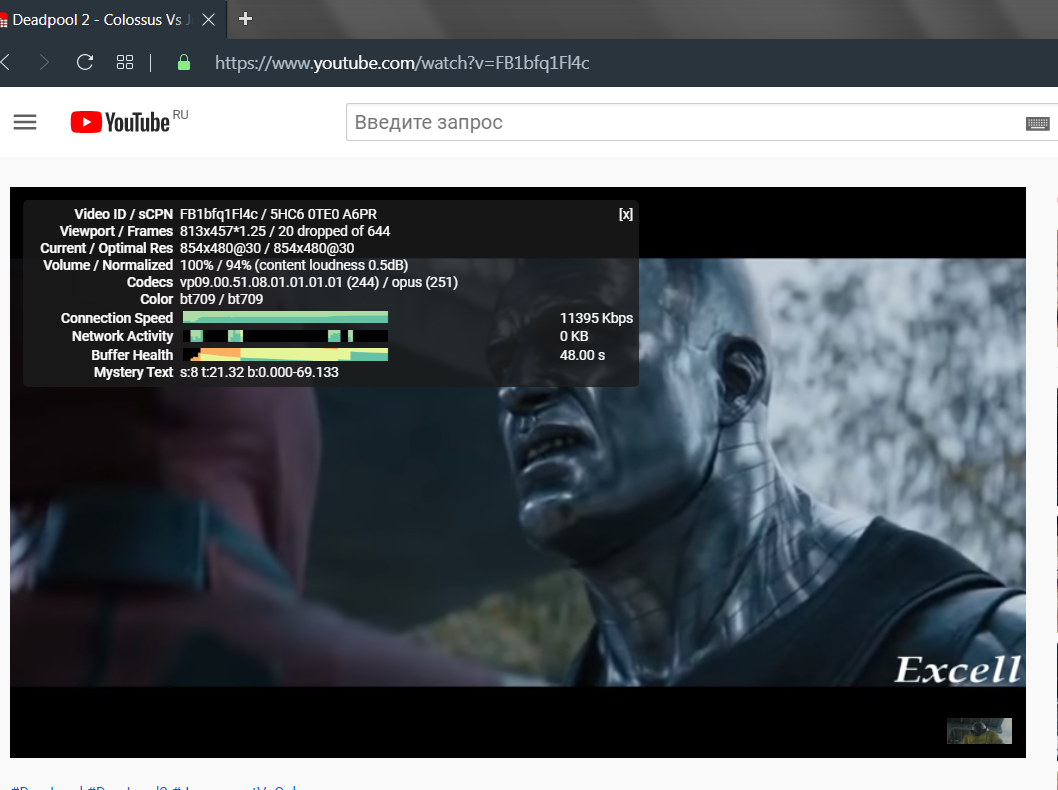Opera 65 comes with an improved tracker blocker and redesigned address bar
-
A Former User last edited by
@andrew84 said in Opera 65 comes with an improved tracker blocker and redesigned address bar:
@firuz-u7: But I didn't understand yet if there's the same issue in Developer or not. It seems that cpu is also more loaded there when the sound animation is active, but not so dramatically as in Stable.
Opera Developer has the same problem, but the YouTube and Twitch site did not notice the problem.
For example the problem is on the site vk.com and ok.ru -
A Former User last edited by
https://ftp.opera.com/pub/opera/desktop/65.0.3467.42/win/
There's another build. -
A Former User last edited by A Former User
@firuz-u7: it was reported during the dev\beta stage, but devs ignored it.

-
A Former User last edited by sgunhouse
Hi guys @temkem, @firuz-u7, @johnd78, @desolated, @etinuarepo.
If you are on Mac or Windows, what if you enable theopera:flags#ffmpeg-demuxer-everywhere, and restart the Opera. Does it make any difference? -
A Former User last edited by
Hi @marezezelj, you can download the offline installer from here - in your case this one.
-
A Former User last edited by
@l33t4opera it has no effect. Even after upgrading to build 65.0.3467.42
-
A Former User last edited by A Former User
@temkem I see. With the
opera:flags#reborn-3-dropdowndisabled no any help too? Also, if you right click on the video, and select "Stats for nerds", what codec it uses for the video? -
A Former User last edited by A Former User
@temkem It uses Opus VP9 codec. You can install the H264ify extension from the Chrome Web Store, which forces use of H264 codec, and see if it improves the CPU usage. I mean, besides that the problem is reported and the source of it is confirmed by many users.
-
A Former User last edited by A Former User
@l33t4opera the fact is that the problem is on all sites and even when playing music.
-
A Former User last edited by
@temkem I understand, but perhaps if you use the mentioned extension, it could help a bit for the videos on YT.
-
etinuarepo last edited by
@l33t4opera: No difference.I tried it some time ago.For me, video on Twitch is smooth if I switch to window playback and then turn on full screen.
-
A Former User last edited by
@l33t4opera I use Vivaldi as my main browser. Opera has long been a secondary browser.
-
A Former User last edited by
Address bar line is gone again.
Now as default, without toggling bookmarks bar.
WIN10-64. Opera 65.0.3467.42 Norwegian.

-
A Former User last edited by A Former User
By the way... For some reason, from the history sidebar, you can go to the main history page by clicking on the clock icon, and in the bookmarks sidebar, when you click on the heart, nothing happens.
Opera 65.0.3467.42
Windows 7
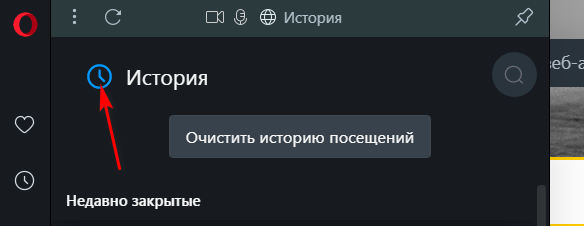
-
aleksod last edited by
Opera is becoming more useful and more beautiful with each release! Keep up the good work!
-
ni-se last edited by
Hey! Love the Opera UI, but the drop-down panel with speed dials is gone from the url bar. How to enable it back?