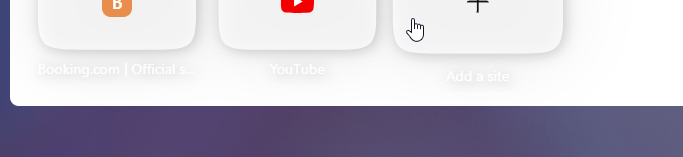Opera One updates with new webpage Translator and improved Split Screen
-
andrew84 last edited by
@daria19 said in Opera One updates with new webpage Translator and improved Split Screen:
do you happen to use keyboard navigation (like the Tab key)?
No.
@daria19 said in Opera One updates with new webpage Translator and improved Split Screen:
It might be a bit tricky to reproduce consistently
I already provided exact steps where the bug is 100% reproducible (for the exit).
https://forums.opera.com/post/384392As for the entering, I can't. It's random
-
daria19 Opera last edited by
@andrew84: Thanks for sharing these additional observations! The first issue with the home button appearing inactive on the opposite panel has been previously identified by our QA team and is logged under DNA-122648.
The second issue you mentioned, where the address bar in one panel changes when pasting and going in the other definitely needs further investigation.
Please rest assured that we’re tracking all reported bugs carefully and will address them step by step. Your thorough testing and detailed reports are really valuable to us—thank you for helping improve the split screen feature!
-
andrew84 last edited by
@andrew84 In overall, in current view the 'split screen' looks more like two windows (not tabs) are put side by side (both visually and functional). It's not quite correct (imho).
*btw, while in split mode there's still no 'open in new tab' in context menu (middle click works).
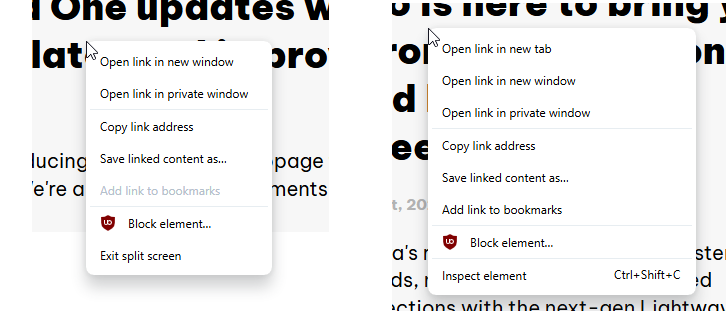
-
newmrac last edited by
@daria19: Windows 11 24H2 en-US.
But how is OS related to the detection of page language by Opera? I have daily wrong (English instead of Portuguese or Spanish) source language detection by Google translator inside of Gmail, but can change source language manually. And Opera has no possibility to change source language. -
Sloupyy last edited by
Please for the love of god tell me you havce fixed the Themes such as the aurora and others going completly white when exiting from a fullscreen video. I know i can just set a different theme but i like these annimated ones so much!
-
andrew84 last edited by andrew84
Still think that the vertical 'pill' appearing between split tabs is confusing (I'm pretty sure that not all users even know that it meant for exit).
First of all, need to be very precise (along with some other elements to interact in the new 'design') to hit it. Also, it has no tooltip.
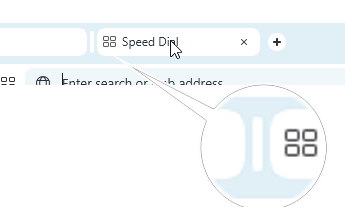
I'd understand if there were some '3 dots' menu (a bit enlarged) related to split group.
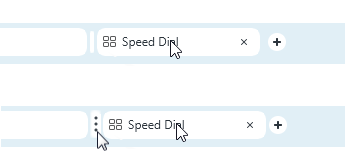
*btw, like in the case of tab islands, split tabs also can't be pinned.
-
EmmanuelGoldstein last edited by
I was hoping the weather widget was working again; all this other stuff is moot to me.
-
P1tzO last edited by
finally something good
im so sick of doing the chore of constantly copying text or screenshotting websites to then put into google translate -
lagovi last edited by
Thanks, the translator is very helpful. There is not enough translation of the selected text through the context menu, I have to keep a separate extension.
-
SleepyB last edited by
Why don't you guys ever fix "My Flow" It's supposed to sync a phone with a laptop, but all it ever does is produce a barcode for you to scan with your phone, you scan it and nothing ever happens, it just times out, and never connects to the phone. There is an option to enter the code manually, but the result is the same, the timer will tick on down and nothing ever syncs. It's been doing this for years, with every model of iPhone that I've gotten. To add insult to injury the browser is constantly suggesting that I open settings and allow syncing to proceed, which I've done numerous times to no avail. So instead of worrying about different languages, you should focus on English and fix the flow thing.
-
gmakka last edited by
Could you guys do something about the memory usage of the messenger client? sometimes when i open the task manager it's using upwards of 800M+!
-
burnout426 Volunteer last edited by
@SleepyB For regular Opera on iOS, this fix worked for me to fix My Flow after all these years of it not working.
-
mystic123 last edited by
There is an issue with the page translation feature. Sometimes it incorrectly detects the website's language and fails to translate it.
For example, the website of the Israeli mobile operator https://www.partner.co.il.
Opera identifies it as English, but the site is actually in Hebrew.
However, this issue also exists in Chrome.
But unlike Chrome, Opera doesn't allow you to manually select the source language for translation.
I kindly ask you to add this option — and preferably make it so that the languages most often translated from appear higher on the list.
(For example, in Chrome it’s inconvenient to scroll through a hundred languages just to find Hebrew.) -
evone56 last edited by
Hi, so here is a thing I have been hoping you could do... Maybe you already do it but I am not all that when it comes to computer usage. I need for the speed dial folders to have sub folders in them as I do a lot of crafts and many other things and could use sub folders to put like all of my angel making in one sub folder and sub folder for my animal art all within the original folder. I hope I am explaining this right:/ So instead of having all the different types of art with a thousand things that I have to sift through to find angels, all the angels could all be in the sub folder marked for only angels in the main art folder. Well that is as good of an explanation as I can give you lol. Sorry about that. Thank you so much for your time. It would be like Christmas if you could make this happen and if somehow it is already a thing could you please tell me how to use it ? thanks:)
-
lui74 last edited by
but but the opera player still just spotify and service then personally dont use , with spotify ceo now invest also in weapon .....contratulation is possible to play bandcamp or soundcloud .........Like before