Opera 118.0.5461.83 Stable update
-
marinaz909 last edited by
@andrew84 Thank you for confirming that this issue is still occurring. We will look into it further, but could you please confirm which device you are currently experiencing it on? This information will help us with the investigation.
-
A Former User last edited by A Former User
Another big issue:
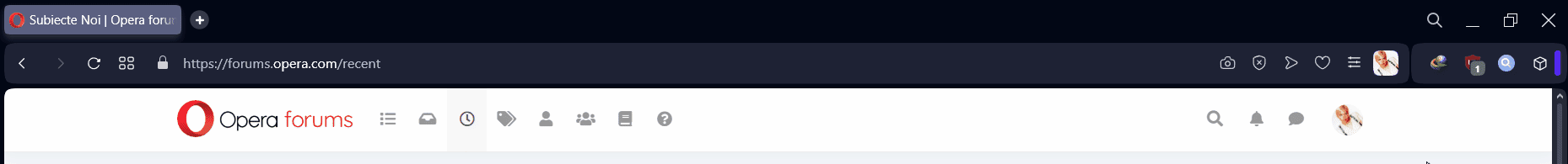
The dropdown menu that shows the suggestions under the URL address bar takes a long time to appear, if there is another tab behind it.
-
andrew84 last edited by
@pilis00 can't confirm it here. Opens as usually (but I don't use it daily, so maybe the search list is short).
-
A Former User last edited by
@andrew84 try again by either restarting Opera or, play something in a tab, and then open a new one and click on the address bar, it won't appear instantly.
Make sure you have that "Show suggestion while typing" option on.
-
andrew84 last edited by andrew84
@pilis00 there's only "Show suggestion before typing". So when just clicking in the address bar.
Edit:
Still opens instantly here.Try disabling some categories, 'Top sites' for example, maybe top sites collecting causes the delay.
-
marinaz909 last edited by
@pilis00 Thank you for bringing this issue to our attention. I wasn't able to reproduce it on my end, so it might be related to your specific system setup or device performance.
Possible causes could include a heavily loaded system, accumulated cache or cookies, custom settings, or browser extensions that might interfere with the address bar behavior. -
marinaz909 last edited by
@andrew84 Thank you for the clarification! Could you also let us know if you’re using any keyboard shortcuts or explain exactly what you do before the issue appears?
-
andrew84 last edited by andrew84
@marinaz909 there's no steps to reproduce. Happens randomly
As original post describes, happens simply after closing split tab. No keyboard is used.Edit:
It seems I've found a way to reproduce it but actually can happen not only after the described steps as it seems.
- Open browser and create split tab
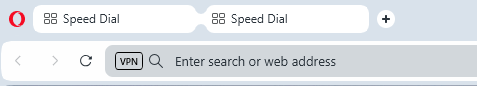
- Now create new tab
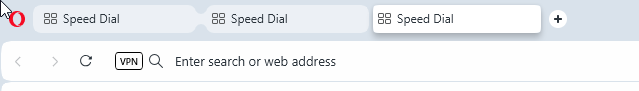
- Now move the created tab before the split tab
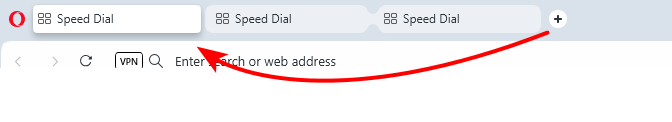
- close split tab
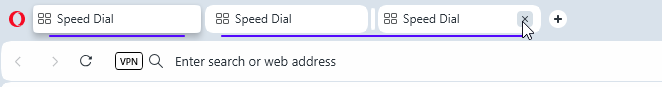
- the blue border

- Open browser and create split tab
-
A Former User last edited by
@andrew84 said in Opera 118.0.5461.83 Stable update:
Try disabling some categories, 'Top sites' for example, maybe top sites collecting causes the delay.
It's set to show only the recent searches.
@marinaz909 said in Opera 118.0.5461.83 Stable update:
so it might be related to your specific system setup or device performance.
Possible causes could include a heavily loaded system, accumulated cache or cookies, custom settings, or browser extensions that might interfere with the address bar behavior.Impossible, I have a quite powerful laptop.
And I use only three addons: IDM Integration Module, uBO, and Aha Music. -
andrew84 last edited by
@pilis00 Maybe you can try to log out from Opera. I don't know how exactly the synchronization works but maybe there's some delay because of the search in synchronized data.
-
marinaz909 last edited by
@andrew84 Thank you for the explanation and the detailed screenshots. We truly appreciate your input. Rest assured, we will look into this issue more deeply.
-
A Former User last edited by A Former User
@andrew84 said in Opera 118.0.5461.83 Stable update:
@pilis00 Maybe you can try to log out from Opera. I don't know how exactly the synchronization works but maybe there's some delay because of the search in synchronized data.
It doesn't work.

Plus I also deleted every addon possible, the recording was done with them deleted.
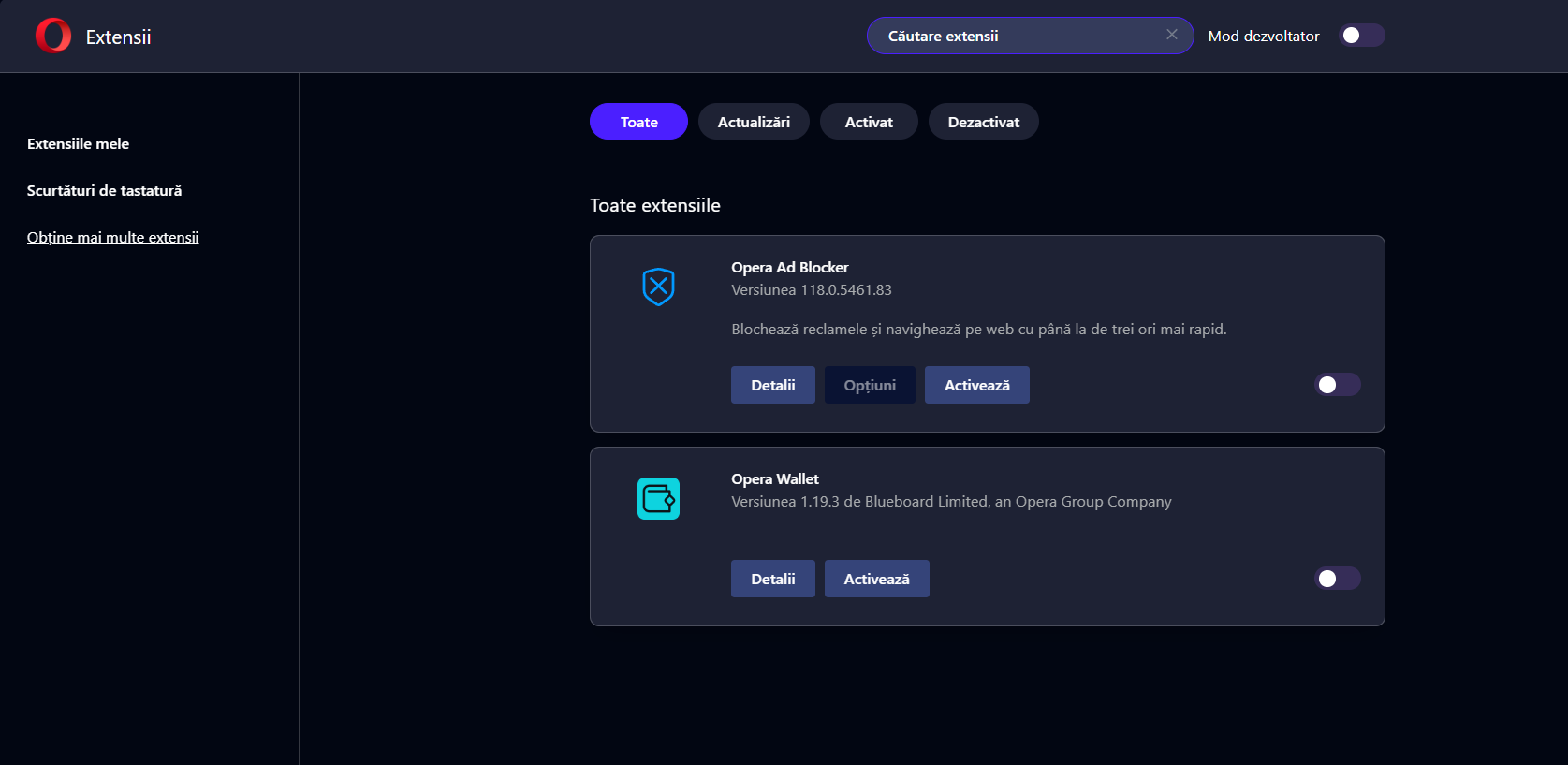
-
andrew84 last edited by
@pilis00 I don't know, it appeared quickly first time on your last demo. I can suggest try installing portable version or trying temporary fresh profile.
-
A Former User last edited by
@andrew84 said in Opera 118.0.5461.83 Stable update:
trying temporary fresh profile.
How to do that?
-
A Former User last edited by
@andrew84 said in Opera 118.0.5461.83 Stable update:
try installing portable version
on this one the issue doesn't happen.
-
andrew84 last edited by
@pilis00 I have Stable installed as portable so I can only provide an example (how I do it personally) how check in Developer.
Check on Opera> About page where's your profile folder is located.
In my case it's
C:\Users\ [your_pc_name] \AppData\Roaming\Opera Software\Opera Developer\Default.
So I just rename the 'Default' into 'DefaultOld' for example.
After starting the browser there'll be new 'Default' folder created.
To return back to use old profile just delete the 'Default' folder and rename 'DefaultOld' back to 'Default'*But if it works in Portable, then it's probably smth. related to
collected data based on browser use. -
19Al last edited by
Hi, after updating to this version, every time I restart my PC I get the "intro" and "welcome" screens. I also have to log in again to sites I had already logged in.
I tried uninstalling and reinstalling this version and the previous version but I still have this problem -
A Former User last edited by
@andrew84 I uninstalled Opera using Revo Uninstaller Pro, then reinstalled it.
Still not fixed for some reason
