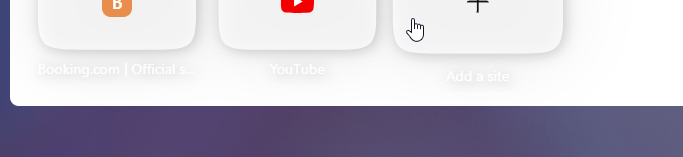Opera One updates with new webpage Translator and improved Split Screen
-
andrew84 last edited by andrew84
Omg, there are other bugs related to the split tab,
-For example, I created yt and amazon split tabs

-On the left tab I click the 'home button' to see the speed dial page

-I see the speed dial page and the home button becomes greyed out, but the button also look inactive in the right pane.
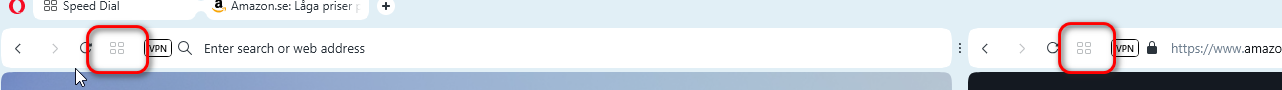
-But actually it works and clickable and I see the speed dial as well.

- Another one example.
-I open YT and amazon and create split tabs.
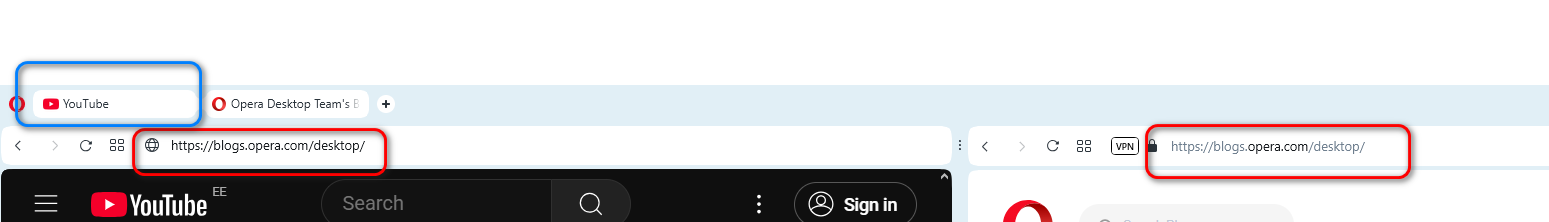
-then in the right pane's address bar I right click and select 'Paste and go' (previously copied address, 'opera blog' in this case).
-so the blog opens in the right pane but the address in the left pane is also changed to opera blog.*Most probably there are more bugs related to how the links are opening in the split tab but I think it's enough testing for me to understand that there's some mess in this feature,
-
daria19 Opera last edited by
@wilberthm25: We’re so happy to hear that! It’s great to know the Translator makes your Opera experience feel complete. Thanks for sticking with us!
-
daria19 Opera last edited by
@andrew84: Thanks for the detailed feedback! The blue border on the minimize button is an interesting bug, that we remember you mentioned before. It might be a bit tricky to reproduce consistently - do you happen to use keyboard navigation (like the Tab key)? It looks like this blue frame could be related to keyboard focus highlighting.
Regarding the sidebar auto-hide issue, we’re aware of this and it’s already logged under DNA-119491. We really appreciate your patience while the team works on it.
Also, thanks for your suggestion about indicating the active split tab more clearly, like Edge does with highlights on the tabstrip or around content.
Thanks again for sharing your insights and helping improve Opera!
-
andrew84 last edited by
@daria19 said in Opera One updates with new webpage Translator and improved Split Screen:
do you happen to use keyboard navigation (like the Tab key)?
No.
@daria19 said in Opera One updates with new webpage Translator and improved Split Screen:
It might be a bit tricky to reproduce consistently
I already provided exact steps where the bug is 100% reproducible (for the exit).
https://forums.opera.com/post/384392As for the entering, I can't. It's random
-
daria19 Opera last edited by
@andrew84: Thanks for sharing these additional observations! The first issue with the home button appearing inactive on the opposite panel has been previously identified by our QA team and is logged under DNA-122648.
The second issue you mentioned, where the address bar in one panel changes when pasting and going in the other definitely needs further investigation.
Please rest assured that we’re tracking all reported bugs carefully and will address them step by step. Your thorough testing and detailed reports are really valuable to us—thank you for helping improve the split screen feature!
-
andrew84 last edited by
@andrew84 In overall, in current view the 'split screen' looks more like two windows (not tabs) are put side by side (both visually and functional). It's not quite correct (imho).
*btw, while in split mode there's still no 'open in new tab' in context menu (middle click works).
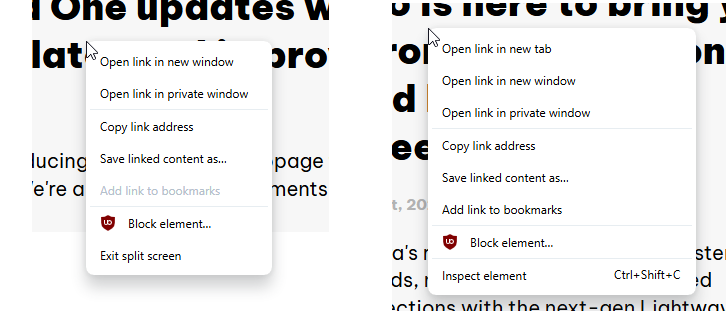
-
newmrac last edited by
@daria19: Windows 11 24H2 en-US.
But how is OS related to the detection of page language by Opera? I have daily wrong (English instead of Portuguese or Spanish) source language detection by Google translator inside of Gmail, but can change source language manually. And Opera has no possibility to change source language. -
Sloupyy last edited by
Please for the love of god tell me you havce fixed the Themes such as the aurora and others going completly white when exiting from a fullscreen video. I know i can just set a different theme but i like these annimated ones so much!
-
andrew84 last edited by andrew84
Still think that the vertical 'pill' appearing between split tabs is confusing (I'm pretty sure that not all users even know that it meant for exit).
First of all, need to be very precise (along with some other elements to interact in the new 'design') to hit it. Also, it has no tooltip.
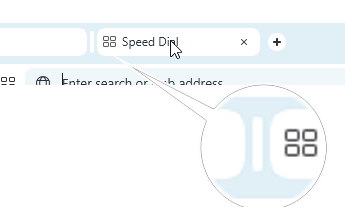
I'd understand if there were some '3 dots' menu (a bit enlarged) related to split group.
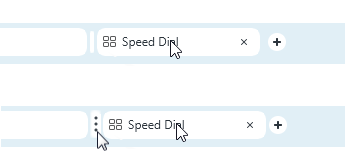
*btw, like in the case of tab islands, split tabs also can't be pinned.
-
EmmanuelGoldstein last edited by
I was hoping the weather widget was working again; all this other stuff is moot to me.
-
P1tzO last edited by
finally something good
im so sick of doing the chore of constantly copying text or screenshotting websites to then put into google translate