Opera 121.0.5565.0 developer update
-
koimark last edited by
@koimark: Same happened today after coming back to work. Computer was restarted and opening Opera with old exe worked. Then update notification came and after that restart blinks task bar icon and does not start. (This in Windows 11 23H2) - after switching back to old opera.exe it worked again. Home computer with macOS Sequioa no similar problems with newest update. Could be related to some extension but yet have no time to check. New crash reports were generated so I hope maybe someone in Opera could comment if crashreports shows what could be wrong.
I have these extensions in use:Browserling - Cross-browser testing
Versio 1.0.2 tekijältä browserlingF.B.(FluffBusting)Purity
Versio 37.4.2.0 tekijältä st333vGoogle Docs offline
Versio: 1.92.1Install Chrome Extensions
Versio 2.5.9 tekijältä Opera SoftwareKeePassXC-Browser
Versio: 1.9.8No YouTube Shorts
Versio: 0.6.6Open in PDF Reader
Versio 0.3.6 tekijältä andy-portmen
Send PDF links directly to your favorite PDF viewer like Adobe Acrobat ReaderOpen Multiple URLs
Versio: 1.7.5Opera Ad blocker
Versio: 121.0.5558.0Remove Google Redirection
Versio 1.1.1 tekijältä kodangoWeb eID
Versio: 2.3.0Those are my principles, and if you don't like them... well, I have others. ...
-
andrew84 last edited by
there's a bug with link tooltip while on speed dial page.
After closing tab (or if some web page was opened and I create new tab) and hovering SD tiles the tooltip stays visible until I click somewhere on empty space.
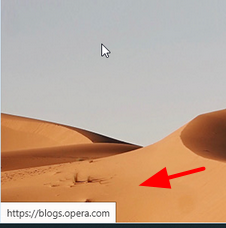
-
andrew84 last edited by andrew84
Here using the sidebar's context menu (or sidebar setup pane) to hide the autohide sidebar makes OMenu unresponsive.
Enabling autohide or turning off the sidebar in EasySetup makes the menu responsive agan.
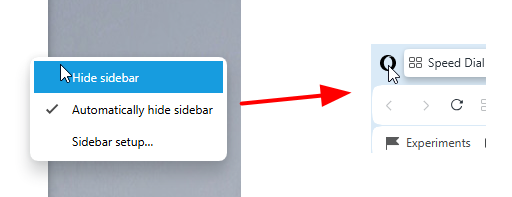
-
andrew84 last edited by andrew84
Another one bug related to the autohide sidebar and was reported multiple times but still not fixed is that in split mode the sidebar appears each time I move cursor near the vertical separating line.
Also, the sidebar (autohide mode) in split mode overlaps the toolbar.
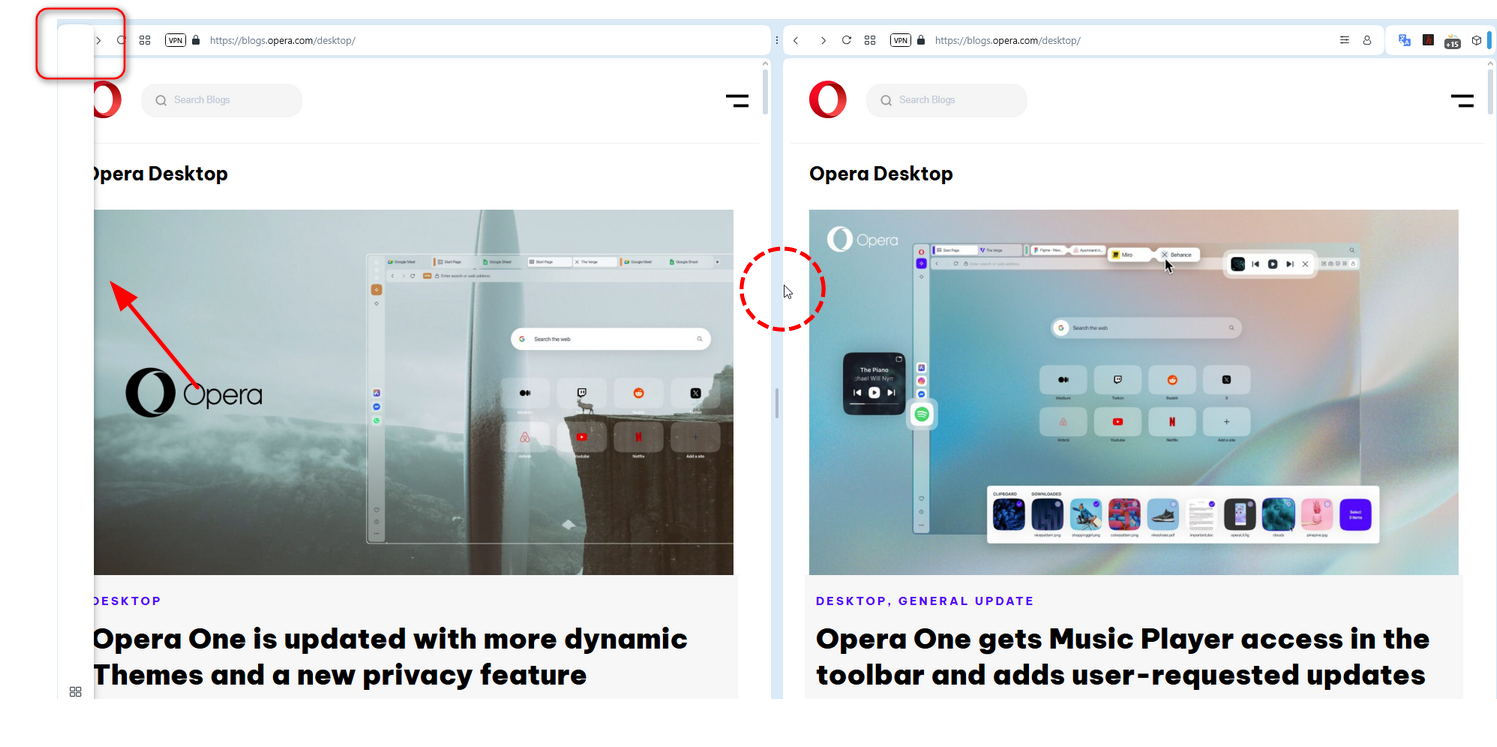
-
marinaz909 last edited by
@andrew84 Thank you for highlighting this issue. We're aware of it and it's already logged under DNA-119491. Rest assured, we’ll take it into account and will work on resolving it.
-
Locked by
 leocg
leocg