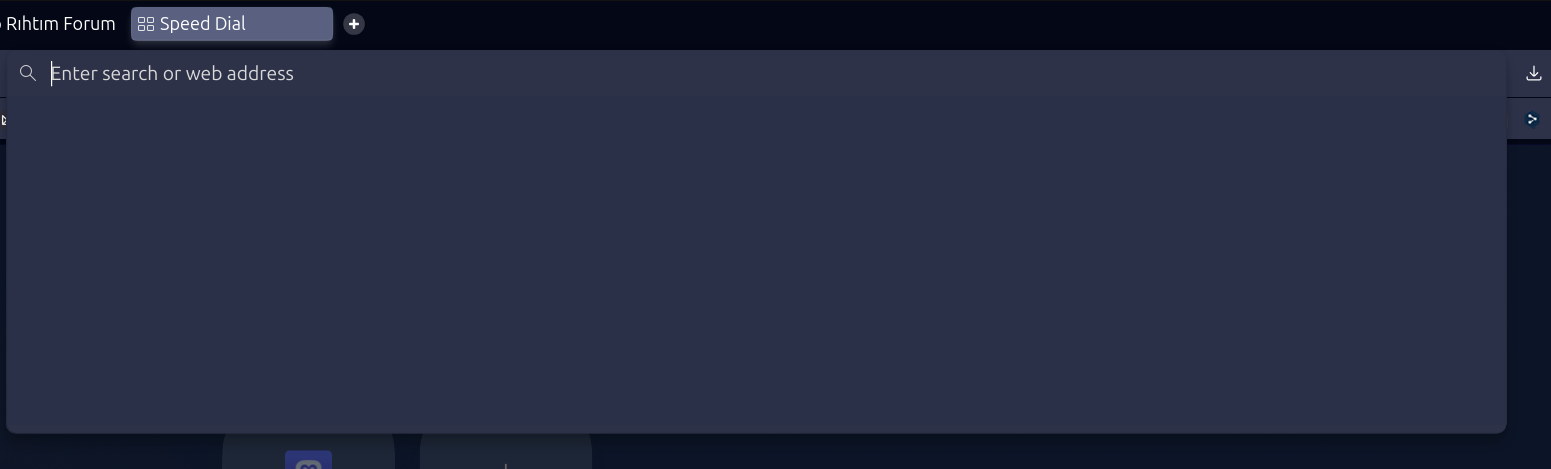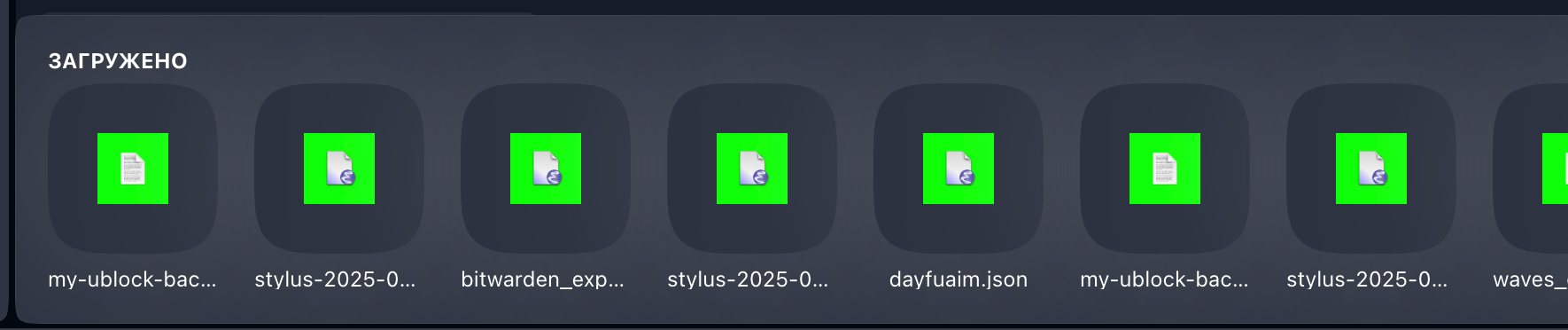Opera 120.0.5516.0 developer update
-
daria19 Opera last edited by
@pilis00: Thanks for reaching out and sharing your concerns. We understand how important uBlock Origin is for many of our users. While we can't guarantee indefinite support for it, I can assure you that we plan to support uBlock Origin for as long as it's feasible. In the meantime, we recommend trying out Opera's built-in ad blocker as an alternative, which might meet your needs. If you have any more questions or need further assistance, feel free to reach out!
-
daria19 Opera last edited by
@andrew84: Hello! Thanks for your feedback on the speed dial tiles animation. We strive to provide a smooth browsing experience, so it's helpful to hear from you. Could you possibly show us a video or screen recording of the specific animation that's bothering you? It would really help us understand the issue better and work towards a solution. Appreciate your insights!
-
andrew84 last edited by andrew84
@daria19 it doesn't bother me much because I don't use it daily. I just noticed the post regarding this on forum.
https://forums.opera.com/post/383643It's the animation how SD tiles appear.
I've found a post regarding this
https://forums.opera.com/post/334851 -
A Former User last edited by
@daria19 said in Opera 120.0.5516.0 developer update:
we recommend trying out Opera's built-in ad blocker as an alternative, which might meet your needs.
Sadly I don't like it, sometimes ads manage to bypass it, so that's why uBO is better.
@daria19 said in Opera 120.0.5516.0 developer update:
I can assure you that we plan to support uBlock Origin for as long as it's feasible.
YES, YES, YES!! =333
-
A Former User last edited by
@pilis00 said in Opera 120.0.5516.0 developer update:
Sadly I don't like it, sometimes ads manage to bypass it,
Like here:

-
A Former User last edited by
@tastodd probably it's some kind of new animation being tested, I also have this.
-
A Former User last edited by
@andrew84 sorry, my bad.
I use Opera since December last year, so I didn't know that.
-
andrew84 last edited by andrew84
@pilis00 The first variant of animation was that the tiles were appearing quickly one by one. Of course, causing a huge delay before all the tiles appear. After multiple complaints they did the animation when all the tiles bounce at once (like it looks currently). Complaints continued and they hid the animation feature under the flag. Later the flag disappeared.
Now the animation is back. again.
It seems they are very stubborn forcing to see the useless animations without options to disable it. -
A Former User last edited by
@parduspars I also reported that too, it happens on the stable version as well.
-
marinaz909 last edited by
@fuaim Hello, thank you for bringing this issue to our attention. It has been logged as DNA-122251 and will be investigated. Could you please clarify what specific types of files you are experiencing this problem with?
-
fuaim last edited by
@marinaz909 I've noticed text-like (.txt/.json etc) and non-image (non-(JPG|PNG|TIFF|BMP|ICO|PDF)). Archives (.zip/.7z and like) also show up that way.
-
Locked by
 leocg
leocg