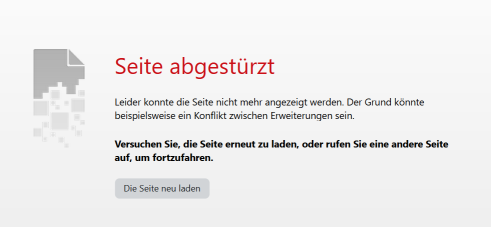Opera 118.0.5432.0 developer update
-
ralf-brinkmann last edited by

Again!
Some seconds before Opera used more than 11.000 MB of RAM.
I have still my 65 tabs open, no up- or download, no music or movie in the background. Nothing. The tabs are just open. What is Opera doing there?
W11x64, Operax64, 64 GB RAM
-
leocg Moderator Volunteer last edited by
@ralf-brinkmann Shift escape to see the processes running in Opera
-
ralf-brinkmann last edited by
@leocg, yes, I know. But I'm not going to post this whole list here. I don't understand most of the entries anyway. :))
A lot of "Dedicated worker", "Shared worker", "Subframe", "Dedicated worker: blob" …
-
daria19 Opera last edited by
@ralf-brinkmann: Thanks for reporting this! We’ll investigate the issue and look into what might be causing the high RAM usage.
-
daria19 Opera last edited by
@ralf-brinkmann: Thanks for reporting this! We’re still investigating the issue. In the meantime, please try clearing your cache and cookies to see if that helps. Let us know if the issue persists!
-
daria19 Opera last edited by
@ralf-brinkmann: Did you notice this issue starting with the latest version, or was it happening before as well? We’re looking into it.
-
ralf-brinkmann last edited by
@daria19, as far as I remember I found this out starting with 118.0.5419.0/ and 118.0.5425.0/, when I wrote something about that problem. I seemed to be a bit better with the fast update 118.0.5428.0/, but now it's worse than before.
Before I start a new update or upgrade, I always clear all browser data except the cookies which are allowed to be stored. Then I close Opera and save the whole folder to another SSD before updating (stand alone installation).
Maybe the problems started in an earlier version, maybe it was using significantly more RAM earlier. I don't know, I don't look at the task manager all the time. But I'll pay more attention now and see what happens if I keep clearing the browser data.
-
Locked by
leocg