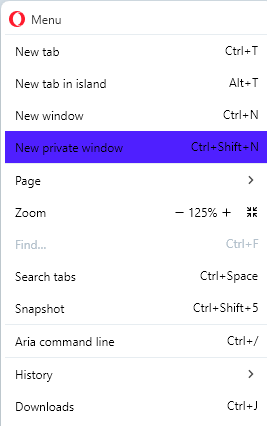Opera 116
-
max1c last edited by
The CSS on the extensions page is a bit off especially in dark mode. Also, how come there's no update to Ublock Origin on the extension store? It's been months now.
-
chawoobie last edited by leocg
No joy! I still can't log into PNC bank using Opera! Interesting, if it helps, is that whenever I try to log in, the same PNC home page opens. If I use any other browser, the home page varies with different banking/investing themes. Not sure what that means, but interesting. I'm also running into occasional problems with several other sites, as well. I'm about to give up.
-
burnout426 Volunteer last edited by
@chawoobie said in Opera 116:
I STILL can't log into PNC bank using Opera!
DNA-120404 is not listed as fixed yet.
-
max1c last edited by
@daria19: The extension has been updated by the developers and pushed to the store but not approved on Opera side for months.
Here is a screenshot of the CSS:
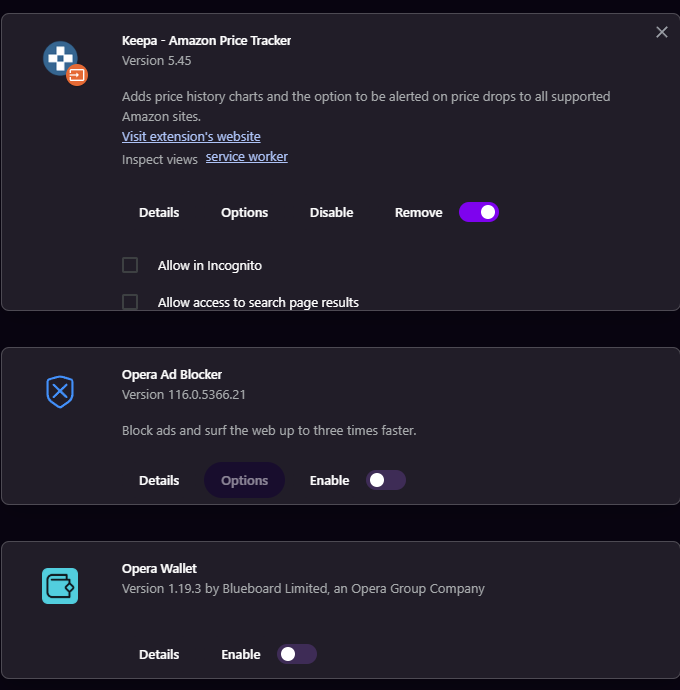
Only native Opera extensions show up correctly. All 3rd party extension have broken CSS on the buttons and misalignment.
-
McTesch last edited by
First impression is very good. Thank you for this new update. And I'm looking forward to having more recent Chromium versions in the stable branch.
-
karen-arzumanyan last edited by karen-arzumanyan
Don`t work extention popup after update Opera from 115 to 116.0.5366.21
Try ImTranslator 16.92 from here
And ImTranslator 17.4 frome Chrome
https://addons.opera.com/ru/extensions/details/imtranslator-translator-dictionary-tts/And Google Translator 2.0.16
https://chromewebstore.google.com/detail/google-переводчик/aapbdbdomjkkjkaonfhkkikfgjllclebThe same problem

Chanel:Stable
System:Windows 11 64-bit
Version Chromium:131.0.6778.86 -
burnout426 Volunteer last edited by
@leocg Filed DNA-120565 for it. Seems to only happen in Opera Stable for me.
I guess you could accidentally initiate a drag when trying to alt + left-click a tab to close it.
-
annoyed-at-updates last edited by
This is the first version of Opera in a few months where I can reliably make calls on Google Meet without it crashing the browser. I'm in a long-distance relationship, so being able to sustain a Google Meet call is necessary for a browser to be usable for me. Thank you so much for correcting that issue and making the browser as stable and reliable as I had known it to be.
-
kmielczarczyk Opera last edited by
@burnout426: It was already reported as https://bugs.opera.com/browse/DNA-119868. We will backport it and deliver a fix with the next Stable uupdate next week.
-
daria19 Opera last edited by
@annoyed-at-updates: Thanks for sharing your experience! We're so happy to hear the updates fixed the Google Meet issue for you. Staying connected is super important, especially in a long-distance relationship, and we're glad Opera is helping make that easier for you!
-
daria19 Opera last edited by
@karen-arzumanyan: Hello! Does this happen with all extensions or just the ones you mentioned? Thanks for your feedback!