Opera 115
-
daria19 Opera last edited by
@bestcodes: Glad to hear you’re enjoying the fix! We're always working to bring important fixes from Opera Developer to Stable as quickly as possible. Thanks for your support!
-
daria19 Opera last edited by
@thelittlebrowserthatcould: You're very welcome! We're glad the fixes for the address bar and visible page capture are making a difference. Thanks for your feedback and support!
-
daria19 Opera last edited by
@submerstep: Hello! Thank you so much for your thoughtful feedback and for being a loyal Opera user for so many years—it truly means a lot to us. We appreciate the detailed suggestions for improving the bookmarks side panel and understand how important it is for the browser to feel intuitive and efficient. Thanks again for sharing your ideas and for sticking with us. Stay tuned for more improvements—we’re always listening!
-
albano23 last edited by albano23
I am a Linux user, specifically Ubuntu 22.04.5 Lts, and in particular I use the snap package.
Yesterday the Opera snap package was updated to 115, but today I wake up and see, that in snapcraft.io
https://snapcraft.io/opera , I see the following:
Options to install this snap
Show architectureamd64
Channel Version Published
latest/stable 115.0.5322.68 Yesterday
latest/edge 114.0.5282.235 TodayWhat I don't understand, is how the latest/edge is inferior to the latest/stable, and normally, when the stable version does not match the edge (from the stable branch), there is an update on the same day, that is, today, I would go back to 114, instead of staying with 115.
Someone knows what is happening with the snap version, because the .deb version does not say anywhere that this supposed 114.0.5282.235 exists. And I have seen the same on your website in desktop versions, maybe it is a phantom update, or there has been something wrong with the snap version 115, and now they are going to make a revert, back to 114, and in two or three days, back to 115. Since all the time I've been using snap, it is the first time you can see a revert in a stable version. In this case latest/edge, stable version.
I know that the main thing is windows, but this should have more control at least in Linux (Ubuntu, debian etc). It is not normal that .deb, says that 114.0.582.235, does not exist, and that snap says that it does, and that it is a stable version.
-
Submerstep last edited by
@BestCodes said in Opera 115:
@Submerstep I don't think that the Bookmarks Side Panel is horrible, but I do think it could use a lot of improvement (like your suggestions).
You're right. Now that I've reread my message it may have been misinterpreted or come across as a slight towards the development team.
it's not like that at all. I just wanted to imply that the bookmarks side panel has a tablet-oriented aesthetic and on PC it's unproductive compared to the "V7 Bookmarks" extension I mentioned.
@submerstep: Hello! Thank you so much for your thoughtful feedback and for being a loyal Opera user for so many years—it truly means a lot to us. We appreciate the detailed suggestions for improving the bookmarks side panel and understand how important it is for the browser to feel intuitive and efficient. Thanks again for sharing your ideas and for sticking with us. Stay tuned for more improvements—we’re always listening!
Please, when the development team has time, try to improve the bookmarks side panel. It doesn't have to be an exact copy of the examples I've shown, but it does need a facelift.
I'm a huge fan of the bookmarks side panel and it's a shame to see how Opera improves the browser's aesthetics day by day but how something as important as the bookmarks side panel is left forgotten in time

Thanks to the entire Opera development team for your work

-
BestCodes last edited by
@albano23
Versioning with Snapcraft is weird, I've been there myself as a developer.
Just use the latest stable version.Hi, I'm Best_codes! I'm a full-stack web dev who moderates on the makeblock forum. I have a website, https://bestcodes.dev. I love Opera, so I'm on here occasionally to report bugs and answer some questions.
-
albano23 last edited by
@bestcodes: Thank you for your response. What I was referring to, I should have said, is that I always use the stable branch in snap for opera, (I don't have edge, developer or beta) and that's why I find it strange, in how they move in snapcraft.io to say when you hit the drop down for opera snap and underneath is the green install box and you get :
Show architecture
amd64
Channel Version Published
latest/stable 115.0.5322.68 Yesterday
latest/edge 114.0.5282.235 TodayI put you that the edge is lower than the stable one.
If I in the terminal (command console) of ubuntu 22.04.5 lts I put
snap info operaI get this:
latest/stable: 115.0.5322.68 2024-11-27 (346) 180MB -
latest/candidate: ↑
latest/beta: ↑
latest/edge: 114.0.5282.235 2024-11-28 (347) 177MB -
installed: 115.0.5322.68 (346) 180MB -what is in brackets is the version or revision as it can be that the edge has the 347 and is a lower version than the stable one. The worst thing will be, that a few hours, will tell me that I have a new version of opera snap, to update and I will skip the 114.0.5282.235 ie the edge, that if you see the arrows, for snapcraft and snap is already beta and is a candidate. I do not understand it should have been the other way around, that the edge that they say came out today, should have come out yesterday and the 115, today .... That's why I asked, if anyone knows what is going on if they compiled 115 wrong and that's why they are pulling it back, for to get this edge
-
albano23 last edited by
@daria19: Thanks for your answer, it's the same thing I was saying to @bestcodes, I don't understand this mess of versions in the snap packaging for Opera.
-
BestCodes last edited by
@albano23
Opera Desktop has 3 variants. Opera Stable, Opera Beta, and Opera Developer.'Edge' is just a term used in the snapstore for the snap versioning system (just like tons of other apps use 'Beta', 'Alpha', etc.), so just ignore it and use the latest stable version if that's what you use.
Hi, I'm Best_codes! I'm a full-stack web dev who moderates on the makeblock forum. I have a website, https://bestcodes.dev. I love Opera, so I'm on here occasionally to report bugs and answer some questions.
-
albano23 last edited by
@BestCodes Thanks for the clarification, but I just looked at Ubuntuupdates (The deb package part), for opera-stable and see what they have put:
Most recent updates in Opera PPA (Stable)
Date Package Version
2024-11-28 12:08:17 UTC opera-stable 114.0.5282.235
2024-11-27 13:08:29 UTC opera-stable 115.0.5322.68
2024-11-25 11:08:24 UTC opera-developer 116.0.5362.0
2024-11-21 13:08:19 UTC opera-stable 114.0.5282.222
2024-11-19 13:08:18 UTC opera-developer 116.0.5356.0do you see any sense in them?
I can understand snapcraft, it goes a bit over your head, but to .deb. A few hours ago .deb, just said there was a stable for Opera, now it's the same as Snap.... Anyway. At the moment I did not jump, I had Opera snap-stable update, but seeing the .deb, I would not be surprised that jumped soon and went from 115 to 114 for this update.
And if I use the stable version of opera in snap:
opera 115.0.5322.68 346 latest/stable opera-software✓ -
There you have it taken from the command terminal when you put snap list --all
Who understands it I don't.
-
sicu220 last edited by
The Opera account figure only appears in blue when I move the mouse there. Not continuously blue.

Music player is small. I don't know how many minutes a certain track is. It does not display this information.
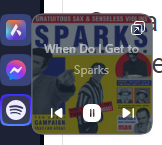
-
andrew84 last edited by andrew84
@daria19 Personally, I don't have problems with the History or Bookmarks sidebar panels. I mean how the panels are designed or look.
My main complaint here is that the panels react on the default page zoom in the browser Settings. So if I use 125% zoom in Settings, the panels (items and text) look enlarged and it means more scrolling and less text to fit. I was complaining several years ago (I suggested to lock the panels zoom to 100%) but I was said that this an intended behavior. Unfortunately, I still don't understand why. -
neewuser last edited by neewuser
There is a serious render bug in Opera 115. After the update from 114, on two different computers, with different (old and new) hardware configurations, the screen flickers when entering various websites, for example on Youtube, It will change some of the web background from black to white and break the webpages, so you have to restart the browser. It even breaks the rendering of the update page.

-
daria19 Opera last edited by
@saidtorres3: Thank you for bringing this to our attention. We’re aware of the issue and are actively working on a resolution under DNA-119983. We are sorry for any inconvenience this may cause and kindly ask for your patience as we address it.
-
daria19 Opera last edited by
@sicu220: Thank you for your feedback! Regarding the issue with the Opera account icon only appearing in blue when hovered over, we’re aware of this bug and are currently working on a fix under DNA-119872. As for the music player, we appreciate your input about the track time not being displayed clearly. Your patience is greatly appreciated!
-
daria19 Opera last edited by
@neewuser: Thank you for reporting this issue! Could you share more details to help us investigate?
- Does this happen consistently on specific sites or randomly?
- Are you using any extensions or custom themes?
- What operating system are you on, and is it updated?
Your input will help us address this faster. Thanks for your patience!
-
albano23 last edited by
For people who use the Opera ppa (. deb), I have a mini pc, I have that ppa, and if you see the thread of my answers in OPERA 115 stable, yesterday I put, that in Ubuntuupdates, came out that the latest stable was the 114 ended in 235, well, as I have that PPA on the mini pc (Not on my main tower pc), yesterday when I clicked on the software and updates button, it threw a result that there was a new version of Opera, and what was the surprise, that instead of putting me the 115, it put the 114 ending in 235 (The one in snapcraft. io/opera says that is an edge/lastest stable, and that came out on 28 when the 27 in the stable branch, is the 115) and was updated to 114, but I was even more surprised and angry, when I opened opera updated to that 114 ending in 235, and go help -- and then About Opera, when checking the updates, tells me that there is a version that is 115, but then I go back to software and updates to see if the ppa gives me back an update for Opera, and it turns out that it does not. That is the deb version, how wrong, and I will have to remove that ppa, download the official Opera deb from your page, and install it all again ppa and opera. deb, but it may not work, because it will surely jump a new update that will be again the 114, because the last stable deb is the 114 ends in 235, so it is a mess, which should be corrected.
At the moment in snapcraft.io at this time that I am writing there have been no changes and continues to put the following:
Channel Version Published
latest/stable 115.0.5322.68 27 November 2024
latest/edge 114.0.5282.235 28 November 2024Let's hope it stays that way and there is no update. Anyway, in order not to keep you in anguish, I will be checking throughout the day, to see whether or not snapcraft.io jumps a new version and hopefully not the 114. The only thing that occurs to me if you use snap, and Ubuntu in my case 22.04.5lts and / or higher versions, is that in the terminal do not write snap refresh and then give enter, because that will update all packages, but that you use the following command
snap refresh --list , that will give you a list of all the pending to update, (if there is nothing it will tell you something like this that all the packages or snaps are updated), if by chance it gives you a list and opera appears, ignore it and update the rest. You will have to go one by one, that is to say using this command for each snap, the command issnap refresh and then the name of the program
There is also another option now that I think about it, but it is a bit more risky which is to do a revert. That is to say by mistake you will be updated, you only have to do this in the terminal write this command
sudo snap revert and the program name
or if you want to go to the specific version
sudo snap revert program name --revision and then revision number
How to get the revision number by typing in the terminal
snap list --all
It is a number that goes in brackets ()
By doing that the update will be reverted and will be stopped and if you don't want to keep it because it takes up space you can delete it for example
sudo snap remove opera --revision 347
That way you keep the version you want.
As for what @neewuser said in my case with the 115 I have not had the problem and I have had several tabs open being several of them Youtube, and I have a team with a processor and motherboard 2018, which is my main pc.