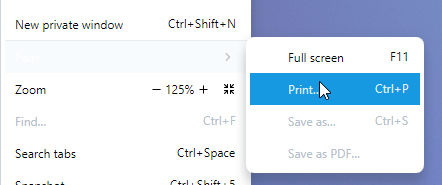Opera 116 developer
-
Opera Comments Bot last edited by
Dear Opera Users! The latest Opera update marks the beginning of the new version 116, bringing a host of fixes that enhance user experience, stability, and customization options. Here are the key highlights: For more changes find out our full changelog. Download Opera 116 now and let us know what do you think! Installation links:
Read full blog post: Opera 116 developer
-
ralf-brinkmann last edited by
So quiet here. Nobody is complaining anything.
I would like to have a keyboard shortcut for translation. So I could use it whenever I need it without having to use the mouse.
And it would be nice, if the translation tool could recognize and translate any language on a page, even if there are different languages used on that page (some countries use different official and unofficial languages on their new-pages).
Thank you. -
andrew84 last edited by
*Tab insertion onto the tabstrip is still not precise and not as smooth as in the preOne versions.
*Exiting full screen still causes the sidebar bug and page still scrolling to top when moving a tab (both issues are about a year old already).
*Redesigned video pop-out still looks bad.
*Still the 1px content border.
-
daria19 Opera last edited by
@ralf-brinkmann: Thank you for sharing your thoughts! A keyboard shortcut for translation sounds like a useful feature for quick access, and we appreciate your suggestion. The idea of recognizing and translating multiple languages on the same page is also interesting, especially in multilingual contexts. We'll make sure to pass your feedback along to the team. Thanks again for your input!
-
andrew84 last edited by
SD icon is still blurry.
And the back/forward button doesn't look as clean as in 'old' version (image below). Thus sometimes is a bit hard to notice if the button is active or not, vpn icon is also not so crisp.

-
andrew84 last edited by
Add site... popup's text fields have unreadable text when selected (solid black/almost white in dark/light theme) and in dark mode folders tree's items have the barely visible black text on the dark blue background.
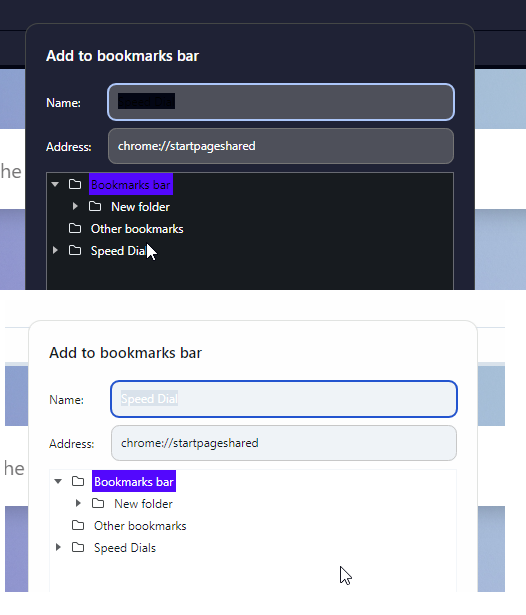
-
Locked by
 leocg
leocg