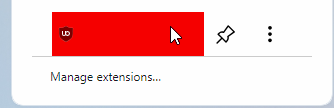Opera 115.0.5314.0 developer update
-
Opera Comments Bot last edited by
Hello! We’re thrilled to roll out the latest developer update- 115.0.5314.0, which includes several highly-requested changes, thanks to feedback from our amazing community. Here’s a quick look at the key changes: For more changes find out our full changelog. These changes are a direct response to the feedback from our dedicated users, and we couldn’t […]
Read full blog post: Opera 115.0.5314.0 developer update
-
andrew84 last edited by
Personally, I see some progress regarding the themes management in EasySetup, but the colors/contrast still need improvements.
In overall, it seems that the themes feature takes too much attention whereas other issues stay unfixed for a long time.
*Maybe it's worth focusing to offer more ready themes in Opera addons web site. For example, I'd like to see the 'Classic' theme's colors from pre One version (excepting the white bright items on hover in dark mode). -
Olifant last edited by
New Themes - Aurora and Midsommar are
absolutely beautiful but if you use- OpenGL
or - D3D9
in opera://flags/#use-angle
it ´s not working at all.
- OpenGL
-
daria19 Opera last edited by
@andrew84: Thank you for sharing your thoughts! We're happy to hear you've noticed progress in theme management. Improving colors and contrast is something we’re actively working on, and your suggestions are really appreciated. Thank you for your patience as we continue to tackle other long-standing issues as well!
-
ralf-brinkmann last edited by
Thank you for repairing the wrong colors in the address field of private windows.
-
tspringer last edited by
When I try to save a site to the booksmarkbar, it list the whole folder hierarki expanded, instead of only the folder where I right-clicked and chose to 'Add site'.
Further more, although I know it does not matter, I can't click on 'OK' or what the button was called, because the folder list is way too long, and you can't scroll to the bottom of the list.And while on the subject of bookmarksbar.. when in Sidebar Setup, you can choose to open the booksmarks from the sidebar in either 'Open full page' or 'Open in panel' it always switch back to 'Open in panel' for me.
-
Bella1994 Banned last edited by
Improving color contrast and fixing the red hover effect would be great enhancements
-
daria19 Opera last edited by
@tspringer: Hello! Thank you for bringing these issues to our attention. The full folder hierarchy expanding is expected behavior, but we'll definitely look into the issue with the button. As for the sidebar setup bug, we’re happy to let you know it has already been fixed and will be included in the next release (as DNA-117946). In the meantime, you can adjust the setting using the arrow keys. Thanks again for your helpful feedback!
-
daria19 Opera last edited by
@bella1994: Thank you for your feedback! The red hover effect issue has already been fixed and will be part of the next release (DNA-119063). We're also actively working on improving color contrast to enhance the overall user experience, and your input is greatly appreciated!
-
leocg Moderator Volunteer last edited by leocg
115.0.5320.0/ is ready for download
No Linux version at the moment
-
Locked by
leocg