Opera 1115.0.5305.0 developer update
-
andrew84 last edited by
Is it possible to 'lock' active tab's background color on the tabstrip (in classic theme at least)? It means white in light mode and dark blue in dark mode.
*Or similarly to Edge themes (I don't like the colors tones combination there) the tabs and address bar + bookmarks bar should use the same light color, but the tabstrip should be darker using the same color accents. Address field is white.
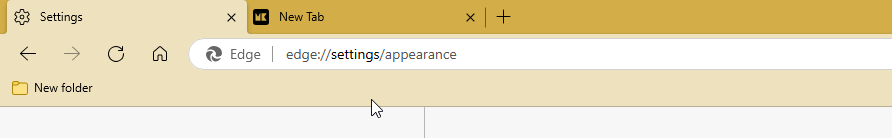
In Opera could be
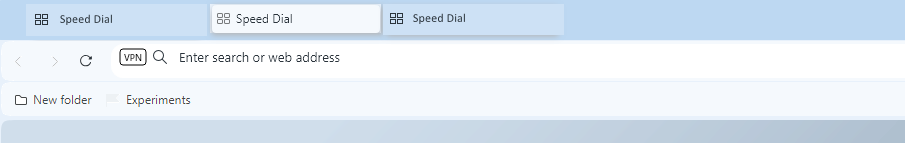
But I'd prefer the classic theme with the 'locked' white/blue color in light/dark theme.
-
andrew84 last edited by andrew84
Still no fix for the sidebar bug when exiting full screen.
https://forums.opera.com/post/358175And scrolled down page still scrolling to top when moving tabs (the bug is more than a year old already).
Refreshed video pop-out still looks spoiled.
-
ralf-brinkmann last edited by
There is still this ugly selection window with the wrong, barely legible colors in a private window when I start typing the first letters of pages from my speed dials or bookmarks. It used to be white text on a black background or something like that, if I remember correctly.
Will this be changed or can I do something myself?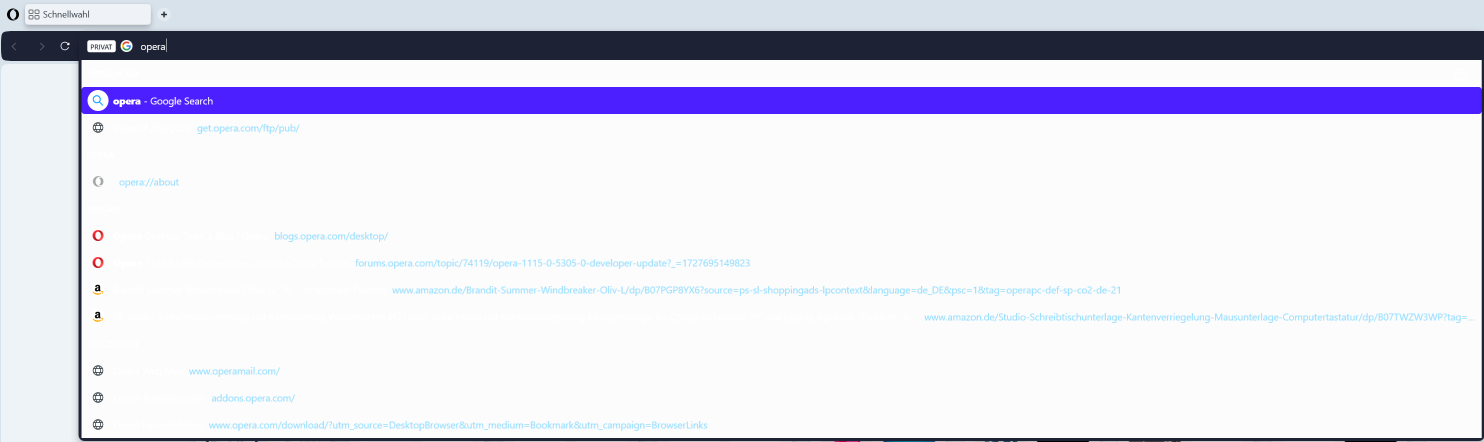
W11x64, Operax64 -
tina Opera last edited by
Thanks @ralf-brinkmann, this issue was already reported as DNA-118936. Raised prio for that
-
daria19 Opera last edited by
@andrew84: Thanks for your suggestion! Currently, the classic theme doesn’t have an option to "lock" the active tab’s background color on the tab strip, but I understand how this feature could be useful for better contrast and visual consistency. If you have any other suggestions, feel free to share!
-
ralf-brinkmann last edited by
I've had this happen 5 or 6 times in the last few days since the update. It's a Facebook tab.
I have 64GB of RAM and only 67 tabs open. This shouldn't happen again.

W11x64, Operax64 -
daria19 Opera last edited by
@ralf-brinkmann: Hey! Thanks for letting us know. With 64GB of RAM, it's surprising to hear about the issue. Could you share more details about what you were doing when this happened? If there are any specific tabs besides Facebook that seem to be causing trouble, that information would be incredibly helpful! Your experience can help us pinpoint the issue.
-
daria19 Opera last edited by
@vladbabinets: We’re sorry there’s no new build this Monday. We’re actively working on it and appreciate your patience. Stay tuned for new updates!
-
ralf-brinkmann last edited by
@daria19
Nothing special. The same tabs were and are open as they have been for the last few months. It's rare that anything changes. And I wasn't doing anything else but reading new messages on Facebook. Suddenly this image appeared. But next time I'll pay attention to whether I notice anything else. -
ralf-brinkmann last edited by
The long awaited new Opera 115.0.5314.0 Developer is there and waiting for download.
-
Locked by
 leocg
leocg