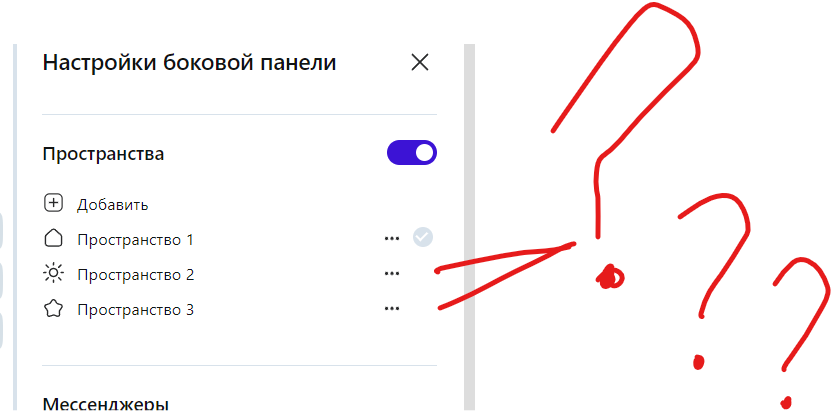Opera 113.0.5230.62 Stable update
-
rick2 last edited by
@tina apparently not, it'd be nice if they did because it's the only way to have Opera Stable and Opera Beta coinstalled on Fedora for example.
I'm thankful for the RPM repository but not being able to coinstall is a problem for me:
# rpm -q opera-beta opera-beta-113.0.5230.26-0.x86_64 # dnf -y install opera-stable Last metadata expiration check: 1:13:19 ago on Thu Sep 5 11:38:03 2024. Dependencies resolved. ====================================================================================================================================================================== Package Architecture Version Repository Size ====================================================================================================================================================================== Installing: opera-stable x86_64 113.0.5230.62-0 opera 104 M Transaction Summary ====================================================================================================================================================================== Install 1 Package Total size: 104 M Installed size: 311 M Downloading Packages: [SKIPPED] opera_stable-113.0.5230.62-linux-release-x64-signed.rpm: Already downloaded Running transaction check Transaction check succeeded. Running transaction test The downloaded packages were saved in cache until the next successful transaction. You can remove cached packages by executing 'dnf clean packages'. Error: Transaction test error: file /usr/lib/.build-id/73/a930980affe309585e9fda71d40dbd604feee6 from install of opera-stable-113.0.5230.62-0.x86_64 conflicts with file from package opera-beta-113.0.5230.26-0.x86_64 file /usr/lib/.build-id/f8/34ca1cfeebecd1f04ba6c564085f49590e3fee from install of opera-stable-113.0.5230.62-0.x86_64 conflicts with file from package opera-beta-113.0.5230.26-0.x86_64I reported this on this forum several times already
-
rick2 last edited by
@burnout426 thank you, I always forget to check on github.
Fortunately, I already got the update this morning. -
ironbone last edited by
Unfortunately, on my Ubuntu
https://extensions.gnome.org/
does not work well. The error is
Although GNOME Shell integration extension is running, native host connector is not detected.
The extension from chrome is installed. No problems in chrome and Firefox -
darkgenius1987 last edited by
Flow in Opera Stable and Developer Desktop current or previous releases is broken. On opera.com/connect QR code not working, cannot sync phone android, tablet android with PC, digits confirmation code does not appear on Desktop in Flow or opera.com/connect, Flow option is missing on Opera Desktop, Sync menu. Please fix it, Opera! Flow is important for many active users and this problem is old enough, many users have this problem with Flow on Desktop-on, between Android devices sync Flow is working well. OS Windows 11 latest version, Opera Android Beta or Stable latest version.
-
mystico last edited by mystico
@Opera-Comments-Bot same here. MyFlow is the most critical flaw that Opera has from years. Almost every 3rd update breaks the syncing process. Please fix it asap.
-
Referenced by
 diezi
diezi -
Referenced by
 diezi
diezi
-
burnout426 Volunteer last edited by
@korol78 Try clicking in those spots even if you don't see anything.
-
korol78 last edited by korol78
@burnout426 said:
@korol78 Try clicking in those spots even if you don't see anything.
Aaa, that's how it works, so cunningly and mysteriously)))))))))))))
Shaitan browser


-
Locked by
leocg