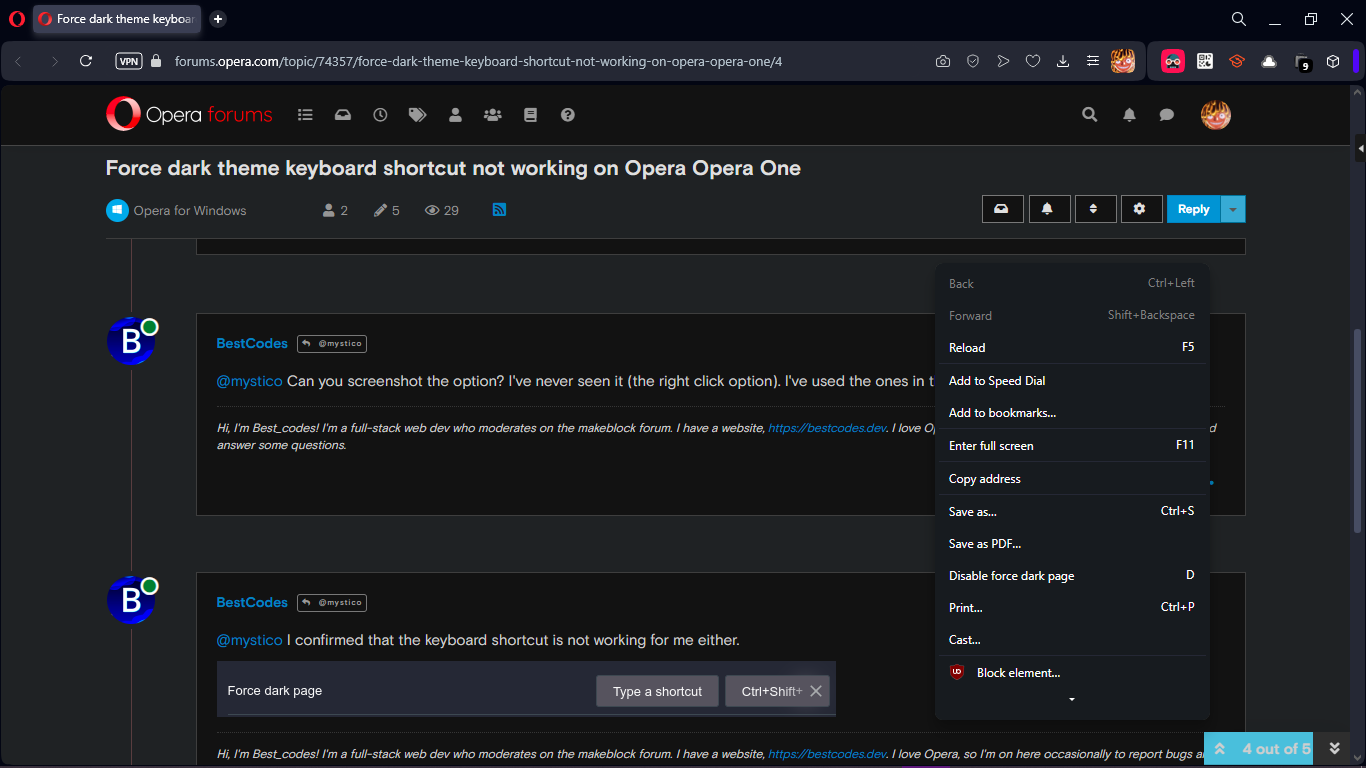@leocg So, I did a clean install once again and all the above said wallpapers work just fine on the 110. version. I updated it to the current version: 111.0.5168.25 and after that, it has been stuck like before. The problem seems to be the latest update as I've tried everything else possible.
Best posts made by mystico
-
RE: Animated wallpapers do not workAppearance
-
Force dark theme keyboard shortcut not working on Opera Opera OneGeneral
The keyboard binding assigned for the keyboard shortcut to toggle the opera dark mode does not work. The only one that works is by right-clicking and enabling force dark page.
Opera One(version: 114.0.5282.102), Update stream:Stable, System:Windows 10 64-bit (WoW64), Chromium version:128.0.6613.186.
-
Animated wallpapers do not workAppearance
So I've been facing this issue with Opera One where my animated wallpapers do not work at all. All of them act as static and none of them are animated. Tried multiple wallpapers, disabled and re-enabled extensions, tried recover through opera help menu, did a clean install, battery saver if turned off on windows settings and opera browser too, updated to latest version, nothing works. Have never faced this problem before but now it does not get fixed by any chance. Any idea how to fix this? System specs are Ryzen 3 3200g with Vega 8 graphics, 16gb RAM and Windows 10 Pro 64bit.
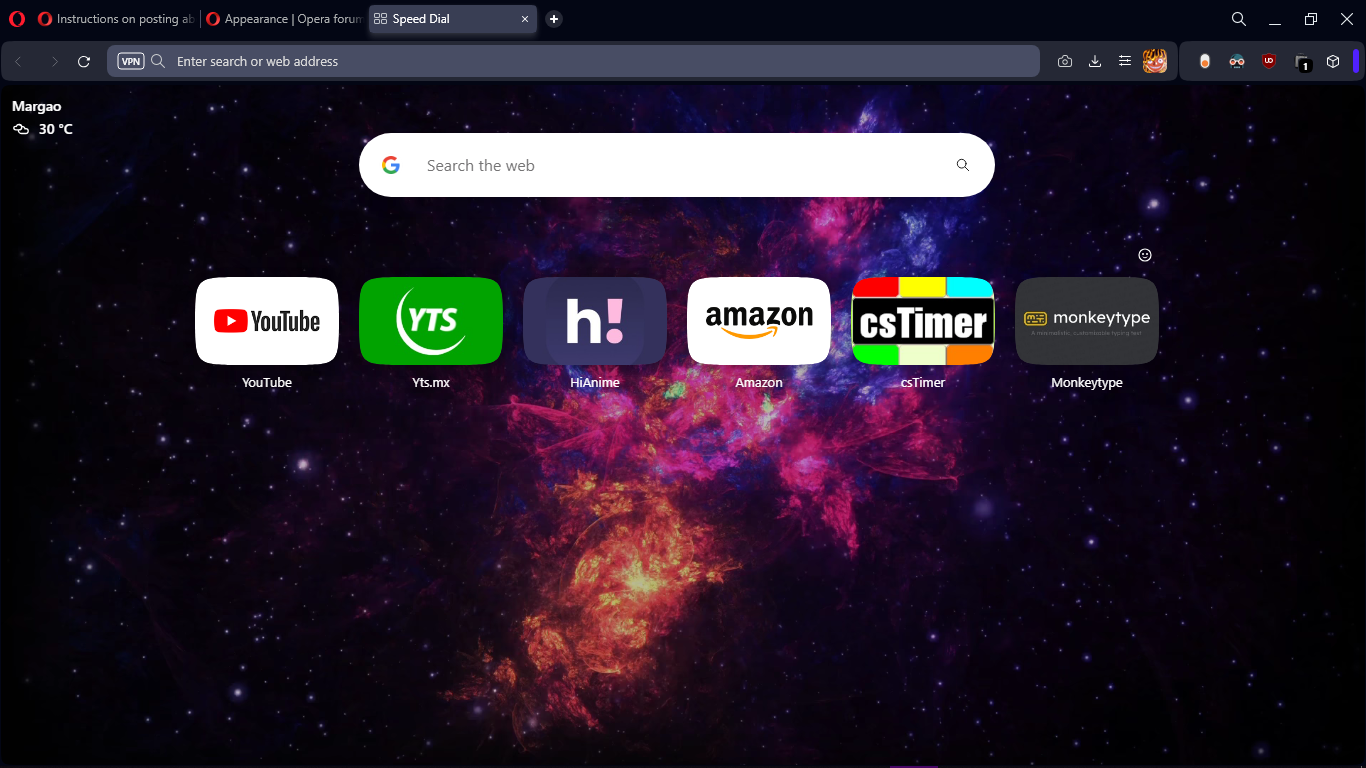
-
RE: Uploading media option greyed outGeneral
@burnout426 Thanks, although I do use the clipboard paste a lot so it's kind of a feature that I need turned on
-
RE: Animated wallpapers do not workAppearance
@leocg yes, every animated wallpaper out there. This includes Universe Sea, Night City, Fantasy Rain, In the Snow, Abstract Galaxy Yuriko, Silhouette Sunset Mountains, Kimi no nawa AWP, Wind Rises/Waterflow.
-
RE: Force dark theme keyboard shortcut not working on Opera Opera OneGeneral
@BestCodes Yes, there are keybindings that can be set through settings>advanced>configure shortcuts. It comes under basic shortcuts as "force dark page". The keybinding for me was "D" which used to toggle dark mode on or off for a specific page, however after the recent update I must say that this feature has stopped working. When 'force dark theme on pages' is enabled through the sidebar setup, there appears an option when a page is right-clicked to do to the same. This part does work although the more efficient keybinding currently does not.
- General
-
RE: Force dark theme keyboard shortcut not working on Opera Opera OneGeneral
@BestCodes Hey there, just noticed that the keyboard shortcut has began to work again. I'm glad this has been fixed quicky and the issue has been solved

Latest posts made by mystico
-
RE: Opera Listens: Introducing New Community-Inspired Themes to Opera OneBlogs
Suggestion: When opening opera with the inbuilt animated wallpaper enabled, it always starts with a white screen. Can this be changed to a dark screen to not get flashbanged everytime?
-
RE: Opera One updates with new webpage Translator and improved Split ScreenBlogs
Suggestion: When opening opera with the inbuilt animated wallpaper enabled, it always starts with a white screen. Can this be changed to a dark screen to not get flashbanged everytime?
-
RE: Recently closed is only tabs, not windows.General
@leocg yes and my issue has been fixed and there have been no reports for the same issue so I think this thread can be closed
-
RE: Recently closed is only tabs, not windows.General
@hucker okay, so what problem would you want a solution for?
-
RE: Recently closed is only tabs, not windows.General
@hucker if you want to open opera on your desktop with no previous tabs from your session, just enable the start with a fresh tab setting in the startup section if I'm not mistaken, and if it's for mobile, enable clearing open tabs through exit option and exit opera mobile using the exit button through the toolbar settings. Do mention if you need any help with doing so.
-
RE: Recently closed is only tabs, not windows.General
@leocg I've updated to the latest version today and the issue has been fixed now after months, thank you
-
Opens extension window cutoff from keyboard shortcutGeneral
Whenever I use the keyboard shortcuts to open an extension window in popup mode, it opens at the side of the browser window when the extensions are hidden by clicking on the bar in the top left as seen below. The only way I have discovered to work around this is to pin the extensions and only to the extreme left as even other pinned extensions that go towards the right has the same issue. Similarly, unhiding the extensions bar by clicking the blue line besides the profile pic in the top left solves the issue but does not work otherwise.
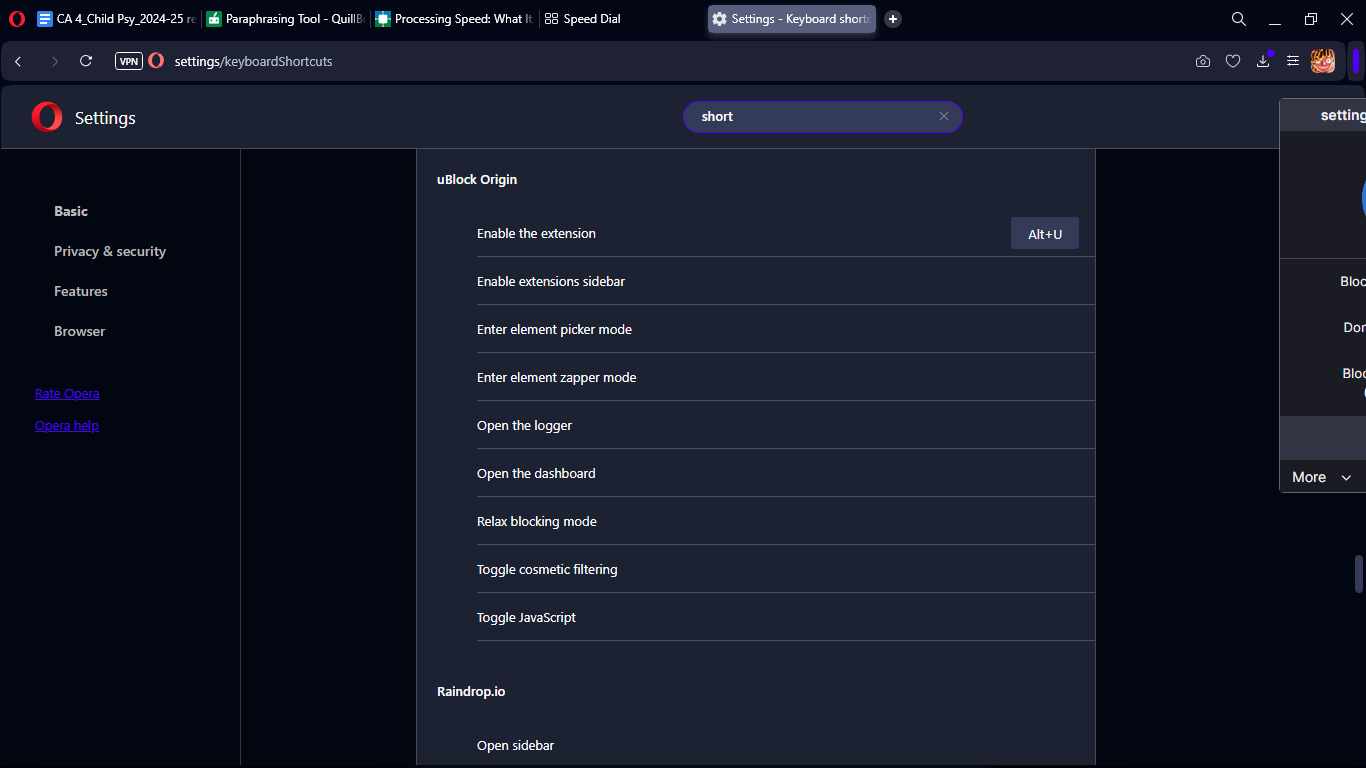
- General
- General
-
RE: Uploading media option greyed outGeneral
@burnout426 I haven't tried a standalone install but I've reinstalled opera multiple times in the past and the issue was still there