Uploading media option greyed out
-
mystico last edited by mystico
So, when I choose to upload media on certain sites where it opens a popup dialog, most of the time I'm presented a greyed out option and I'm unable to upload the media. There's 2 unstable workarounds that I've currently found, 1st being maximising the window and attaching what happens to be outside of it and the 2nd being constantly retrying by hitting the upload option. Photos of issues are attached below which ironically is recreating the issue!
Issue:
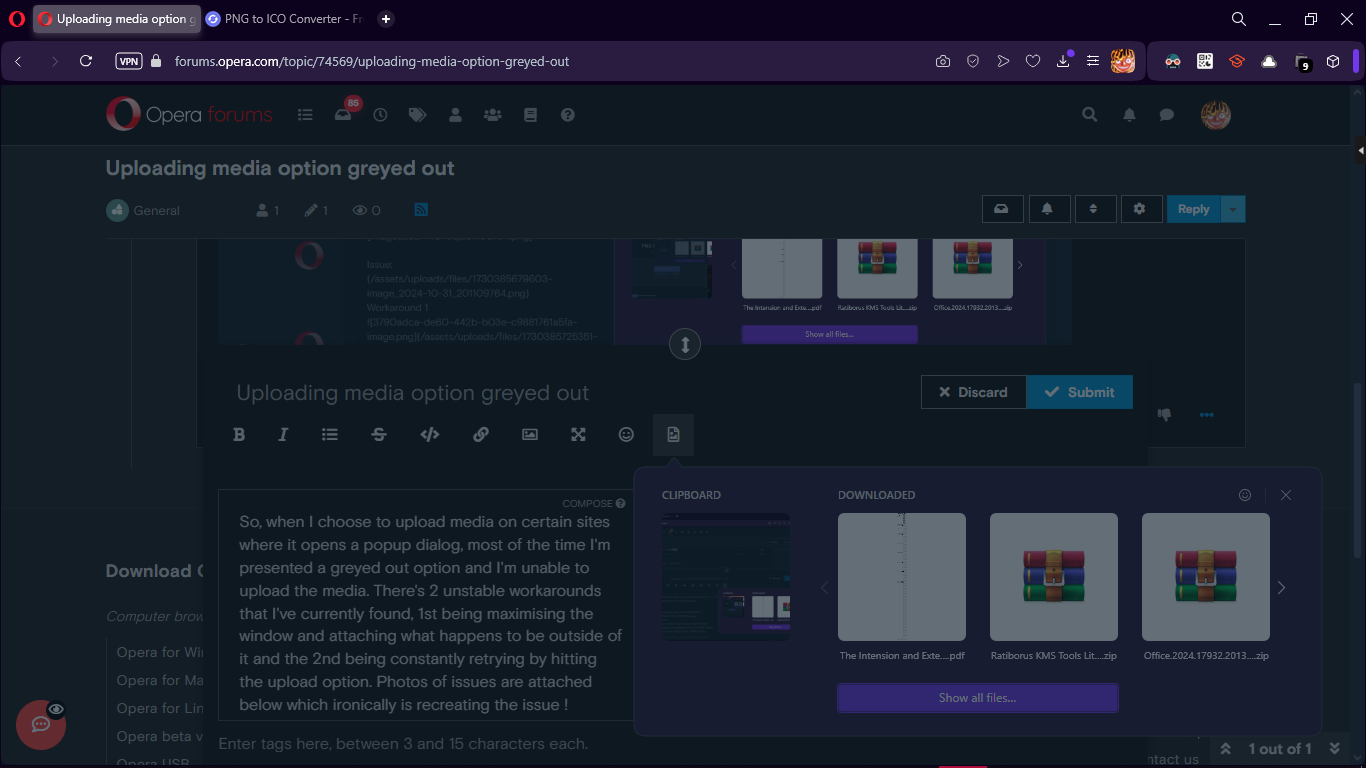
Workaround 1
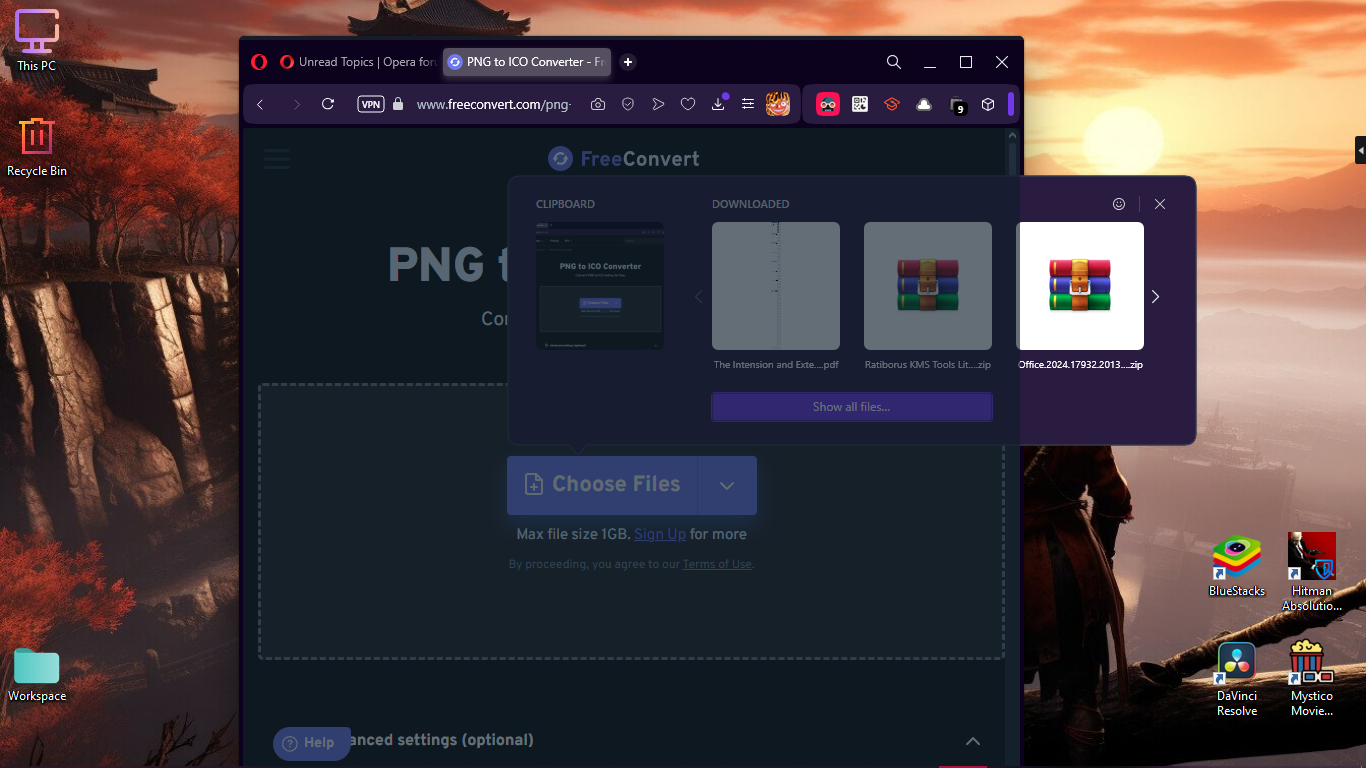
Workaround 2 after 7 tries
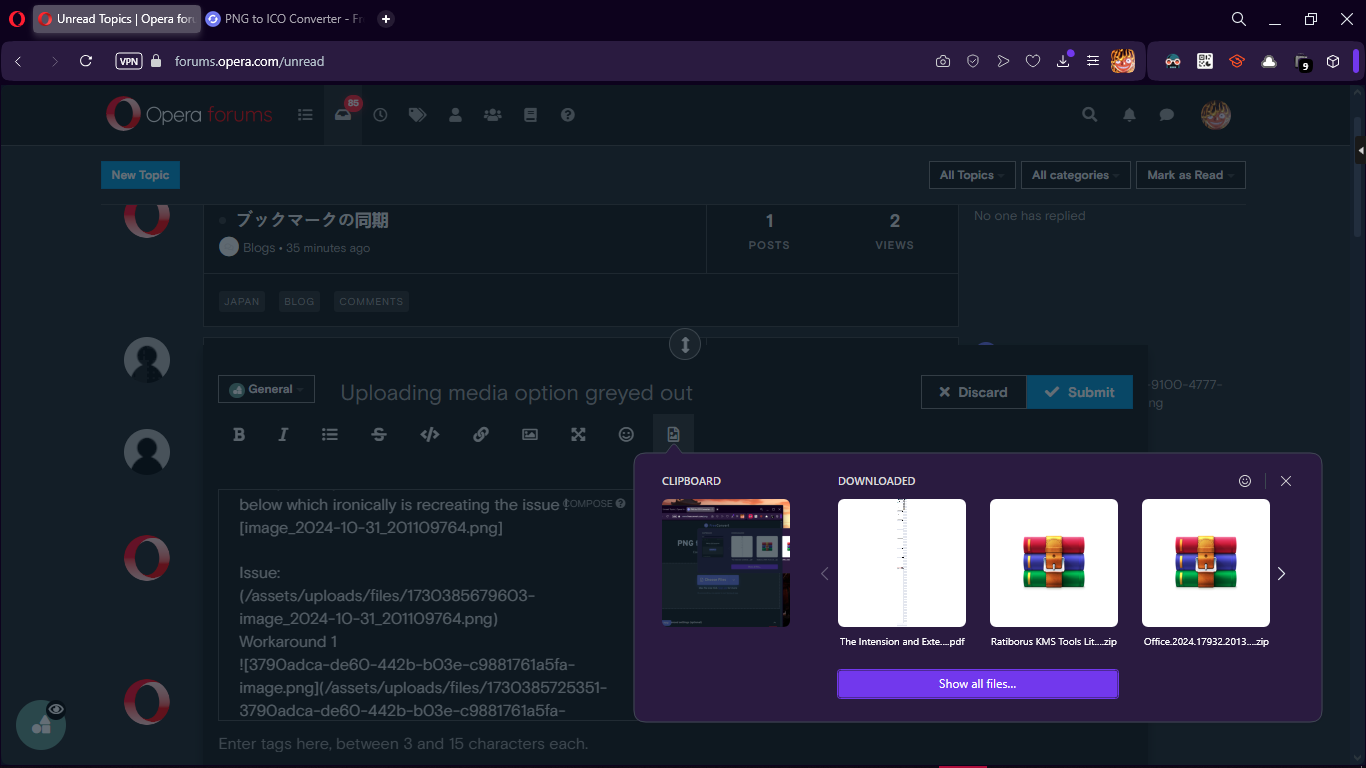
-
burnout426 Volunteer last edited by
Another workaround is to disable "Show popup with clipboard and recent downloads when uploading files" at the URL
opera://settings/userInterfaceso you just get a regular open dialog. -
mystico last edited by
@burnout426 Thanks, although I do use the clipboard paste a lot so it's kind of a feature that I need turned on
-
burnout426 Volunteer last edited by
@mystico Some other have been having the same issue, so I'm guessing it's a bug. I can't reproduce it myself, so I can't say for sure.
Does it happen in a test standalone installation for you too?
-
mystico last edited by
@burnout426 I haven't tried a standalone install but I've reinstalled opera multiple times in the past and the issue was still there
-
burnout426 Volunteer last edited by
@mystico said in Uploading media option greyed out:
but I've reinstalled opera multiple times in the past
Including starting with a new profile?
-
wipo9476 last edited by
I'm havign exactly the same issue for a week or so!
I hope they fix it since it's a very useful feature -
Nero1LE last edited by
I can't wait for a fix as well. This has really hurt production time. It seem to have all started a month ago.
-
Musekongen last edited by
Same problem. I am able to get around it by dragging and dropping attachments, but it is very frustrating to not be able to use the upload interface, where only a grayed out screen is presented.
-
burnout426 Volunteer last edited by burnout426
@mystico The issue could be in your profile. To rule that out, you need to test with a new profile or test in standalone installation.
Since some many have the issue, it sounds like a bug. I can't reproduce it myself though.
-
wipo9476 last edited by wipo9476
@burnout426 I can confirm that using a new profile does not solve the problem. I even tried using my brother's pc and it has the same issue. sometimes it works fine but 80% of the time I keep getting the same issue.
-
burnout426 Volunteer last edited by burnout426
@wipo9476 Open up a new tab, paste:
data:text/html,%3Cinput%20type%3D%22file%22%3Eand press enter. Then, click "choose file".
Can you get it to happen there? If so, what's the filename for the most-recent download that shows up there and what exactly is in the clipboard?
Can you still reproduce if you clear the Windows clipboard and "Settings -> System -> Clipboard" before starting Opera and testing?
-
wipo9476 last edited by
@burnout426
Here is a video about it:
https://youtu.be/QxIYYOPnmzk
You can clearly see how it worked fine at first but after it didn't work well.
It happen with all kind of files, I tried PNG,JPG,XMP,CR2 etc... -
burnout426 Volunteer last edited by
@wipo9476 Oh, so in your case, the dialog never gets grayed out, it just that sometimes, clicking a file in the dialog doesn't choose it right (load its path into the file field). I tried and tried on in Opera 114.0.5282.185 64-bit on Windows 11 23H2 and couldn't reproduce the "no file chosen" issue after clicking a file in the dialog. The dialog also never was grayed out where it didn't respond to any clicks etc.
-
wipo9476 last edited by wipo9476
@burnout426 No it does look a little bit greyed out, like there is a 10% opacity overlay on top of the whole page instead of it beying under the clipboard popup.
Check the attached image I did to explain it better!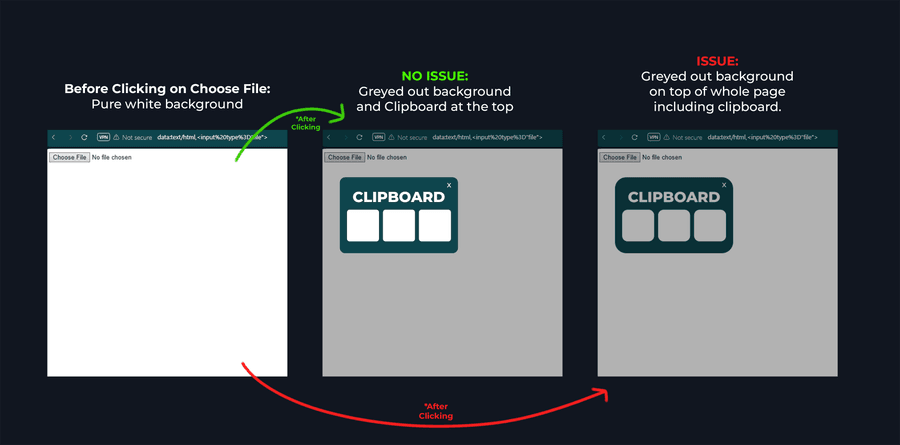
-
Nero1LE last edited by
I use a wide screen with a few windows, its definitely a glitch. If you click from another window (activating) and slide over to click upload it takes 1-3 tries but it works. Going back and forth. It's strange but I've been working around this by doing this.
-
burnout426 Volunteer last edited by burnout426
I found that there's DNA-119685 reported for this issue. It says you have to have the sidebar set to autohide to trigger it. That's not on by default and I didn't have it on. When I turned on autohide for the sidebar though, I was reproduce the issue easily. So, yeah, we just have to wait for a fix or disable autohide for the sidebar for now.
-
Nero1LE last edited by
@burnout426 yeah I hate that side bar anyways. Going to autohide and see. Thanks a ton