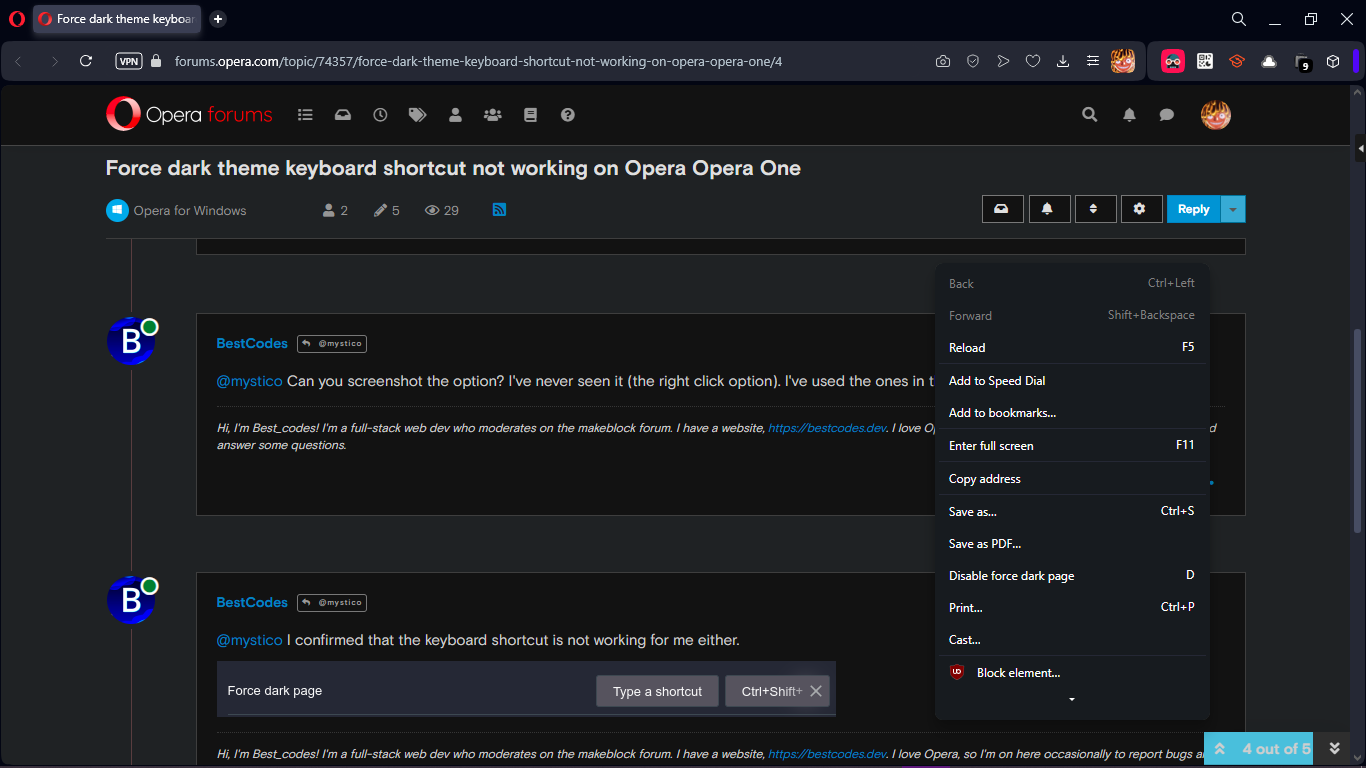Force dark theme keyboard shortcut not working on Opera Opera One
-
mystico last edited by mystico
The keyboard binding assigned for the keyboard shortcut to toggle the opera dark mode does not work. The only one that works is by right-clicking and enabling force dark page.
Opera One(version: 114.0.5282.102), Update stream:Stable, System:Windows 10 64-bit (WoW64), Chromium version:128.0.6613.186.
-
BestCodes last edited by
What keyboard binding? I didn't know there was one.
Also, are you saying the browser doesn't change themes or the pages you're looking at don't?Hi, I'm Best_codes! I'm a full-stack web dev who moderates on the makeblock forum. I have a website, https://bestcodes.dev. I love Opera, so I'm on here occasionally to report bugs and answer some questions.
-
mystico last edited by
@BestCodes Yes, there are keybindings that can be set through settings>advanced>configure shortcuts. It comes under basic shortcuts as "force dark page". The keybinding for me was "D" which used to toggle dark mode on or off for a specific page, however after the recent update I must say that this feature has stopped working. When 'force dark theme on pages' is enabled through the sidebar setup, there appears an option when a page is right-clicked to do to the same. This part does work although the more efficient keybinding currently does not.
-
BestCodes last edited by
@mystico Can you screenshot the option? I've never seen it (the right click option). I've used the ones in the easy setup sidebar, though.
Hi, I'm Best_codes! I'm a full-stack web dev who moderates on the makeblock forum. I have a website, https://bestcodes.dev. I love Opera, so I'm on here occasionally to report bugs and answer some questions.
-
BestCodes last edited by
@mystico I confirmed that the keyboard shortcut is not working for me either.

Hi, I'm Best_codes! I'm a full-stack web dev who moderates on the makeblock forum. I have a website, https://bestcodes.dev. I love Opera, so I'm on here occasionally to report bugs and answer some questions.
-
mystico last edited by
@BestCodes Looks like it is an update issue, newer updates keep bringing out newer issues now

-
Moved from Opera for Windows by
leocg
-
BestCodes last edited by
@mystico Didn't know that option existed! I'll definitely be using it.

I do wish the shortcut worked, though. Hopefully it will be fixed soon!

Hi, I'm Best_codes! I'm a full-stack web dev who moderates on the makeblock forum. I have a website, https://bestcodes.dev. I love Opera, so I'm on here occasionally to report bugs and answer some questions.
-
mystico last edited by
@BestCodes Hey there, just noticed that the keyboard shortcut has began to work again. I'm glad this has been fixed quicky and the issue has been solved

-
BestCodes last edited by
@mystico Nice! I'm gonna try it.

Hi, I'm Best_codes! I'm a full-stack web dev who moderates on the makeblock forum. I have a website, https://bestcodes.dev. I love Opera, so I'm on here occasionally to report bugs and answer some questions.
-
Locked by
leocg