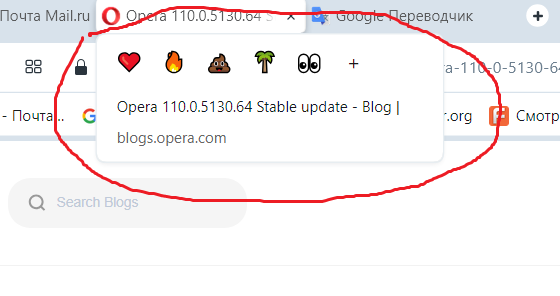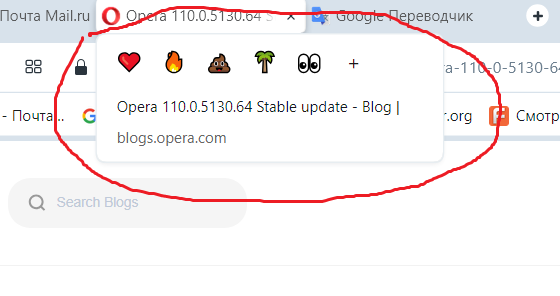Opera 110.0.5130.64 Stable update
-
A Former User last edited by
It's a cool feature, but I prefer the site's accent color. This makes identifying the active tab more efficient.
-
A Former User last edited by
Shouldn't this kind of feature (Tab Emoji Feature) be in the Dev or Beta versions before they appear in the stable version of Opera? This way, it would be possible to receive users' opinions about the usefulness of the resource.
-
mcedro last edited by
New things are being added (immediately in the stable version), but the address bar still doesn't work. Moving tabs is still terrible.
What is the purpose of maintaining beta/dev versions? -
andrew84 last edited by andrew84
@mcedro said in Opera 110.0.5130.64 Stable update:
New things are being added (immediately in the stable version)
Yes. And I can't find the option to disable the useless emoji.
At the same time some useful tab's info simply doesn't work here
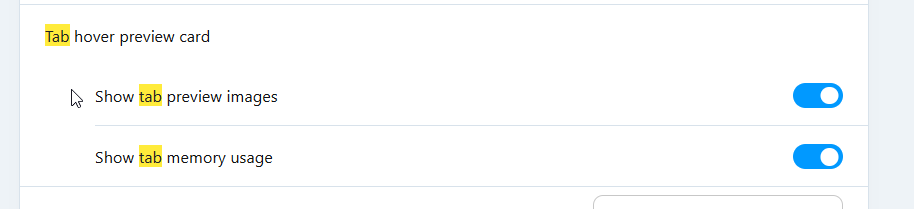
@mcedro said in Opera 110.0.5130.64 Stable update:
Moving tabs is still terrible
100% true. But I really wonder why there almost no complaints regarding this on forum.
@mcedro said in Opera 110.0.5130.64 Stable update:
the address bar still doesn't work
There are other things which stay unfixed for a long time, for example window buttons highlighting or page scrolling to top when dragging tab. or white corners when in full screen mode or autohidden sidebar bug when exiting full screen video.
-
abidjauharkhalib last edited by
This emoji update is really annoying
the X button to close the tab becomes unresponsive if pressed once because it is blocked by the emoji selection, I have to press it several times so the tab can be closed -
korol78 last edited by leocg
I set it in the settings ---- notifications allowed ---- , but they are always reset to default
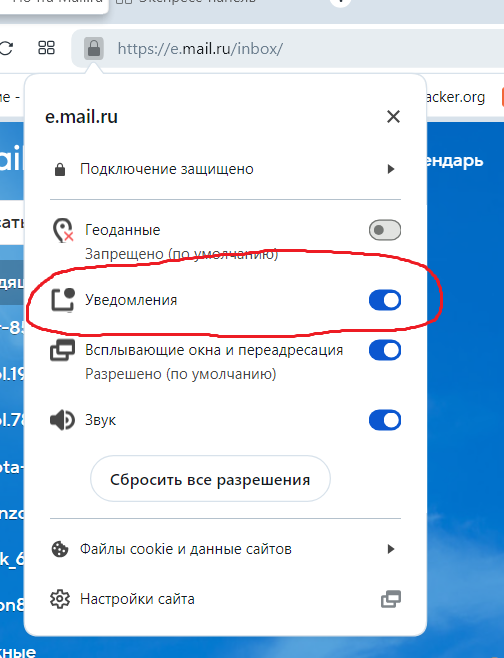
-
kmielczarczyk Opera last edited by
@abidjauharkhalib: Hi, this issue was fixed in the afternoon yesterday. Please make sure you've updated to version 110.0.5130.66
-
A Former User last edited by
Mouse click still does not work in the stable version of Opera. If the address bar dropdown menu is active, clicking the mouse does not work.

-
burnout426 Volunteer last edited by
@kened It's fixed in Opera Developer. The fix has not been backported to stable though and not sure if it will.
-
A Former User last edited by
@burnout426: In fact, in beta and dev this bug was fixed. I hope they fix it in stable as soon as possible.
-
korol78 last edited by korol78
I set it in the settings ---- notifications allowed ---- , but they are always reset to default
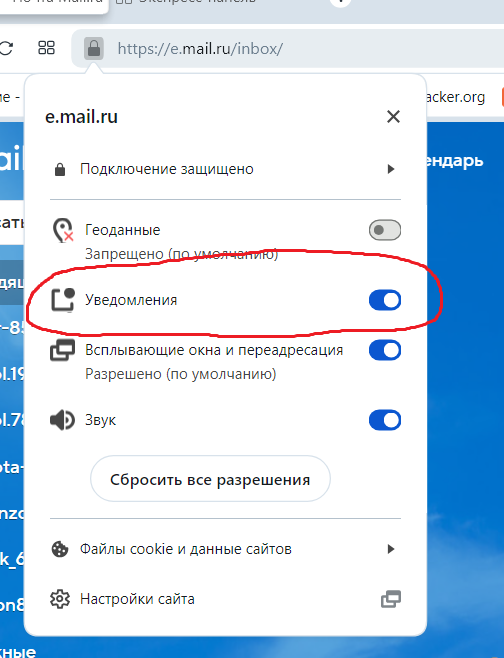
-
abidjauharkhalib last edited by
I don't understand with the last 2-3 updates, when I first opened Opera it would hang for maybe around 2 minutes
and also the CPU Usage is higher than other software in the task manager
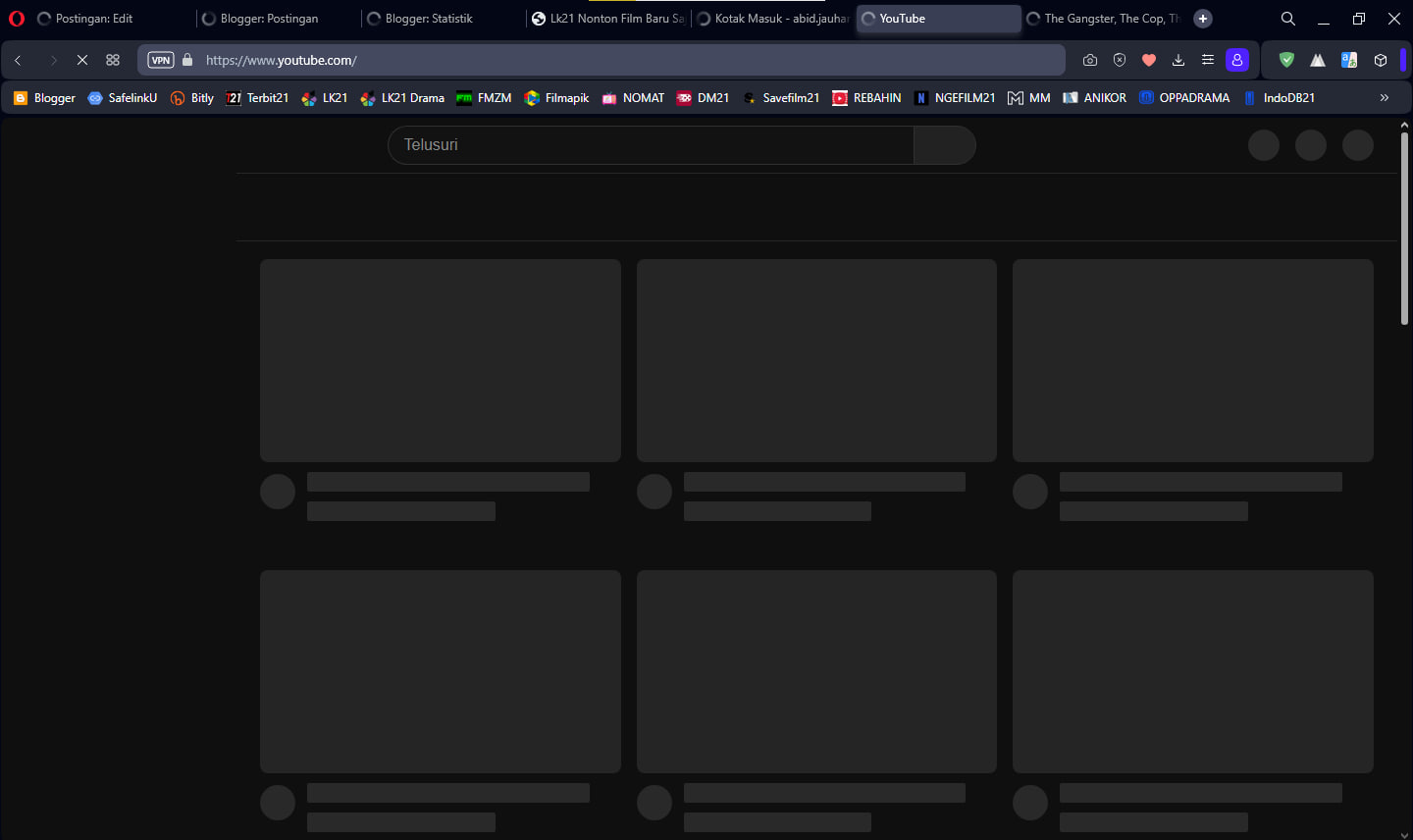
I took the screenshot when Opera was hanging. not when it's loading normally
-
chawoobie last edited by
I can't access PNC bank website with Stable version of Opera. I get an "Access Denied" error message. All other browsers work just fine. PNC acknowledges there are some issues with Opera and PNC. I have no problems using Opera on other websites. Have been using Opera as my primary browser since version 2!
-
burnout426 Volunteer last edited by
@chawoobie Same issue in a private window? With all your extensions disabled? In a test standalone installation?
-
burnout426 Volunteer last edited by
Goto the URL
opera://aboutand take note of the "install" path.Right-click on your desktop, goto "New" and choose "Shortcut".
In the "Create shortcut" dialog, click "browse", point it to "opera.exe" in the install folder, click "OK" and click "Next".
Then, name the shortcut "Opera as Chrome" and click "Finish".
Then, right-click the "Opera as Chrome" shortcut on your desktop, goto "properties" and switch to the "Shortcut" tab.
On the "Shortcut" tab, add a space and:
"--user-agent=Mozilla/5.0 (Windows NT 10.0; Win64; x64) AppleWebKit/537.36 (KHTML, like Gecko) Chrome/125.0.0.0 Safari/537.36"to the end of the command in the target field so that it looks like this example:
"C:\Users\yourusername\AppData\Local\Programs\Opera\opera.exe" "--user-agent=Mozilla/5.0 (Windows NT 10.0; Win64; x64) AppleWebKit/537.36 (KHTML, like Gecko) Chrome/125.0.0.0 Safari/537.36"Then, click apply, click "OK" and close Opera.
Then, use the "Opera as Chrome" shortcut to start Opera.
Then, goto the URL
opera://settings/content/allin Opera, typepnc.comin the search field and click "Delete displayed data".Then, goto the URL
opera://settings/clearBrowserDataand clear "cached images and files" for all time.Then, goto the URL
opera://browserjsand disable browser js for the session.Then goto pnc.com and try things out.
If things work that way, PNC is probably blocking Opera.
-
chawoobie last edited by
@chawoobie: After extended discussions with PNC bank tech support, it appears that PNC does block Opera even though they say it should work. I was able to regain access to PNC by having them unblock my account after multiple failed attempts to access the site. I can now access PNC with DuckDuckGo, Firefox, Chrome, Edge - just not PNC. I asked them to fix this.
After further exploration of the isssue on my own, it appears that the user-agent string is the problem. Operas UA string is: Mozilla/5.0 (Windows NT 10.0; Win64; x64) AppleWebKit/537.36 (KHTML, like Gecko) Chrome/124.0.0.0 Safari/537.36 OPR/110.0.0.0
DuckDuckGO, for example, is identical except the last item is not OPR/110.0.0.0, but Edg/124.0.0.0.
So it appears that Opera having the OPR/110.0.0.0 in the UA string is the culprit. While I wait for a permanent fix, could I just edit the UA string in Opera via the Developer Tools to reflect the Edg/124.0.0.0 string? Or would that mess up Opera in general?