Opera 111.0.5167.0 developer update
-
SiMcarD78 last edited by SiMcarD78
I was wondering if I could avoid the translation pop-up that opens on every "foreign" page.
-
leocg Moderator Volunteer last edited by
@simcard78 Only by disabling Opera Translator in settings, I guess.
-
andrew84 last edited by andrew84
The tabs managements on the tabstrip is still horrible.
I somehow managed to drag a tab/island after the [+] button. Also caught a crash once when dragging tabs.
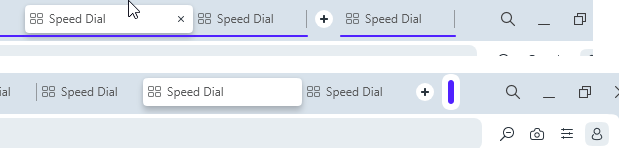
Edit:
I have stable crashes here when I'm quickly dragging(sliding across the tabstrip) and dropping tabs.
*Comparing here on old version, the tabs management looks just fantastically smooth. I'm pretty sure all the issues regarding the smoothness are caused by tab islands implementation. I'd like to have option to completely turn off the islands feature (to check how it works at least).
-
andrew84 last edited by
full screen video is still broken as described here
https://forums.opera.com/post/348059
https://forums.opera.com/post/350583Also, sidebar bug is back here when exiting full screen
https://forums.opera.com/post/347295 -
burnout426 Volunteer last edited by burnout426
@andrew84 said in Opera 111.0.5167.0 developer update:
crashes
I can confirm. Dragging a whole island or just a tab that's in an island left and right really fast causes Opera to crash.
-
burnout426 Volunteer last edited by
Can also reproduce by dragging a tab that's outside of an island back and forth over an island really fast.
Filed DNA-116568 for it to make sure it's known.
-
andrew84 last edited by
@burnout426 They simply spoiled the well working tabs management experience and there's no much progress even after 1 year passing.
The hyped tab islands were not improved as well during this period of time and currently useless in my opinion (still buggy feature and the random color only indication gives almost zero informativity).
Aria AI, AI Aria - the main trend currently. -
leocg Moderator Volunteer last edited by
@simcard78 Feature is probably still getting refined and will get such options
-
A Former User last edited by
Aria on the toolbar should just be a button. As it is, it takes up a lot of space in the address bar.
In time: I know it is possible to disable this feature. I'm just making a suggestion.

-
andrew84 last edited by
@kened Sure it should, and not a button but simple icon would be enough (like on the sidebar).
The full button name + shortcut is just unexplainable. -
AlonzoMoises last edited by
This release marks a significant milestone as Opera introduces native support for Windows on ARM, ensuring improved performance url and efficiency on ARM-based devices.
-
Locked by
 leocg
leocg