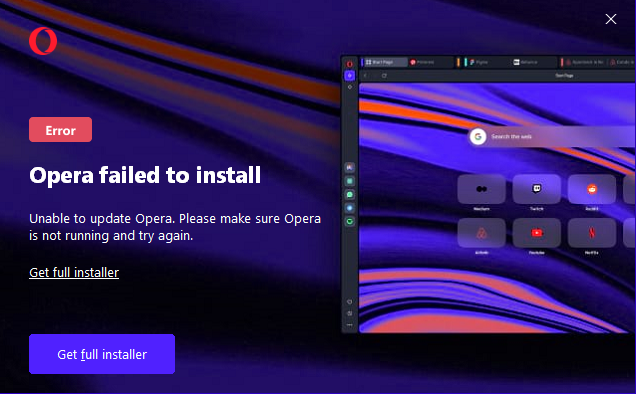Opera 109
-
Can3494 last edited by
I probably can't block third party cookies after the last update. Even if I choose to block third-party cookies in the settings, by default it is selected to block third-party cookies only in incognito mode. I can't do this. Does the same thing happen to you?
-
tastodd last edited by
After manually downloading and installing the 109.0.5097.33 there was a message about some extensions are corrupted. But only message, there was no corrupted extensions shown on the main Extensions page.
Yes, there was also this message when I first started it, but all extensions worked properly
-
Leuchtturm812 last edited by
@can3494 I have not been updated so far. But I had the same issue with the versions prior to the last 108 update. That version, ending with „40“ solved it for me.
-
burnout426 Volunteer last edited by
There's new update already (without changelog currently) 109.0.5097.35
Yes. https://blogs.opera.com/desktop/2024/03/opera-109-0-5097-35-stable-update/
-
burnout426 Volunteer last edited by
Ragarding this topic's build update.. I had autoupdate issue again on Portable version. There was downloading process and resulted in 108.0.5067.40 update, after relaunching it showed that 108.0.5067.40 is up to date.
I had the exact same issue. Had to manually update too. Updating from 109.0.5097.33 to 109.0.5097.35 worked fine though.
-
kmielczarczyk Opera last edited by
@firuz-u7: Version 109.0.5097.33 of Opera had enhanced content verification enabled. Unfortunatelly we found out that metadata for content verification is missing on addons.opera.com for some extensions. As we are working on proper solution we released version 109.0.5097.35 which has enhanced content verification disabled. You should update to this version and press Repair if for some reason extensions would still be disabled.
Some more public context in https://github.com/AdguardTeam/AdguardBrowserExtension/issues/2765
-
Leuchtturm812 last edited by
With every update Opera resets some settings in the advertisement section lately.
So all the exceptions for the adblocker were removed, after I started Opera again. Same with "continue shopping" and "booking.com" on the start page settings.
Well, the problem here is, I deactivate them anyway. Why are you urging me to detoggle them?
I wonder if this is meant for those, who don't know how to do this. But otherwise I don't see any sense in it. -
eliotcougar last edited by
@kmielczarczyk: I have 109.0.5097.35, but all the extensions installed from Chrome Web Store are still being reported as corrupted instantly after installation... Also, the extension's _metadata folder is empty… If I understand correctly, it should be populated with verified_contents.json and computed_hashes.json files when it is installed… And since they are missing, Opera says the extension is corrupted, because it cannot check whether it's corrupted or not…
-
bfg9000d last edited by
@kmielczarczyk Has this been toggled back on on 109.0.5097.36?
Also, what about addons from the chrome store? I assume they're also missing the metadata, but since that's not under Opera's control, will they continue broken?
If that's the case, maybe we could add this verification as a setting on about:flags?
-
firuz-u7 last edited by
@kmielczarczyk: yes thanks everything worked after updating 109.0.5097.35 and reinstalling the extension
-
firuz-u7 last edited by firuz-u7
@kmielczarczyk: One question about extensions from vux777 except V7 Notes, the rest were deleted for unknown reasons on addons.opera.com they can only be added manually, if it’s not difficult, you can add these extensions back to addons.opera.com
Here is a link to all extensions from vux777: https://forums.opera.com/topic/64842/v7-extensions-bookmarks-extension-manager-history-sessions-notes?_=1711897635046 -
Locked by
leocg