Opera 109 developer
-
nashuim last edited by
@michaing: I think this is related to the search engine entries being missing that @ralf-brinkmann and I are facing. Seems like some settings no longer save correctly
-
tastodd last edited by
@tspringer Perhaps because the Opera team is trying to fix the fonts through the Opera browser

 Therefore this is the result
Therefore this is the result -
UNROLLME last edited by
the newest update on regular opera got discord on the sidebar. why dont we have that?
-
firuz-u7 last edited by
Good afternoon Opera developers!
I wanted to clarify whether you are going to correct your mistakes or not?
Firstly: You will fix the browser synchronization server, it is working crookedly, your settings, history, open tabs, none of this works correctly, bookmarks are duplicated after each editing or deleting of a bookmark and launching another PC with synchronization, and extensions have no synchronization at all.
Secondly: In the dark theme, there are flashes of a white screen every time after opening in a new tab or restoring a recently closed tab.
Thirdly: The “Show tab thumbnails on hover” function is not convenient, it covers the entire screen and also has white flashes in the dark theme; in other browsers, a small convenient window appears above the tab that does not cover the useful part of the screen with information.
Correct these irritating features please take note of all this!
I like Opera, I’ve been using it since version 10 on Presto
Here is an example of normal "synchronization"
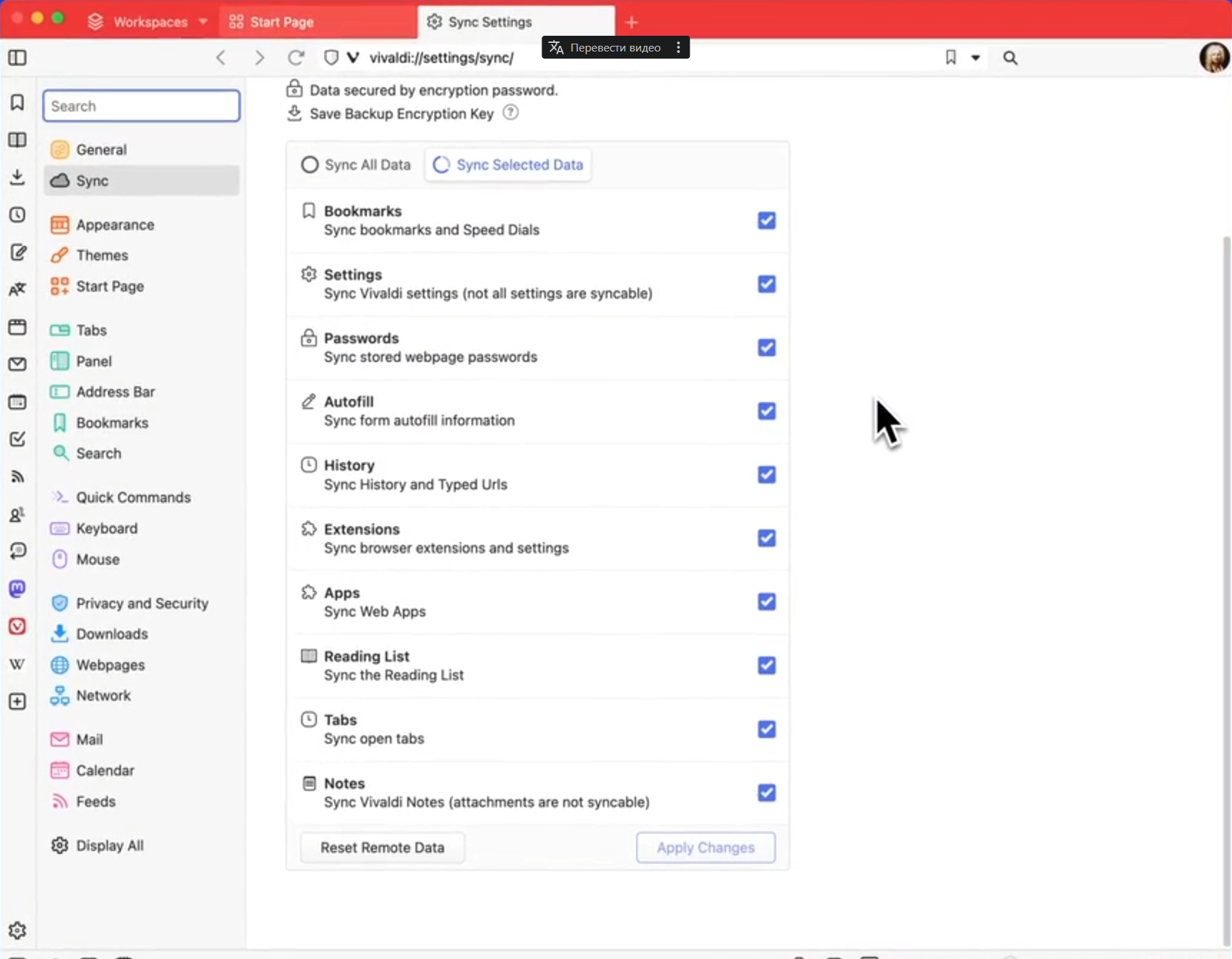
Here is an example of normal "Show tab thumbnails on hover"
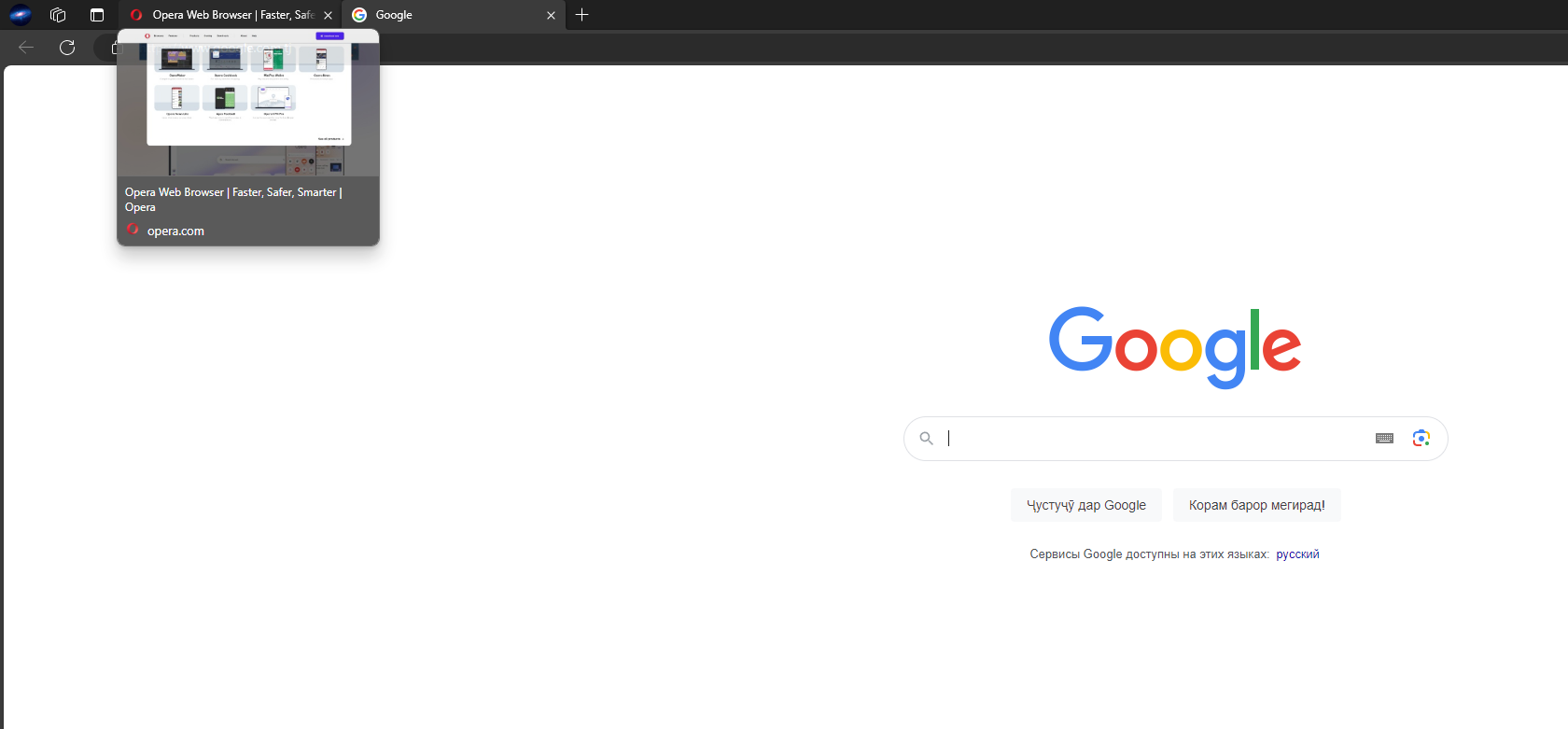
The “extension synchronization” item appeared in synchronization and “Show images on tab hover preview cards” appeared in the settings, I hope the Opera developers heard me and will correct all of the above, for earlier thanks! -
pirap2 last edited by
Hello! How to disable this annoying text blurring when you type text in Search field on Speed Dial? This is a real pain for my eyes. Or is it a bug? Thanks.
-
ralf-brinkmann last edited by
@mbstafs, I don't do normal "downgrading". As I have already explained elsewhere, I have Opera installed as a standalone version, so everything is in one directory and its subdirectories. Before every update or upgrade, I copy the entire Opera folder as a backup and if the new version causes problems, I delete the entire contents and write back the backed up directory. So it is back to exactly the same status as before the update/upgrade.
-
Locked by
leocg