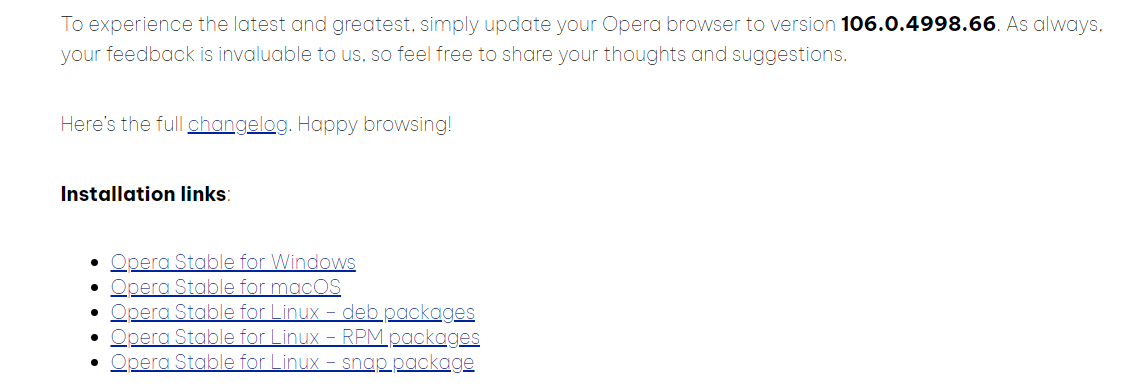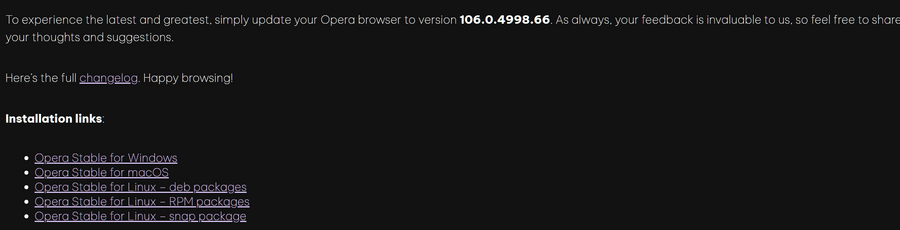Opera 106.0.4998.66 Stable update
-
A Former User last edited by
No problems here. But when I restarted after update, the Home-button was removed.
Also, the exceptions for the adblocker were reseted, so I had to delete them manually.
Otherwise everything's fine. -
andrew84 last edited by andrew84
The ugly menu expanded item's highlighting style is already in Stable but no mention about it in the changelog for Stable.
DNA-114413 [Win] Expandable positions in context menu should have gray color when selected but not hovered
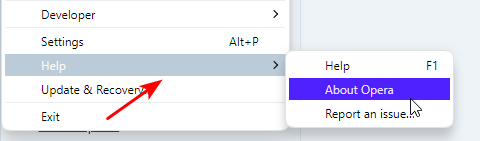
*The light grey color itself looks nice (instead of the bright blue/purple) excepting the hardly visible white text, but the two colors system for expanded items is bad.
-
spike666 last edited by
@tophsinex: @tophsinex: I was going to post this also, so I ran a test to see. If I connect using the QR code displayed in the side panel, sometimes it doesn't work at all and when it does, it's good for less than an hour. When I go to opera.com/connect and use the QR code there, it connects and doesn't disconnect. I haven't run it for days yet, but it isn't having the problem when I connects through the side panel.
-
tastodd last edited by
@andrew84 said in Opera 106.0.4998.66 Stable update:
It becomes gray when you hover items on the expanded menu.
I confirm there is such a thing
-
spike666 last edited by
@tophsinex: I'm at 36 hours since I last connected to My Flow and no problems. Seems that using the web page rather than the sidebar to connect solves the problem. Mac 14.3
-
andrew84 last edited by andrew84
Are you going ever fixing the 'scroll to the top' when moving tab (scrolling position is not remembered)?
Along with tabs management on the tabstrip, which works much smoother in pre-One version?
But in contrast to multiple issues when manipulating tabs, the scrolling position is much easier to fix, I guess. But it stays unfixed many Stable releases. -
andrew84 last edited by
What happened to the blog's text? The font looks thin and hard to read here.
-
thelittlebrowserthatcould last edited by thelittlebrowserthatcould
@andrew84: I've used the "Font Rendering (Customized)" script with the Tampermonkey extension to increase the Font Stroke to 0.200.
Before:
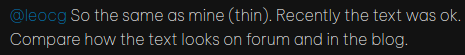
After:
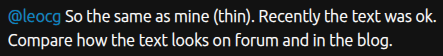
-
Locked by
 leocg
leocg