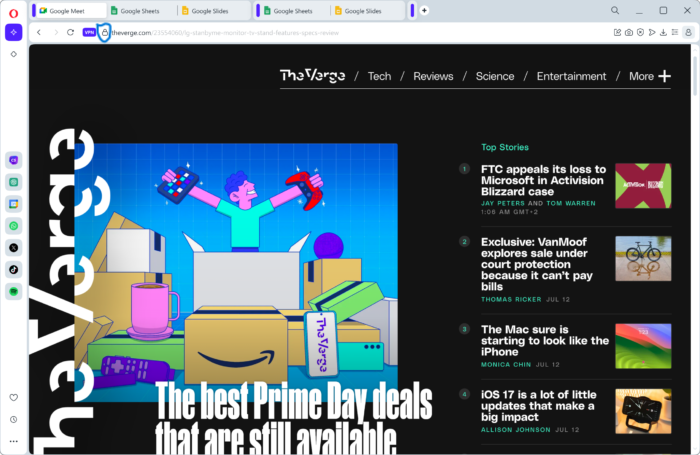Opera 103.0.4892.0 developer update
-
Opera Comments Bot last edited by
Hello, This is weekly Opera developer update. The scroll bars on web pages get an updated design! Here’s the full changelog for this build. Happy browsing! Installation links:
Read full blog post: Opera 103.0.4892.0 developer update
-
andrew84 last edited by
I can't disable workspaces here, browser is unresponsive after clicking the toggle.
*the step described here https://forums.opera.com/post/322653 are not necessary. -
andrew84 last edited by
When I watch on the screenshot in this blog post I just shocked what you've done with the UI, which used to be one the best.
-
andrew84 last edited by andrew84
Some anomaly with the _ [] X buttons area. After minimizing windows I see X button always red and I see fragments of toolbar icons in this area when hover cursor in this area.
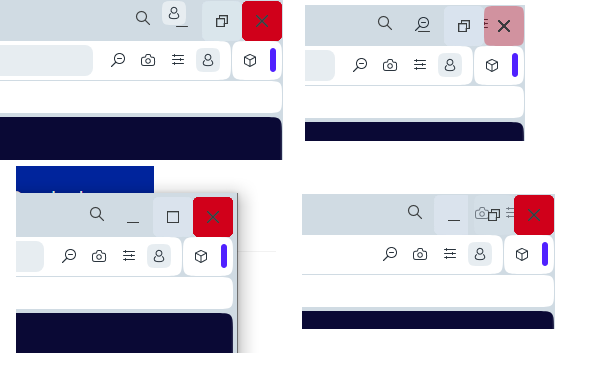
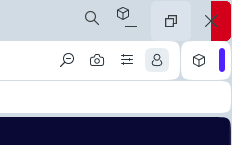
-
A Former User last edited by
@andrew84 said:
When I watch on the screenshot in this blog post I just shocked what you've done with the UI, which used to be one the best.
If you look closely, there is a browser there... somewhere.


-
A Former User last edited by
Video pop-out bug on youtube persists. It is not possible to adjust the volume of pop-out videos on YouTube.
-
ralf-brinkmann last edited by
@andrew84
Confirmed. First the minimize and maximize button were black and the rest on the right side red. Then I could "hover it away" with the mouse. Now only the X is red. -
tastodd last edited by
Yes, the X (close) button remains always red after hovering the mouse
But the frames on the sides have become a little thinner
And there was a frame with a full-screen video in the same YouTube

-
ralf-brinkmann last edited by
That's the upper right corner of the browser (maximized) after relaunch and before hovering the black parts away.
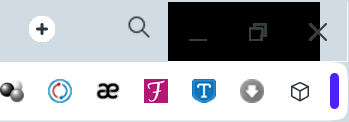
-
andrew84 last edited by
@ralf-brinkmann @vegelund
You don't have issues while disabling Workspaces toggle?Just try to create some worksapces, open some tabs inside workspaces and then turn off the workspaces toggle.
-
A Former User last edited by
I’m not in the business of hunting bugs for Opera.
I just want a stable, snappy, and effective web browser – preferably with good design and functionality.
Why dedicate your own time to testing user scenarios that are uncommon or that do not affect your daily use?
There is more to life than subpar browsers.

-
andrew84 last edited by andrew84
@vegelund I just wanted to disable the workspaces feature, it's a pretty common scenario.
Why I enabled them? Because I read on forum regarding some bad animation when switching workspaces and wished to check it.@vegelund said in Opera 103.0.4892.0 developer update:
I’m not in the business of hunting bugs for Opera.
If you registered here and posting some issues, then you are. But apart from testers (who maybe read the blog/forum and are provided with jobs) you doing it for free.
On the other side, the browser is also free and if I use it daily, I'm not against to check some features or issues. -
A Former User last edited by A Former User
@andrew84 said:
If you registered here and posting some issues, then you are.
There’s a difference between posting up issues you notice naturally, that influence your browser use – and testing things just to find faults.
I do the former, not the latter.