Opera 96 developer
-
papis44 last edited by
@andrew84 said in Opera 96 developer:
Can't start Opera developer anymore. Does it refer to the fact that Win 8.1 is not supported by Chrome 110?
Edge Canary also doesn't start here.
Someone else using Win 7 or Win8/8.1?Me too,i using 8.1 Can't start Opera developer anymore.
-
A Former User last edited by
@andrew84: I’m on Windows 7 x64 and the profile folder is missing in my standalone install and likewise, this Opera Developer cannot start ??
-
A Former User last edited by
@nanana1 said:
@andrew84: I’m on Windows 7 x64 and the profile folder is missing in my standalone install and likewise, this Opera Developer cannot start ??
It says :
The procedure entry point GetProcessMitigationPolicy could not be
located in the dynamic link library KERNEL32.dll. -
burnout426 Volunteer last edited by
@nanana1 https://learn.microsoft.com/en-us/windows/win32/api/processthreadsapi/nf-processthreadsapi-getprocessmitigationpolicy says it requires Windows 8.
-
gmiazga Opera last edited by
Hey, we are aware that Chrome is dropping support for Windows 7 and 8 but we wanted to keeping those platforms updated as long as it wouldn't require lot of additional maintenance from our side. We will look into this as it didn't show up on our earlier tests before release.
For now we logged some GPU related crash on Windows 8 which is logged under DNA-104227 -
dnzrzx34 last edited by
The Opera Installer now has 4 data collection and process options enabled by default.
Are those options in the settings enabled by defaut, if users update Opera by automatic update?
-
andrew84 last edited by andrew84
In my case I don't see any error popups on start, I see the browser's white window which immediately closes. The same does Edge Canary.
As for the Chrome browser. Stange thing here is the the article says Chrome 109 is the last version of Chrome that will support Windows 7 and Windows 8/8.1. https://support.google.com/chrome/thread/185534985/sunsetting-support-for-windows-7-8-8-1-in-early-2023?hl=en
But I have 108 version and updates are blocked already.
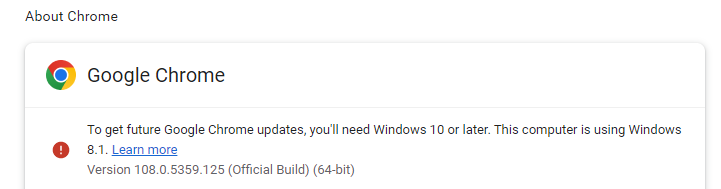
-
ralf-brinkmann last edited by
I still have the problem that when I open a new tab through an external link (for example from an email, newsletter, PDF file or similar) and close it again after reading, Opera does not show the last opened tab, but the rightmost one, directly to the left of the just closed one. It's very tedious to then return to my "default tab" much further to the left each time with over 60 tabs open, using the mouse or keyboard.
I complained about this many months ago, but nothing has been done yet, not even a response from Opera. -
garywelles last edited by
@nanana1 Same problem with Win7 Pro here. I had to go back to Opera 95 developer while I wait to see if it's fixed in the next 96 update.
-
A Former User last edited by
@andrew84: Happy New Year 2023 !
We await a future Opera Developer 96 version in 2023 that can run on Windows 8.1/7

-
andrew84 last edited by andrew84
@nanana1 Happy New Year.
I hope that they'll try launching the Opera on these systems after the chrome's support drop.
In case of Win 7 there's also some requirements from Microsoft (if I understood it right) and it needs Win 8 minimum now.
In case of Win 8 here there are more chances, but I also have the same issue for in Edge, which means there's some barrier chromium too. -
Locked by
leocg
-
Referenced by
leocg