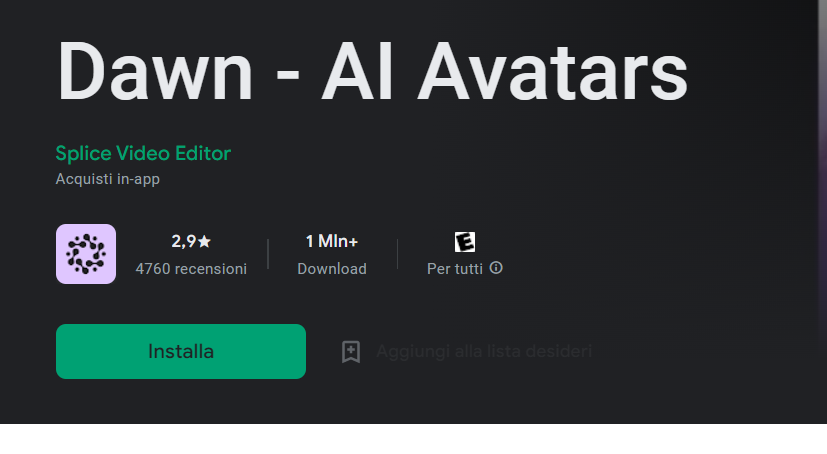Opera 95.0.4632.0 developer update
-
Opera Comments Bot last edited by
Hello Please take a look at weekly Opera developer update with full changelog of this version. Installation links: Opera developer for Windows (Using the Opera developer for Windows installer means you have accepted the Opera for Computers EULA) Opera developer for Windows (Portable version) Opera developer for macOS Opera developer for Linux – deb packages Opera developer for […]
Read full blog post: Opera 95.0.4632.0 developer update
-
andrew84 last edited by
Comparing to previous builds the SD page's panels (add a site, folder, edit popup) look weird.
Maybe the white semitransparent panels are versions for the light mode. But the blurry black text looks strange in light mode.

In dark mode the text is white, but the panel is still white.
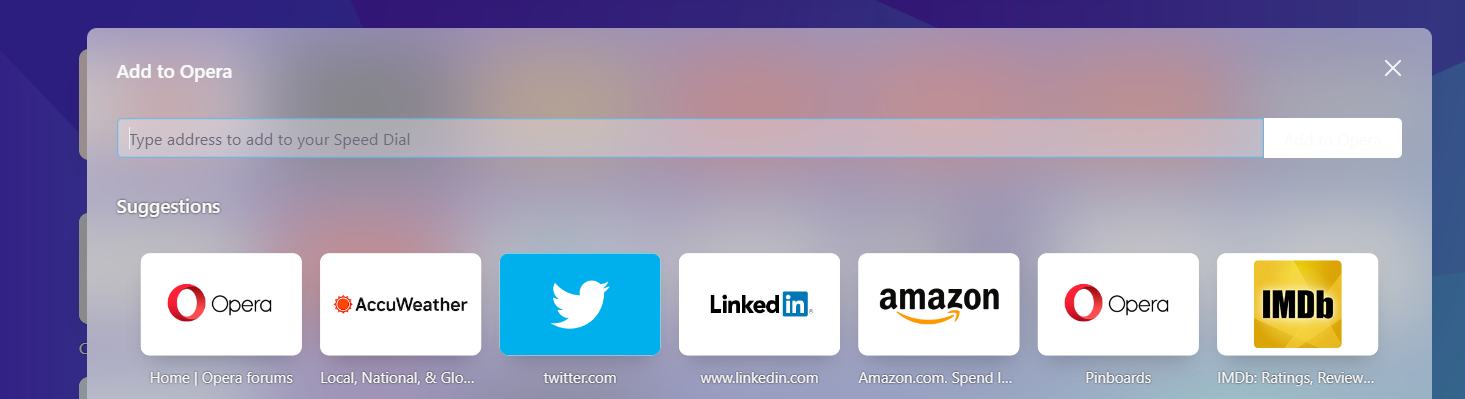
The same refers to the edit popup and folder panel.
-
andrew84 last edited by andrew84
Buggy behavior when 'touching' (not dragging) tiles. Neighbor tile replaces the tile is being 'touched'.

*to be honest, the endless bugs start to be very annoying, taking into account that there's no possibility to turn off the redesigned start page flag.
-
SiMcarD78 last edited by SiMcarD78
In Play Store site all "install" buttons are greyed.
For example: https://play.google.com/store/apps/details?id=com.bendingspoons.dawn.ai&hl=it&gl=USIn other browsers I don't have problems.
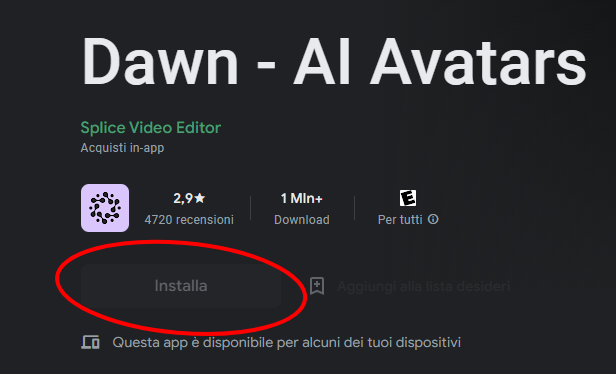
-
tspringer last edited by
@simcard78: if I remove "&gl=US" it works fine here.. else it's greyed out as you say.
-
andrew84 last edited by andrew84
Unfotunately, there's still no obvious way to exclude pages from 'force dark mode'.
there's opera://settings/content/forceDarkMode, but there should be more obvious to users way.*Maybe I'm missing something, but I cant find the force dark theme entry manually, only by the direct link.
Edit: On forum I found an acceptable way > right click on a page> disable force dark page. But opera://settings/content/forceDarkMode must be also acceptable not only by direct link.
-
zoli62 last edited by
Where and how to turn on Lucid mode? A can not see this feature in settings and videos.
-
firuz-u7 last edited by firuz-u7
After synchronization, copied links and inserted into the address line is not able to follow the link only google search is an option and that's it
Opera has a choice between searching and following the link before synchronization, but after turning on synchronization between the PC and the Smartphone, only the search remains and you need to insert an additional '/' to make the transition very inconvenient.
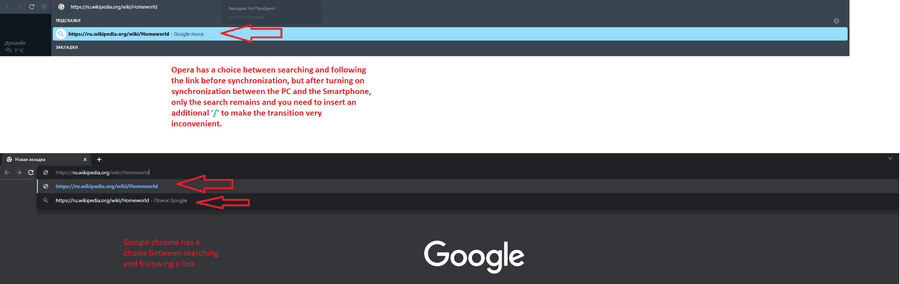
-
beboss last edited by
@opera-comments-bot Are you going to fix images dragging between tabs? This bug has been present for at least 15 builds... I opened an image in one tab and then attempted to drag it to another. When you drag it to another tab, it goes to the one before this one, not the one where you left it.
-
koimark last edited by koimark
Has anyone had problems with viewing content of for example clicking a link using developer versio. I got now quite often white screen and impartially loaded content.
For example link https://github.com/dirkwhoffmann/
And then after a while (etc.) it works just fine. It should be not related ot internet connection because using another browser works fine.Those are my principles, and if you don't like them... well, I have others. ...
-
Locked by
leocg