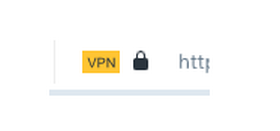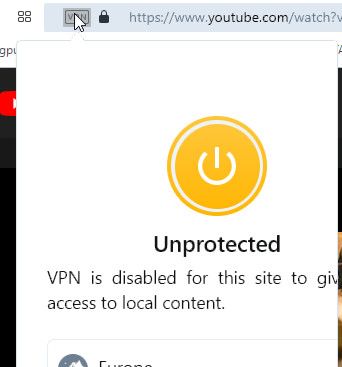Opera 90.0.4470.0 developer update
-
ralf-brinkmann last edited by ralf-brinkmann
A shortcut has changed:
CTRL-P should be for "Print this page".
Now it uses CTRL-ALT-P which is used by another program/extension.I just found out that it seems to be new. Print without preview. I'm wondering if I need this, because I can't change the other shortcut.
-
A Former User last edited by
@ralf-brinkmann: Print shortcut has been changed by chromium - https://bugs.chromium.org/p/chromium/issues/detail?id=1331331 .
-
ralf-brinkmann last edited by
@ephemeral87, ok, thank you. I have deleted this shortcut, so I can use it again for my extension. I don't need it for printing.
-
andrew84 last edited by
Implement an additional switch ' turn off for this site ' in addition to the general vpn on/off one on the vpn popup.
There's vpn bypass rules option in Settings, but this is not quite user friendly to insert only manually.
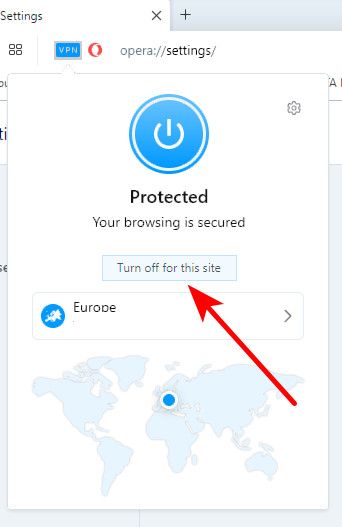
-
andrew84 last edited by
@ldor the same story is with the refreshed account popup.
https://forums.opera.com/post/284887 -
A Former User last edited by leocg
This release 90.0.4470.0 refuses to install on my machine.
Says: Insufficient privileges for installing to the desired location.
This is complete . I've been installing this way for .
My last successful, useful install was 90.0.4450.0
I even ran the install in an elevated setting which should not be needed..
P.S. This TINY 4-line Edit Box is an . -
A Former User last edited by leocg
07/10/22 17:31 H Well, I finally got 90.0.4470.0 installed.I am Disturbed and Appalled that Oper would make such Radical Changes ..
In a Release Update rather than a Version Update .
No Discussion. No Notice No Reply to my post on July-07
We All Live in Different Time Zones. 3 days ago is Brain Dead Dumb .
Why can't you provide an Internationally YyyyMmDd-HhMmSsTh GMT format???
I've been an Opera user for many Decades . -- I'll give history upon request.
It Is Outrageous to change the Install Directory with No Notice .
**( I turn 80 years old in 2023 February. I hope to live that long. ) **
Opera developers have become increasingly arrogant by releasing such
fundamental changes Without impact testing.
I'm running the latest Windows 10 with all updates. (Ask my OS history!!)It is Mayhem regarding keyboard keys. Many programs Break . Not Opera Prob.
But , I've seen posts that Generations (several decades) of accepted
keyboard standards no longer work. Not Opera, but Opera is affected.Yes, I understand that You (Opera) must live in an ever-changing environment.
But, You have Sold Your Souls to Google Chrome, who are Predatory .Whew!, that's about as much as I can do now. Any and all replies, please.
-
tina Opera last edited by
@andrew84: Thank you for suggestion, i put it into suggestion list. About disabling VPN on particular website, it's a quite big change which reqires a deep code change. Also there's always a risk for those of users, who would forget that they turned off VPN on some particular sites after a time.
-
tina Opera last edited by
Hi @operacat, in 90.0.4470.0 wasn't any specific changes that could cause this behaviour. We reccomend you to check your permissions for mother folders you tried to install update and check if your Windows Install Service run correctly. It's a quite popular problem on Win10 after update and users whi have this problem with Opera update usually also mentioned, that they notice the same problem with other apps update, espesially on the same disk.
-
andrew84 last edited by andrew84
@tina said in Opera 90.0.4470.0 developer update:
there's always a risk for those of users, who would forget that they turned off VPN on some particular sites after a time.
That's why I suggested to make the vpn icon yellow if vpn is disabled for the particular site, users will be informed in this case.
@tina said in Opera 90.0.4470.0 developer update:
disabling VPN on particular website, it's a quite big change which reqires a deep code change.
Maybe. But I mean some simple method when current domain is added automatically to the exceptions list after pressing 'turn off for this site' button.
In other words, exactly the same what happens now after if I insert 'https://www.youtube.com' as vpn bypass rule in Settings for example.
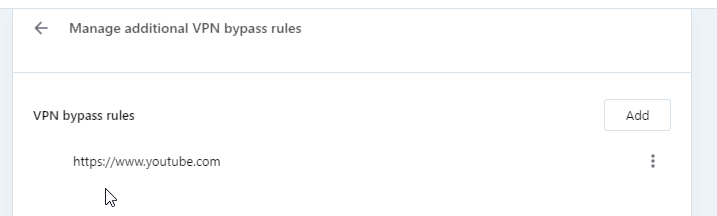
the result is
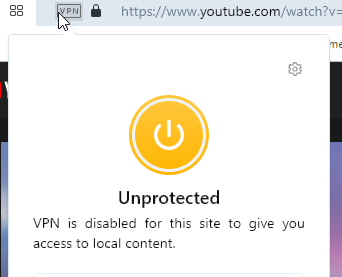
There's a risk also in this case that users who would forget that they added bypass rule for some particular sites after a time.
-
Locked by L leocg