Opera 86.0.4359.0 developer update
-
ralf-brinkmann last edited by
After a restart there is a new page "Shopping Corner". I didn't order it and I can't close it. I don't find it in the Opera settings or in the flags. How can I get rid of it?
W10x64, Operax64 -
ralf-brinkmann last edited by
@simcard78 "Page" is not the right word. It's a new tab on the first position of all tabs and there are shops listed.
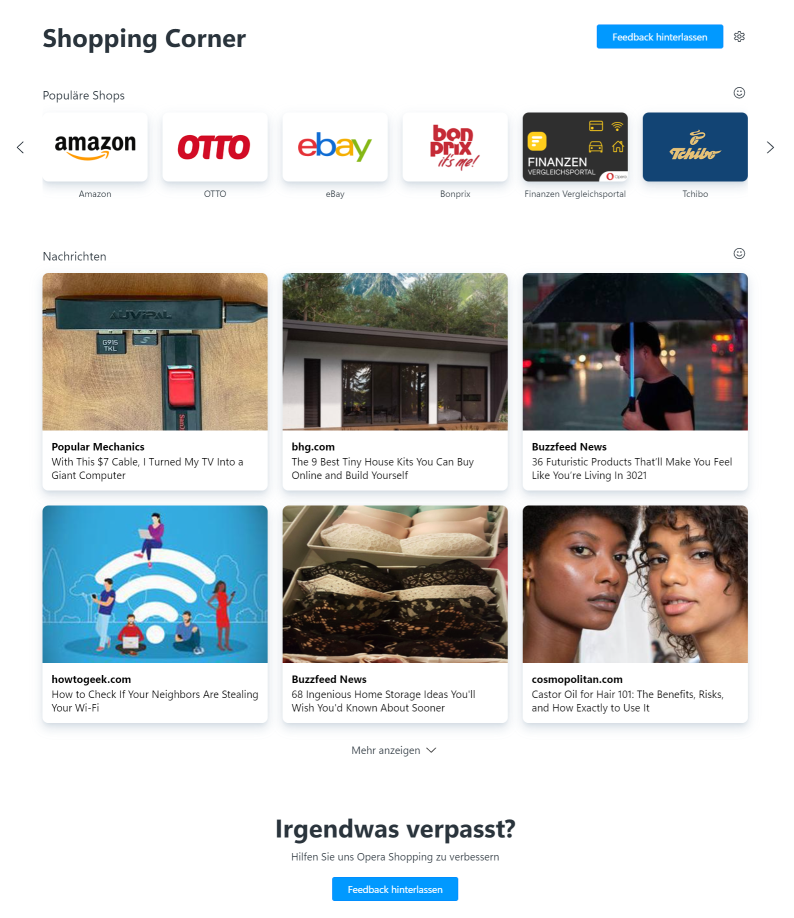
Oh, and some news. But the news are switched off in my settings. -
leocg Moderator Volunteer last edited by
@ralf-brinkmann Probably related to:
DNA-98247 Add always-present pinned tab for Shopping Corner
-
andrew84 last edited by
DNA-96991 Tab X button doesn’t work correctly
still not fixed
https://forums.opera.com/post/275655 -
andrew84 last edited by andrew84
'scrollable tab strip' should be optional in Settings (before the flag removal). Currently it has visual issues which affect tabs even before the strip becomes scrollable.
I'd like to switch it off and forget about the feature. -
ralf-brinkmann last edited by
@leocg, I see this in the changelog, but what does it mean? Is it a fixed bug (as usually in the changelog) or is it a new "feature"?
-
A Former User last edited by
I cannot see the title headings in my background tabs in this and previous developer builds and I have disabled the scrollable tan strip flag to get normalcy in how my opened tabs should look in Windows 7 64-bit
-
andrew84 last edited by
@nanana1 looks like the feature stability is too far from being enabled by default.
-
andrew84 last edited by andrew84
#native-crypto-wallet
Integrates Crypto Wallet extension into the browser - Mac, Windows, LinuxI really tired of all this crypto-cashback-promotions stuff.
DNA-98250 Install extension on startup
And now I'm forced to install extensions.
-
A Former User last edited by
@andrew84: fully agreed and hope they can fix it in the next build since the developers had acknowledged it as a bug and while they fix it, this feature should be disabled by default
