Opera 85.0.4338.0 developer update
-
Opera Comments Bot last edited by
Hello everyone, Today in our weekly update we’ve got something new. Check out our refreshed address bar dropdown, where you’ll find Top Sites, Recent Searches and Recently Closed categories. One more change included in the new address bar is a unit converter, calculator and time-zone conversion. The results will be shown in the address dropdown…
Read full blog post: Opera 85.0.4338.0 developer update
-
andrew84 last edited by
DNA-96991 Tab X button doesn’t work correctly
still not fixed
https://forums.opera.com/post/273025DNA-97709 opera:flags does not work with dark theme
Not fully fixed. Randomly the page is still white and it is need to click refresh button or reapply the theme.
-
andrew84 last edited by andrew84
DNA-97663 Address bar dropdown flickers with a previous search for a second
The panel flickers while appearing.
And the panel's top sites tiles and tile's text look too small.And like used to happen with some other features, tiles on the blog's screenshot look differently (not so big spaces between tiles and tile's text is located on the tile itself).
*As for the calculator in the address bar, the feature is useless in my opinion.
-
andrew84 last edited by
So the Enhanced address bar was optional in Settings.
But how to disable the address bar categories dropdown (I mean in future when the flag will be removed)?
Maybe the BABE was unpopular and now you're forcing us to use the dropdown which can't be turned off? -
mmichel last edited by
Hello,
Workspaces names & icons are synced.
They're not in the list of things you can disable:Bookmarks
History
Settings
Passwords
Open tabs
Pinboards
Is there any chance we have a button sometimes ?Thanks for the feedback
-
firuz-u7 last edited by firuz-u7
Hello, I wanted to ask, the scrollbar in Windows 11 Explorer has already changed and in Opera the old scrollbar is still the same, when the scrollbar in Opera will be changed.
And when will dark web pages be enabled for Opera? Opera GX has had this feature for quite some time.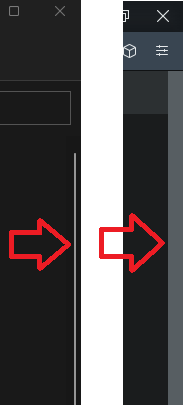
-
andrew84 last edited by andrew84
@avl So how can I disable the dropdown now?
If the enhanced bar is disabled in Settings, the dropdown still appears when I click address field.*Now to disable the dropdown I must disable enhanced address bar in Settings and disable the Address bar dropdown categories flag.
I can suspect that if the enhanced address bar is enabled in Settings and Address bar dropdown categories is enabled by default there are two panels appear at the same time(Dropdown categories over the BABE , that's why it looks flickering while appearing) -
donq last edited by
@avl said:
@andrew84: enhanced address bar (displaying a dropdown with suggestions on address field focus) will stay optional and a setting.
The dropdown itself won't be
Sorry I can't understand - you mean you will remove possibility to kill this stupid categories dropdown, once it leaves the flags section?
I suggest to control both of those things with 'enhanced address bar' setting. I really, really do not like this kind of 'improvements'
-
andrew84 last edited by andrew84
@donq Exactly. I also do not understand.
According to the changelog the Enhanced address bar was replaced with Address bar dropdown categories.
DNA-97252 Replace BABE with address bar dropdown with top sitesBut toggle in Settings relates only to the enhanced address bar and doesn't affect on dropdown categories.
I believe the enhanced address bar feature should be removed now and toggle in Setting will be renamed into 'Address bar dropdown categories' and will enable/disable address bar dropdown categories only.
Now it looks like a bug when the both dropdowns(panels) are available. -
andrew84 last edited by
There are still a lot of complaints regarding the fast tooltip's dropdown (tabs from same domains). The feature must be optional.
-
ranger375 last edited by
@donq said:
@avl said:
@andrew84: enhanced address bar (displaying a dropdown with suggestions on address field focus) will stay optional and a setting.
The dropdown itself won't be
Sorry I can't understand - you mean you will remove possibility to kill this stupid categories dropdown, once it leaves the flags section?
I suggest to control both of those things with 'enhanced address bar' setting. I really, really do not like this kind of 'improvements'@ Kornleia Mielczarczyk Let users turn it on/off, cuz like some others Ain't like this kind of features.
-
leocg Moderator Volunteer last edited by
@ranger375 If I understood correctly, disabling Enhanced Address Bar in settings will turn off the drop-down.
-
avl Opera last edited by
I can suspect that if the enhanced address bar is enabled in Settings and Address bar dropdown categories is enabled by default there are two panels appear at the same time(Dropdown categories over the BABE , that's why it looks flickering while appearing)
This is not the issue. The flickering is happening because suggestions are coming in and being added to the view while the view is already shown.
