Opera 84.0.4274.0 developer update
-
andrew84 last edited by
@burnout426 Sorry for disturbing, but it looks like the --disable-features=D3D11VideoDecoder switch doesn't work anymore and
WMFVideoDecoder is selected instead of VDAVideoDecoder.
In 83 Beta version still works though.
Something was removed in 84 version? -
andrew84 last edited by andrew84
I check the BABE feature from time to time to see if there are some progress/improvements. Unfortunately, I see no improvements (no quick action buttons, no expandable sections, not customizable).
Top sites tiles look just ugly here (blurry enlarged favicons in the center)
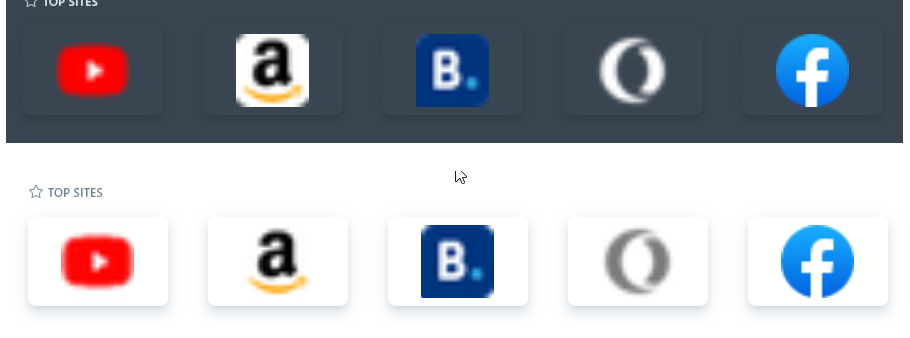
-
andrew84 last edited by
I guess there's still small layout issue on settings page in categories in recent versions. Expand arrow is too close and options are not aligned (I believe that 'Advanced' must be moved to the right a bit).
O84 vs O78
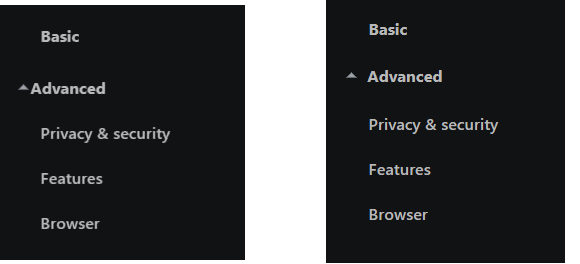
-
burnout426 Volunteer last edited by burnout426
@andrew84 Due to a Chromium change.
--disable_d3d11_video_decoder=1should still work though I'm told.https://chromium-review.googlesource.com/c/chromium/src/+/3299175
-
andrew84 last edited by
@burnout426 Thx. It really works.
Thank you very much for spending your time and figuring out the reason -
jamesjordan last edited by
@andrew84
Under current releases, I believe there is still a minor layout issue on the preferences page in categories. The expand arrow is too close to the alternatives, and they aren't aligned (I think 'Advanced' should be shifted to the right a little). -
tabefat411 last edited by
@burnout426 Sorry for upsetting, yet it resembles the - - incapacitate features=D3D11VideoDecoder switch doesn't work any longer and
WMFVideoDecoder is chosen rather than VDAVideoDecoder.
However, in 83 Beta form actually works.
Something was eliminated in 84 form?
-
jamesjordan last edited by
I feel there is still a slight layout issue on the preferences page under categories in current editions. The expand arrow is too close to the options, and they aren't aligned ('Advanced' should be relocated a bit to the right).
-
davidgould last edited by
Opera no longer handles .URL files. The following is an EPIC .URL to bypass their awful launcher.
[{000214A0-0000-0000-C000-000000000046}]
Prop3=19,0
[InternetShortcut]
IDList=
IconIndex=0
WorkingDirectory=C:\Program Files (x86)\Epic Games
URL=com.epicgames.launcher://apps/4756b80eb0f74d45b77922e54052cfed%3A4d3e7e2358e448c381626d326cb9587f%3AFalcon?action=launch&silent=true
IconFile=C:\Program Files\Epic Games\MutantYearZeroRTE\ZoneUE4.exe -
Locked by
 leocg
leocg