Opera 84 developer
-
Opera Comments Bot last edited by
Hello everyone, We’re starting a new developer cycle with a fresh version of Chromium, 98.0.4710.4. In this version, you’ll find more consistency between two of our top features, Video Pop-out and Video Conferencing Pop-out. Check out the changelog for more details. Happy browsing! Installation links: Opera developer for Windows (Using the Opera developer for Windows installer means…
Read full blog post: Opera 84 developer
-
andrew84 last edited by
I have hieroglyph here(win8.1) for - symbol on Experiments page (maybe somewhere else)
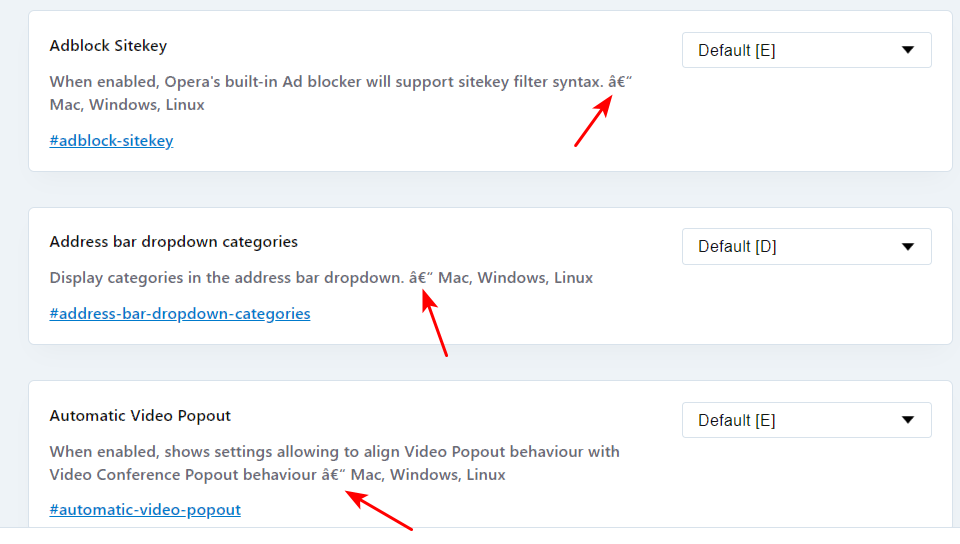
-
A Former User last edited by
The
#fast-tab-tooltipflag has been removed in this version. It's a pity, there were numerous complaints in the stable version. I don't see the settings for changing. -
andrew84 last edited by
@kmielczarczyk please, make the tooltip's tabs dropdown optional in Settings or make the list expandable/collapsable (and remember its state)
https://forums.opera.com/post/268438 -
darkchaplain last edited by
The removal of the #fast-tab-tooltip flag has just destroyed my usual browsing habit. I frequently browse dozens of reddit boards/threads, for example, or open countless image tabs.
This feature is torpedoing my productivity by constantly drawing long lists over my screen, over and over. It's neither needed nor helpful - especially when it shows the tooltip even on a single tab. Yes, thank you, I can infer what I've got open from seeing the favicon and tab title, I don't need another box for it.
It's unnecessary, and having a setting to disable if so required was the perfect solution (although I wish it had been moved from flags to proper settings). Removing it does nothing to improve satisfaction with the browser. My solution for now will be to look into downgrading to another version / channel to restore my productivity short-term.
-
dazung last edited by leocg
Please put back some way to disable the "fast-tab-tooltip".
I browse with a lot of tabs open and the moment the mouse cursor touches the tabs a menu appears covering the entire height of the screen. It then follows the mouse cursor as move it laterally.
This is irritating!
-
ralf-brinkmann last edited by
There's a new version waiting for download: Opera 84.0.4267.0 Developer.
-
Locked by
 leocg
leocg