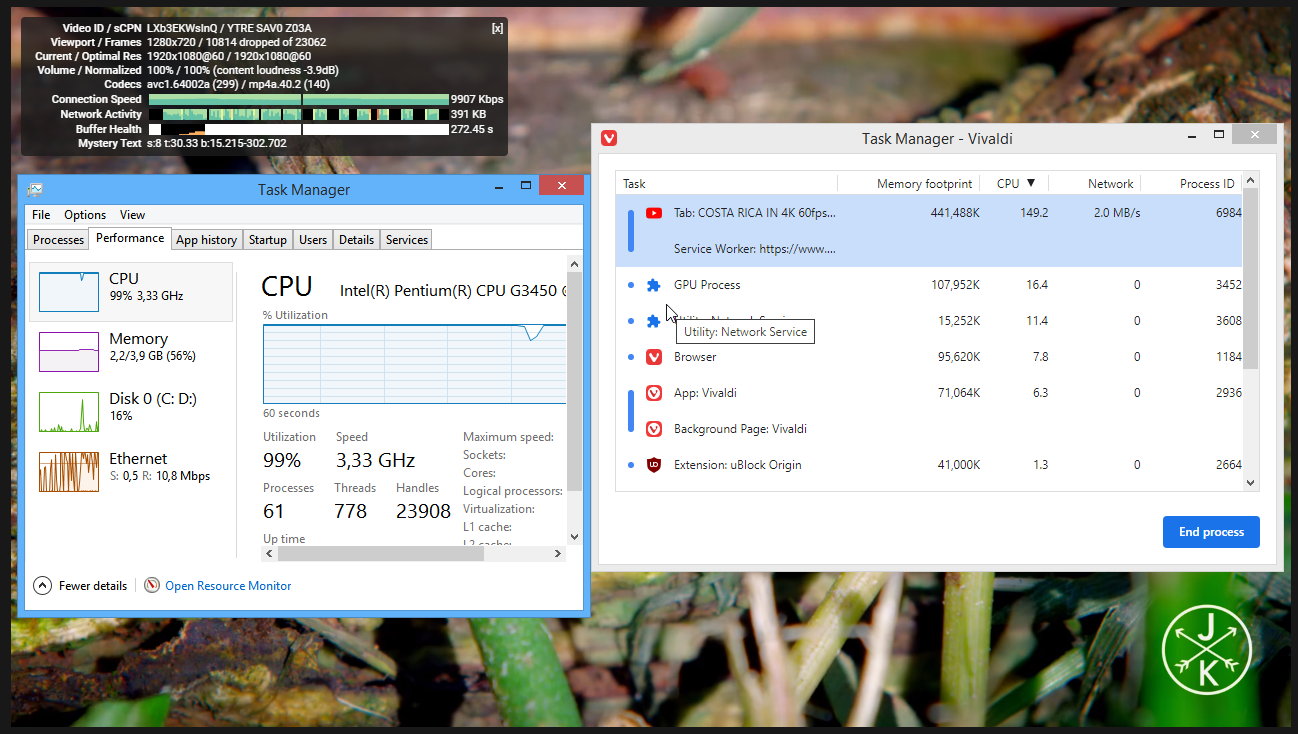Opera 81.0.4196.0 developer update
-
andrew84 last edited by
@burnout426 Hi, thx for the attention.
O78 vs O81 (I have CPU load over 100 in Opera's task manager)
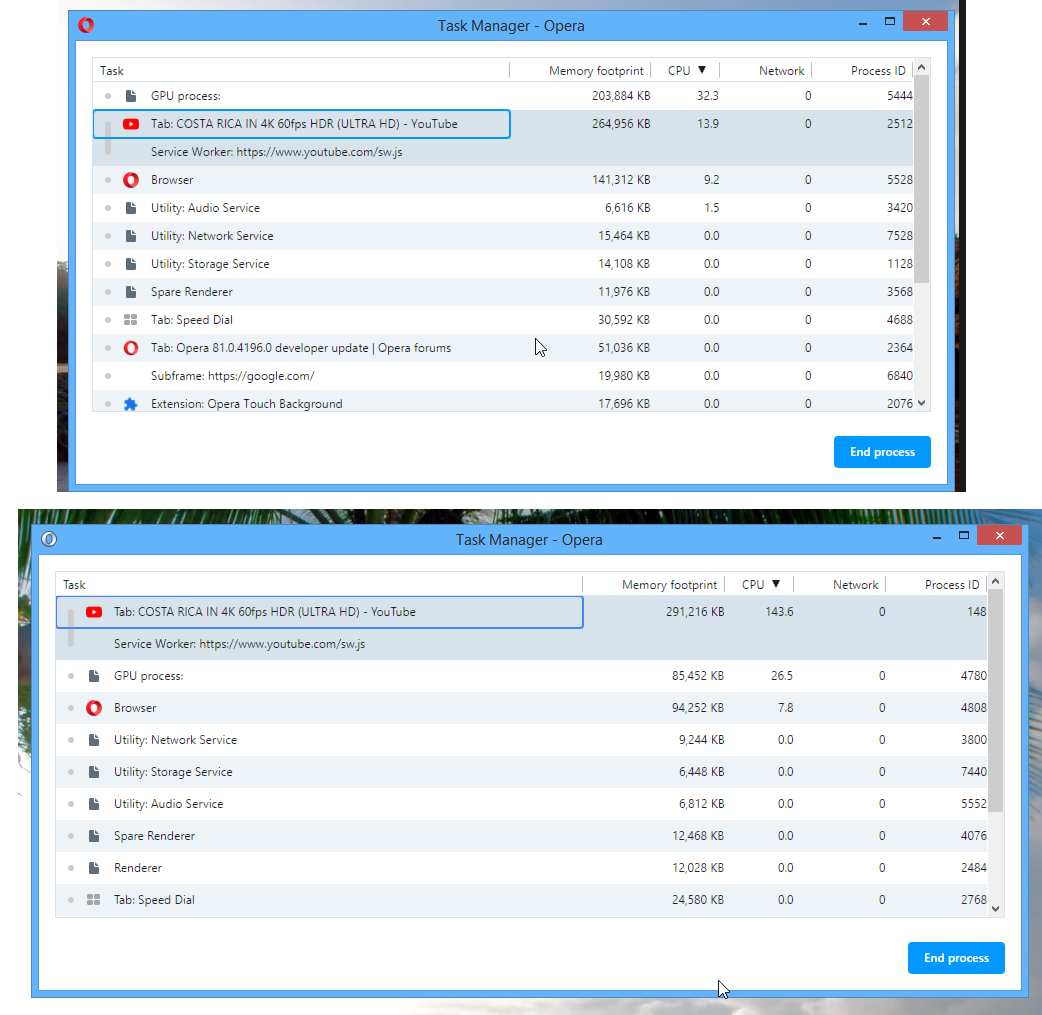
And some differences in Opera://gpu
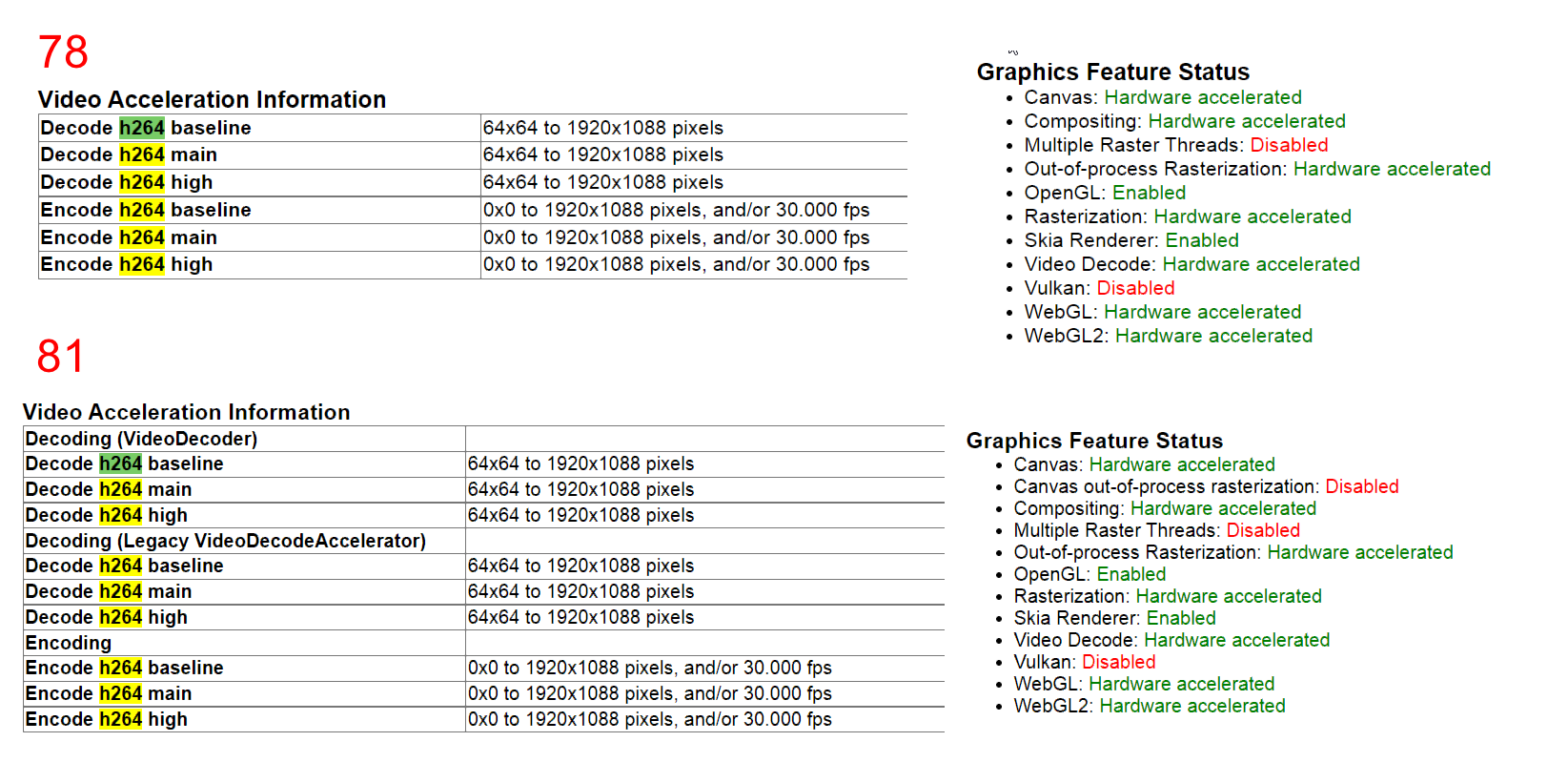
-
venster last edited by
@nanana1: at first several days, tab close bug was not present, but just five minutes ago, it appear suddenly. now, the bug come back even if I reopen Opera.
This is very odd. -
burnout426 Volunteer last edited by burnout426
@andrew84 I don't see the problem on Win 10. But, with my Intel 2520m and GPU, I only see the legacy video decoder in opera://gpu.
You might be experiencing something like https://groups.google.com/a/chromium.org/g/chromium-dev/c/XT6CN3HQKco/m/1HY8tYB4AgAJ?utm_medium=email&utm_source=footer&pli=1 but for Windows where the non-legacy video decoder is failing and falling back to software. According to that thread there's evidence for that in
opera://media-internals. -
andrew84 last edited by andrew84
@burnout426 If I disable the extension, then performance is better. So the performance for vp8/vp9 looks like previously.
In O79 and later the extension makes things worse (in O78 and earlier is the opposite - extension helps).
And as I mentioned earlier, I don't have the issue on my laptop (i3 3110m).
Both Desktop and Laptop are on Win8.1 (Pro version on desktop) and use Intel's integrated video. I didn't any graphics drivers updates or something, I just updated Opera and noticed that it's impossible to watch video and rolled back to O78 on the same day.Edit: I also checked Portable version and result is the same
-
venster last edited by
@pclaudel1 @leocg I using 4196, I found why. I open another opera window at other desktop area ( I always switch among several desktop). If the windows in other desktop opening, the new opera windows at current desktop can close by click the tab button.
-
davidgould last edited by
@davidgould: Definitely happened with Hibernation and on 4196.
The reason tabs and history get wiped is because Opera acts as if it's starting with a partially empty profile. So the empty tabs and history get saved over the ones you want.
If you get a crash like this, open Task Explorer and kill all the "opera.exe" tasks. It's the only way to save your tabs and history. -
andrew84 last edited by andrew84
@burnout426 Sorry for disturbing, but I compared two Opera://gpu reports side by side and there are more differences. One of them related to Haswell (I have g3450 on Desktop and this is Haswell family)
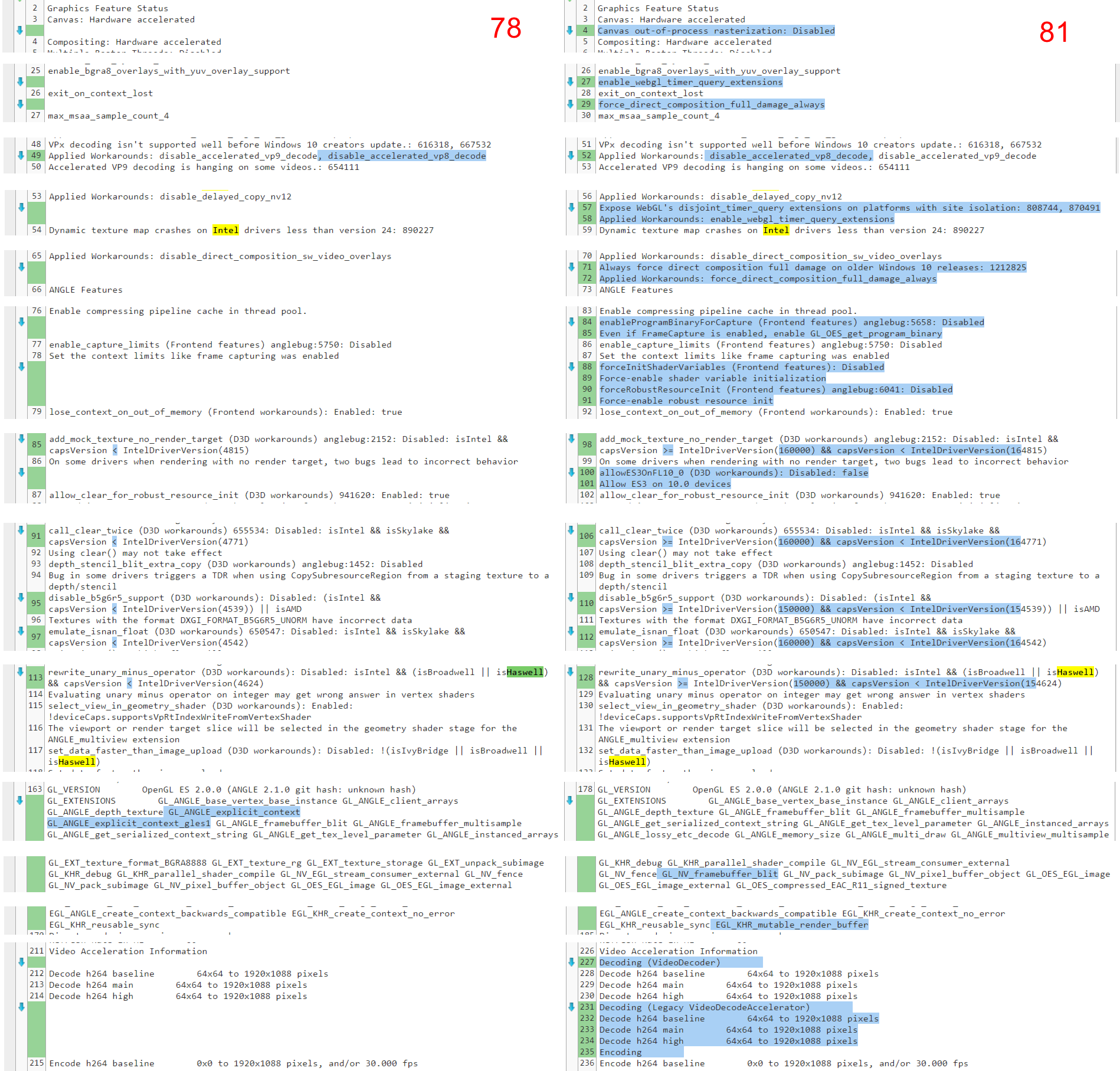
-
burnout426 Volunteer last edited by burnout426
@andrew84 Not a suggested solution, but I wonder if the CPU usage goes down in 81 for the h.264 video if you enable
opera://flags/#ignore-gpu-blocklist, restart Opera and test.And, maybe the
--disable-gpu-driver-bug-workaroundscommand-line switch. -
A Former User last edited by
@andrew84 I'm not sure, but maybe there are some problems in Angle D3D11 with h.264 video in Opera 81 in your case?
Try changing thechrome://flags/#use-angleflag value to D3D9, restart your browser and test the CPU load. -
andrew84 last edited by andrew84
@burnout426 @johnd78
Thx for trying to help, but suggested things don't work, unfortunately.
At the same time in Chrome (94.0.4606.81) and in latest Edge Canary (96.0.1040.0) I don't have such issue.
I noticed that in Chrome CPU usage is also quite high but still acceptable if comparing with Opera. The performance is very good in Edge.
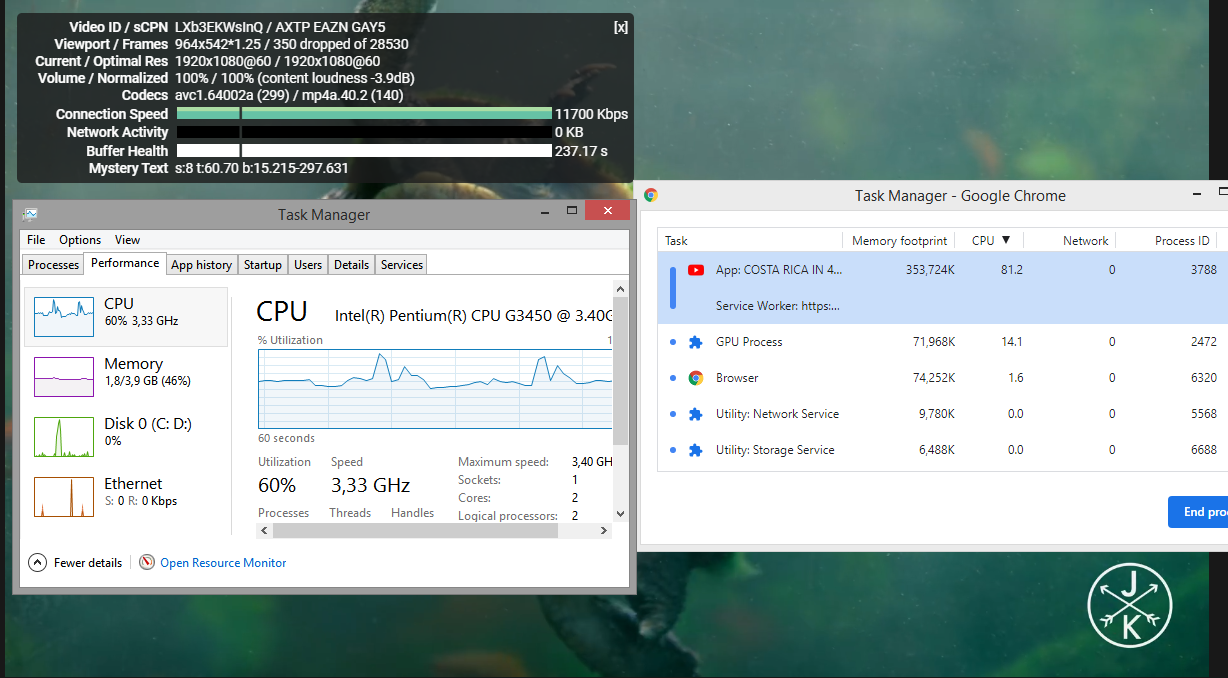
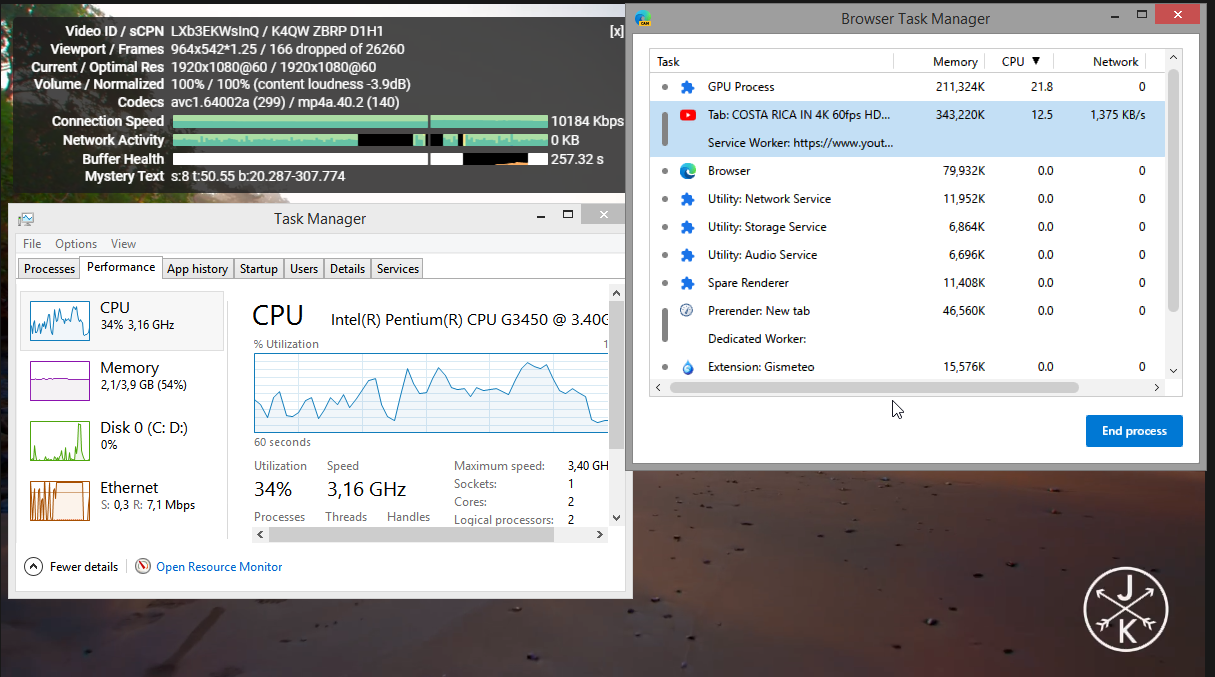
-
leocg Moderator Volunteer last edited by leocg
Opera 82.0.4203.0 is ready for download.
Edit: Only Windows and Mac for now.
-
A Former User last edited by
@andrew84 Weird. Then one more guess. Chrome and Edge use proprietary codecs for h.264, while pure Chromium, Opera and Vivaldi do not, I know that for sure. Can you test your CPU load problem for h.264 for example in Vivaldi 4.3? (Portable mode can be selected in the installer, similar to Opera).