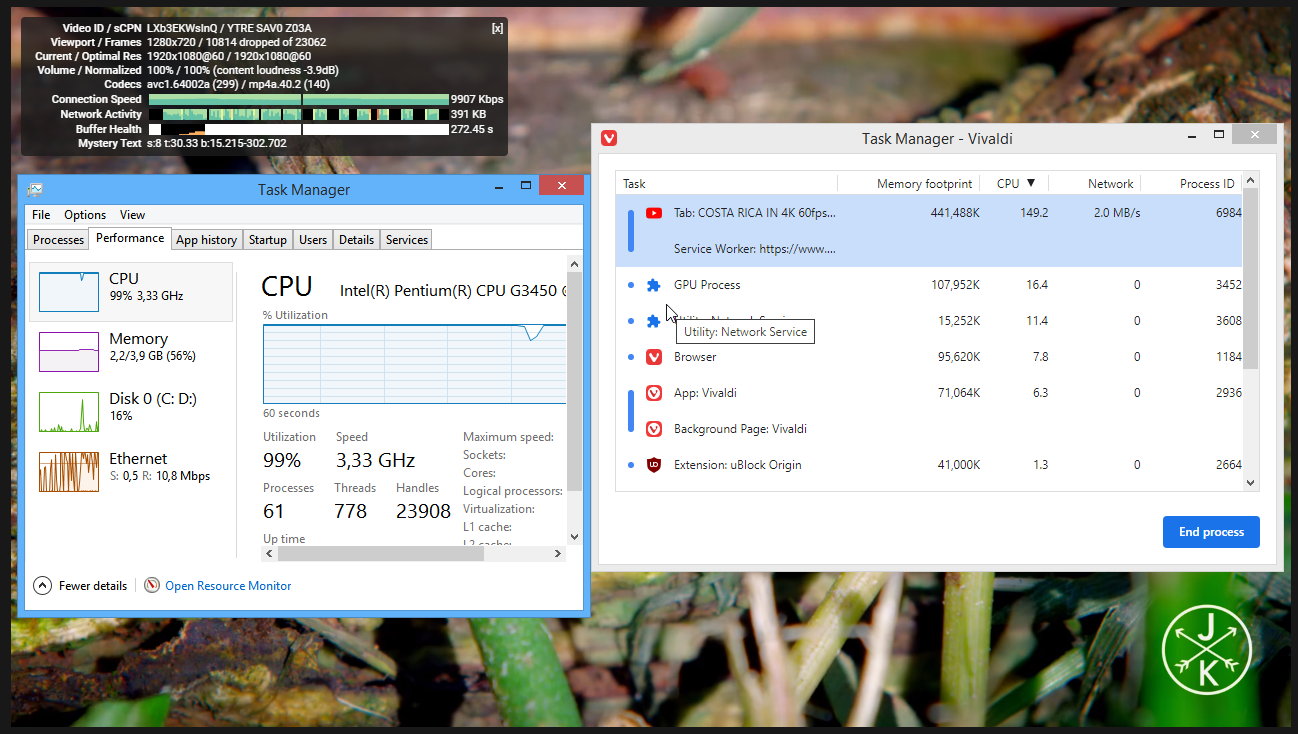Opera 81.0.4196.0 developer update
-
venster last edited by
@pclaudel1 @leocg I using 4196, I found why. I open another opera window at other desktop area ( I always switch among several desktop). If the windows in other desktop opening, the new opera windows at current desktop can close by click the tab button.
-
davidgould last edited by
@davidgould: Definitely happened with Hibernation and on 4196.
The reason tabs and history get wiped is because Opera acts as if it's starting with a partially empty profile. So the empty tabs and history get saved over the ones you want.
If you get a crash like this, open Task Explorer and kill all the "opera.exe" tasks. It's the only way to save your tabs and history. -
andrew84 last edited by andrew84
@burnout426 Sorry for disturbing, but I compared two Opera://gpu reports side by side and there are more differences. One of them related to Haswell (I have g3450 on Desktop and this is Haswell family)
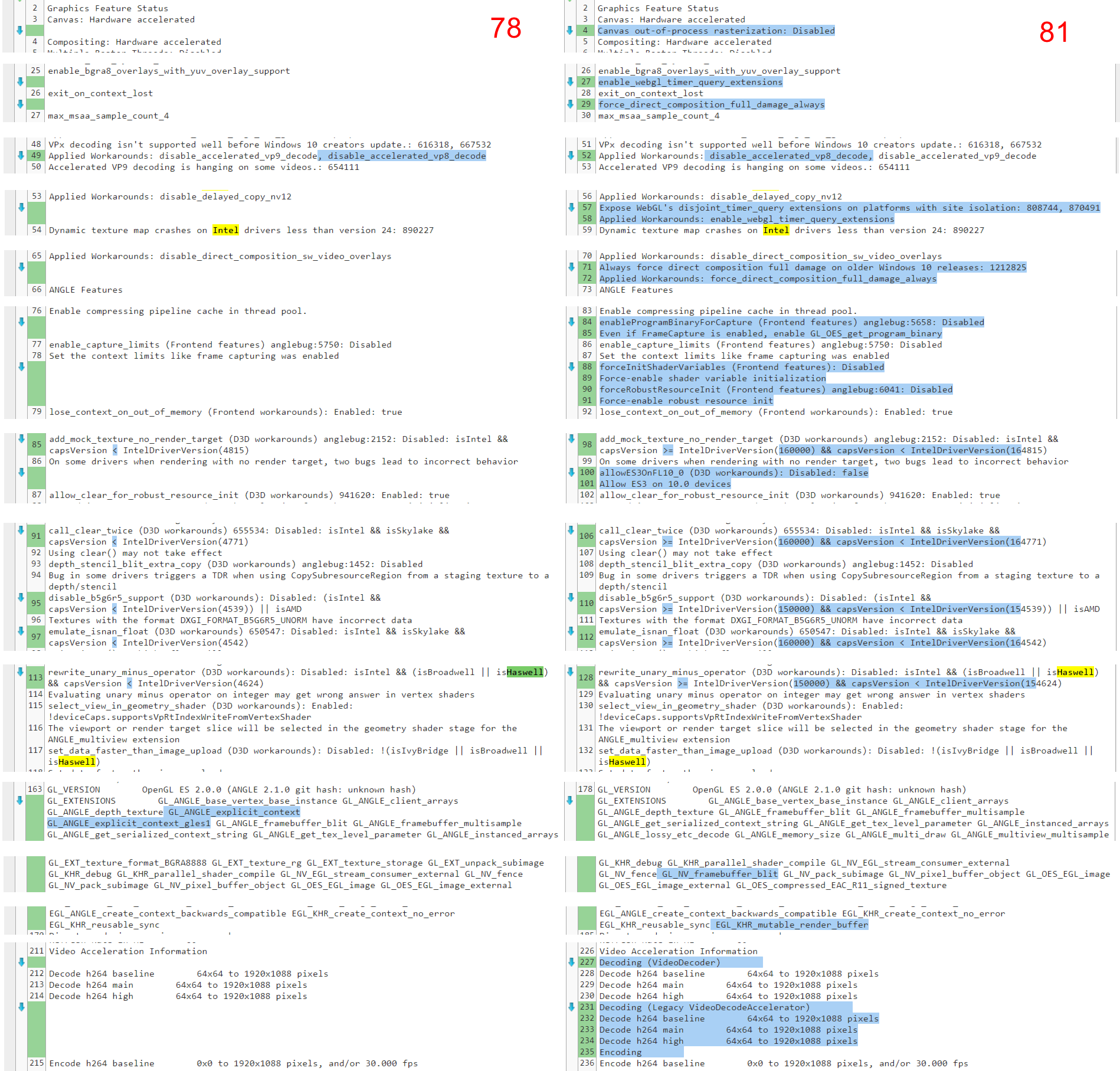
-
burnout426 Volunteer last edited by burnout426
@andrew84 Not a suggested solution, but I wonder if the CPU usage goes down in 81 for the h.264 video if you enable
opera://flags/#ignore-gpu-blocklist, restart Opera and test.And, maybe the
--disable-gpu-driver-bug-workaroundscommand-line switch. -
A Former User last edited by
@andrew84 I'm not sure, but maybe there are some problems in Angle D3D11 with h.264 video in Opera 81 in your case?
Try changing thechrome://flags/#use-angleflag value to D3D9, restart your browser and test the CPU load. -
andrew84 last edited by andrew84
@burnout426 @johnd78
Thx for trying to help, but suggested things don't work, unfortunately.
At the same time in Chrome (94.0.4606.81) and in latest Edge Canary (96.0.1040.0) I don't have such issue.
I noticed that in Chrome CPU usage is also quite high but still acceptable if comparing with Opera. The performance is very good in Edge.
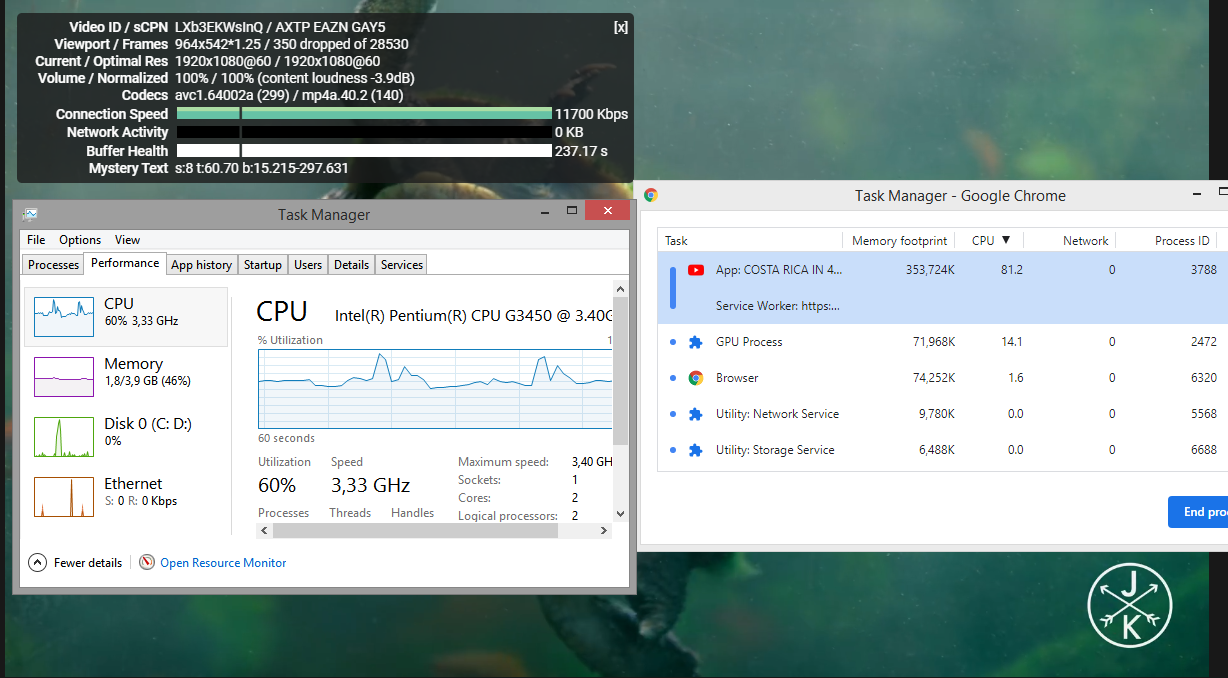
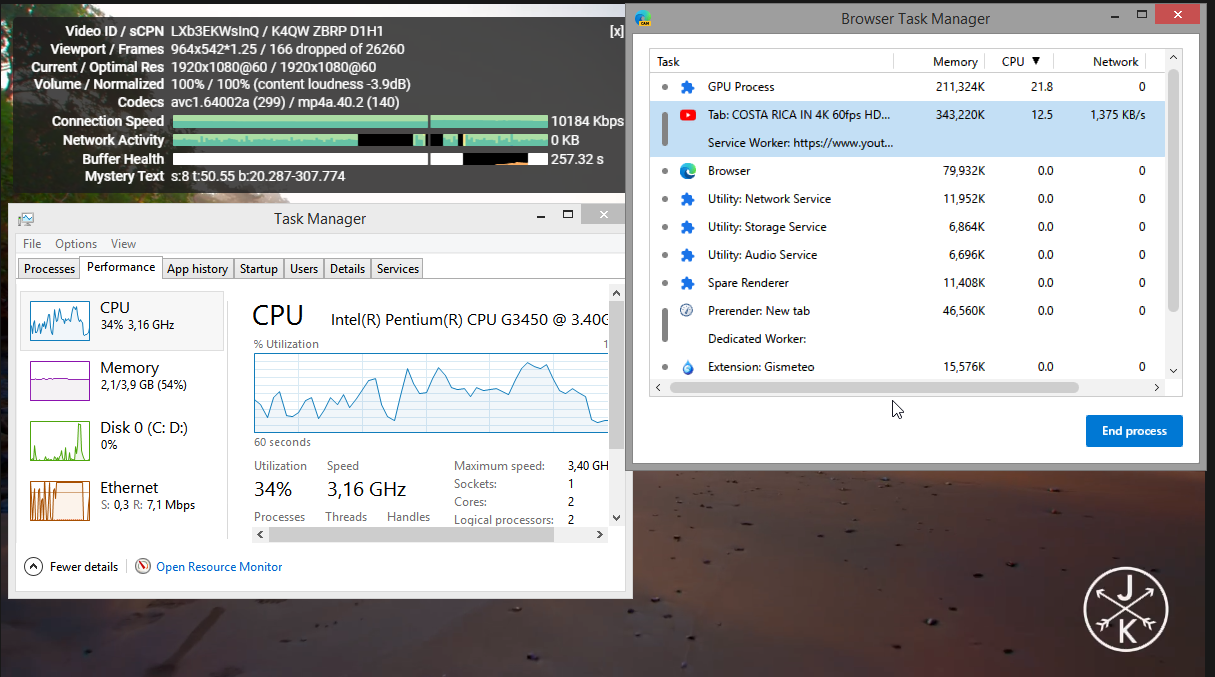
-
leocg Moderator Volunteer last edited by leocg
Opera 82.0.4203.0 is ready for download.
Edit: Only Windows and Mac for now.
-
A Former User last edited by
@andrew84 Weird. Then one more guess. Chrome and Edge use proprietary codecs for h.264, while pure Chromium, Opera and Vivaldi do not, I know that for sure. Can you test your CPU load problem for h.264 for example in Vivaldi 4.3? (Portable mode can be selected in the installer, similar to Opera).
-
A Former User last edited by A Former User
@andrew84 Then perhaps this is a problem of new versions of browsers on the chromium engine, but compiled without their own proprietary codecs? Such browsers use system codecs. (If you self-compile the source code for chromium, you can enable this feature, but I think that browser developers should have a license).
But this is something specific, related to your system or hardware. On Win 7x64, I could not reproduce your problem. The CPU load when watching this example video in h.264 with h264ify is about the same in any version of Opera, Chrome and Vivaldi. Edge is slightly less than others, but in any case, the CPU load is small. -
andrew84 last edited by
@johnd78 There's no way trying fixing it locally (install/reinstall/update system codecs, 3rd party codecs, copy something from O78 installation and paste into O81 directory or similar way)?
-
A Former User last edited by
@andrew84 said in Opera 81.0.4196.0 developer update:
copy something from O78 installation and paste into O81 directory or similar way
In the case of the O78, definitely not. Honestly, I don't know what is wrong with the system codecs in your case.
-
burnout426 Volunteer last edited by
@andrew84 Dev is curious. Could you please provide full
opera://media-internallogs for both Opera 78 and 81/82 with the h264ify so that you get the h.264 video and the high cpu usage?Also, please try
--disable-features=D3D11VideoDecoderon the command-line. to see if that makes a difference. (I know you already tried changingopera://flags/#use-angleto not use D3D11, but try this specifically.)If not, try
--enable-features=D3D11VideoDecoderIgnoreWorkarounds. -
andrew84 last edited by andrew84
@burnout426 said in Opera 81.0.4196.0 developer update:
--disable-features=D3D11VideoDecoder
Hi, I'll check logs also but it seems that this switch helped, and I have normal CPU usage.
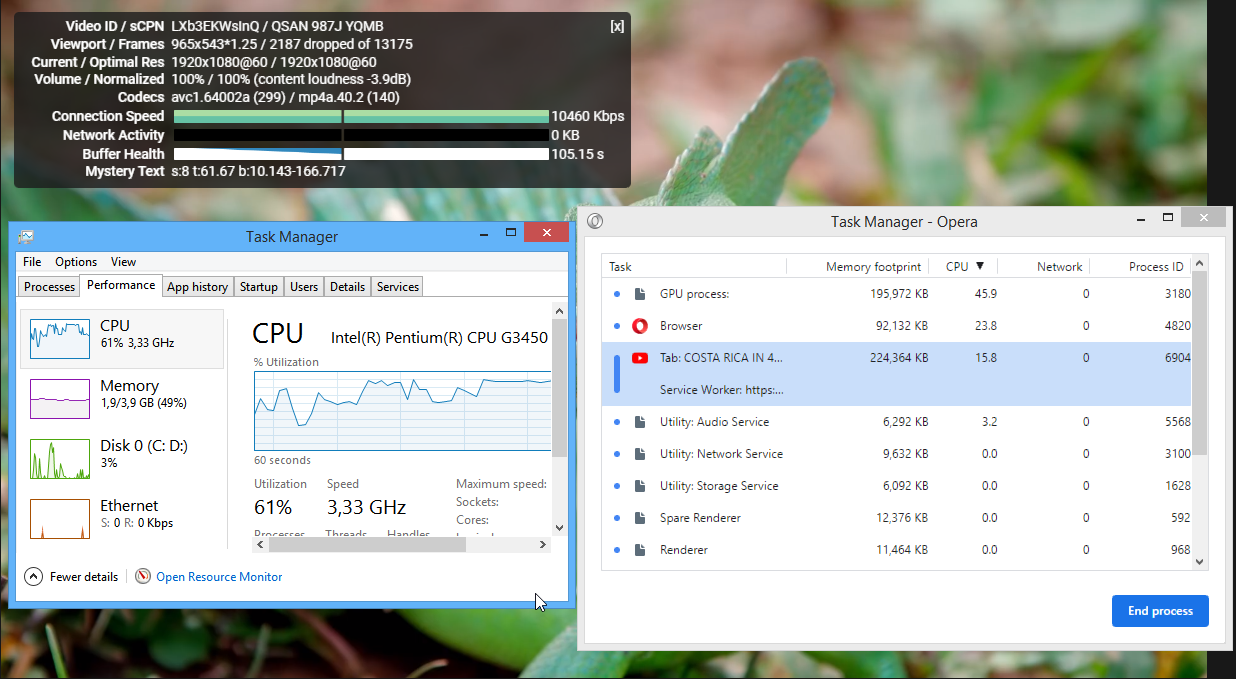
*Just in case, I tried to change the #angle-flag to D3D9 one more time in Experiments, but it doesn't affect.
--enable-features=D3D11VideoDecoderIgnoreWorkarounds doesn't help**The log from 82 is need with --disable-features=D3D11VideoDecoder switch or without it?
-
burnout426 Volunteer last edited by
@andrew84 said in Opera 81.0.4196.0 developer update:
The log from 82 is need with --disable-features=D3D11VideoDecoder switch or without it?
Without. But, you could show the log with it too just for good measure.
-
andrew84 last edited by andrew84
@burnout426
O78 log https://textuploader.com/t5sqs
O82 log https://textuploader.com/t5sq5
O82 + switch log https://textuploader.com/t5sqr*I can also add logs from laptop a bit later, if that matters. Laptop has i3 3110m which is Ivy Bridge family and also is mentioned in opera://gpu report