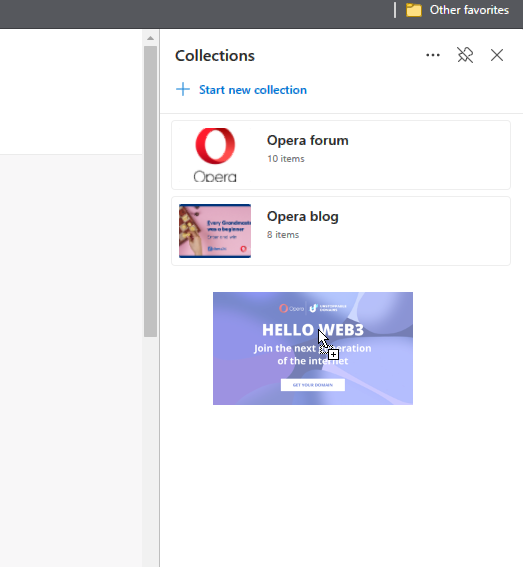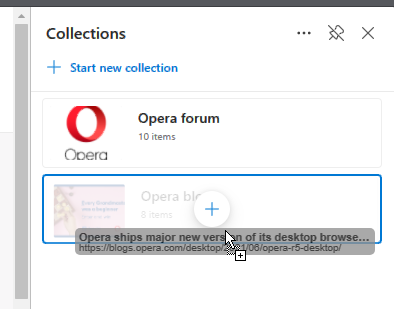Opera 77.0.4054.90 Stable update
-
andrew84 last edited by
@leocg right click on picture > 'send image to pinboards' doesn't send picture to pinboard actually, it opens pinboards popup where I need to select particular pinboard and click 'add to pinboard' button (4 click instead of the single click in Edge).
I also think that there should be sidebar panel too (like for Bookmarks page full/sidebar view) for the pinboards, I think it's obvious taking into account that they're forcing use of the sidebar. But it won't happen, I guess, because then it will look like plagiarism. -
A Former User last edited by
Start page sometimes opens not so quickly as it was before.
Noticed since 77.0.4054.146 and the same situation on 77.0.4054.172 also. -
A Former User last edited by A Former User
I am stuck on Opera's prior version (77.0.4054.146) of Stable here on Chromebook/Linux. No update for 77.0.4054.172 shows as available, yet. Thank you.
-
A Former User last edited by leocg
@sgunhouse said in Opera 77.0.4054.90 Stable update:
@treego Looking on the website, I don't see an ARM version, so yes you're stuck with the prior build.
I wonder if it is because of this now: https://blogs.opera.com/mobile/2021/07/opera-for-chromebooks/
-
A Former User last edited by
@treego said:
I am stuck on Opera's prior version (77.0.4054.146) of Stable here on Chromebook/Linux. No update for 77.0.4054.172 shows as available, yet. Thank you.
Opera finally updated (a few days wait) today ... yay! Looks good, Opera! Thank you.

-
A Former User last edited by
I always see this:
[9016:8720:0706/172045.958:ERROR:shared_image_manager.cc(214)] : SharedImageManager::ProduceSkia: Trying to Produce a Skia representation from a non-existent mailbox.
In the GPU log on the latest Stable builds. Please fix it! -
A Former User last edited by
I updated to 77.0.4054.203 for Stable today on my Chromebook/Linux. Thank you, Opera!