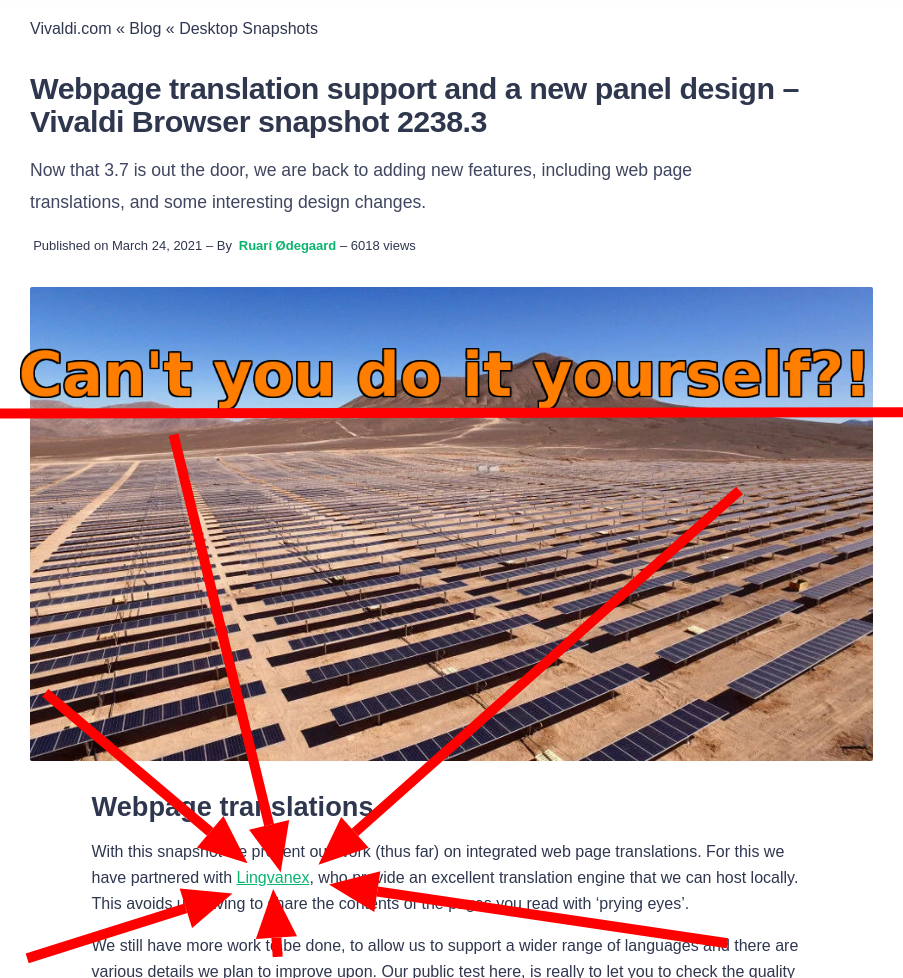Opera 75 brings easier access to top features
-
albertop last edited by
@leocg: Ok this is confirmed. I've changed Windows theme to non-dark one, and returning to Opera, all the dark backgrounds were gone.
The new Opera uses straight the Windows theme colors in the rendering of all elements.
This is somewhat confusing and I don't understand what's going on. Also this change was not published to users before to update to the new version? This is radical change for users with dark theme on OS. Please help me I am very confused, now I dunno what to do with Windows and browser's preferences. -
albertop last edited by
@leocg: last thing to note, as said, when Windows Dark theme is active, the switches in settings page do disappear completely:
"3 settings page switches disappearing with Windows Dark Mode on.png" https://postimg.cc/QH1D8QTPNow I go to bed and I will come back tomorrow to see if someone can explain to me what I've done wrong on my system
 , or what thing is going bad with my windows and Opera colors. Thanks
, or what thing is going bad with my windows and Opera colors. Thanks -
albertop last edited by
@leocg: Ok I've looked into about:flags and I've found the following two interesting:
"Web Platform Controls Dark Mode
If enabled, forms controls and scrollbars will be rendered with a dark theme, only on web pages that support dark color schemes, and when the OS is switched to dark theme. – Mac, Windows, Linux, Chrome OS"And
"Web Platform Controls updated UI
If enabled, HTML forms elements will be rendered using an updated style. – Windows, Linux, Chrome OS, Android"both set as Enabled by default.
I remember to have seen those flag this before, but I don't remember how was their value.
They seems related to behavior I've observed.
Should I try to disable some?
Tomorrow I will try and see.
If requested, I could try to link my Windows dark theme save file for download for testing with it.
What's up? My guesses about the possible origins of the problem:
- flags were previously set by me to Disabled (but, I don't remember that though!), and update process has reverted them to enable
- default value for flags has simply changed from D to E
- a bug were present on some of those flag's action, now they works as intended but not before
Those should be confirmed by experts there around ^_^
Note also that, I was having /some/ problems with colors on recent Opera versions before 75, but, this was only on /some/ sites, where background was rendered dark and fonts with some dark color difficult to view.
Now the behavior is, except for upper border and sidebar strip, all is dark with Windows theme text color (such as gold color, good for windows borders and file names) and most elements in Opera are not viewable at all or gone black. Some color or shape rendering is also compromised in dark mode.
'Night to all -
albertop last edited by
@leocg: Sorry your I haven't see your question!
Yes, I use a "special" Windows theme, I've crafted starting from "Hi-contrast theme" and then changing manually the colors.I've saved the theme on G Drive, this is the link:
https://drive.google.com/file/d/1vTPVgpWWpB_FKrEaU8HYJ4acQR0k-KgL/view?usp=sharing -
shintoplasm01 last edited by
@palx: Maybe this extension can help, once they completely remove the flag? https://chrome.google.com/webstore/detail/grammar-and-spell-checker/oldceeleldhonbafppcapldpdifcinji
-
palx last edited by palx
@shintoplasm01 Thank you, I've being using it for a while, and it is a superb app because it checks your grammar mistakes also, but it cannot be used on any of the sidebar apps like "Messenger" or "WhatsApp" which are the most crucial for me, since this is where I have to change languages a lot to communicate and need my spelling checked. I had in the past asked them about it, on their Opera Store version of the app, but they said they cannot make it work on Sidebar apps.... Let's hope by the time the Chromium Devs remove the flag indefinitely, they will have fixed the issue, since they know about it and have already found the solution.
-
firuz-u7 last edited by
Vivaldi will soon have native translation of pages, when Opera will have native translation of pages???
-
andrew84 last edited by andrew84
I liked how does the transparent tabsbar looks in Vivaldi and how items highlighting effect depends on current background's main color (looks modern).
I think Opera can have the similar fluid/semitransparent design.
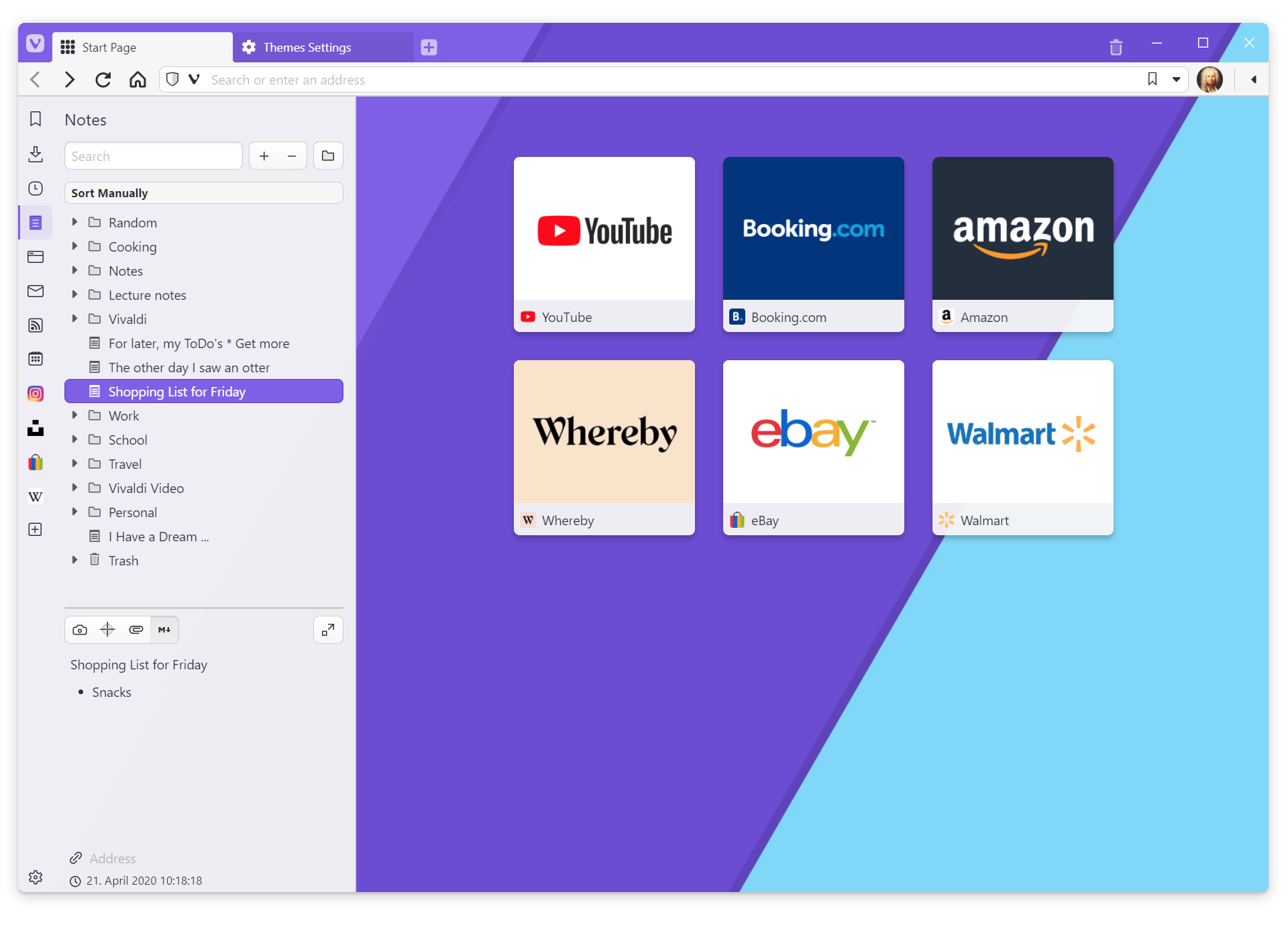
-
albertop last edited by
@leocg: Ok, Follow up.
I were going on the High intensity themes because it was the only officla way to be able to change colors manually, I dunno why MS blocked the colors settings UI for any other Windows Theme, replacing it with some fancy automatic "colorization".
I've disabled it for the moment, but for any other theme the explorer background and the other colors will remain simply white.
Other solution found in web, lead to installing of some hacking dll to release the security mechanisms of the theme handler MS's dll, not something I would like to do, if there is alternatives (the dead UxTheme and the newest fork on Github, SecureUx).
Regarding to Opera, actually (75) a far as I can try, it seems that it is taking the colors straight from Windows colors, only if it is set an High Intensity theme, and not otherwise.
So I am guessing, if this could be a new setup of Opera 75, to better handle the impaired vision / accessibility for people that uses the high intensity theme?
Anyway, I'm trying to get full dark mode in windows without to use high intensity theme.
I've not yet tested to change those experiment flags of the above post, because anyway, high intensity theme was giving a big number of visibility problems in many applications, and of course, also in many sites view under Opera.
So I'm heading toward some different solution, if I find one. Every Theme / theme pack I've found so far to be enough dark, uses the UXTheme hack.
I'm also willing to experiment with the Flux solution to dim the PC (it also has a dark mode). Any knowing of a solution please reply. Thanks