Opera 76.0.3981.0 developer update
-
Opera Comments Bot last edited by
Greetings and salutations, Here is our heads-up about the weekly Opera developer update. All the changes and tweaks in this update are listed here. A couple highlights worth noting: We’ve fixed display issues on the History page Small Snapshot tool improvements were made [Search Tabs] Missing tooltips for x icons were added Duplicate tab marker…
Read full blog post: Opera 76.0.3981.0 developer update
-
A Former User last edited by
Hello! How long do we have to wait support for new Apple M1 processors on opera for Mac?
-
A Former User last edited by A Former User
"DNA-91741 Add emoji button when adding / editing workspace WP2"
What's the WP2 and what's the "emoji button"?
BTW. I must beg all users pardon here for what I stated once - "I'm not for "Vivaldi Bis". I must revoke the stance.
I am wholeheartedly for Opera being a Vivaldi Bis!
Would you mind
implementing the Vivaldi's Tiles for every Opera's Workspace?I've tested the Vivaldi's tiles for the second time in the last few months. Vivaldi is absolutely unstable and unusable. Try to make a dozen of Stacks (aka Workspaces) and open them in the Stacks' Tiles. You'll see what a mess Vivaldi makes. No mentioning the graphical issues. Getting back to Opera Developer was like a utmost bliss! No kidding.
Opera Dev's stability (Debian GNU/Linux) might be a paradigm of stability among browsers' "snapshots".
The only thing I'd like to find in Opera yet is the badly needed Tiles.
Quick preview of several control images/maps/charts etc would move Opera to professional browsers' waters and to professional tasks' range (semi-professional at least). But find the courage and try to catch the vision, please.
-
ralf-brinkmann last edited by
Just for the record: In the "Clear browser data" pop-up window (CTRL-SHIFT-DEL), the blue "Remove data" button is still not marked as active by the light green border (although it is). You first have to go back and forth with the TAB key, then the border becomes visible. I hope it's just a minor thing to finally fix this.
-
andrew84 last edited by
DNA-91694 Change speed dial suggestions location and size when in Cashback workspace
What does it mean 'Cashback workspace'?
-
ralf-brinkmann last edited by
In the Cookie Settings, is there a way to change the rule to "Include third-party cookies" when editing old "websites that are always allowed to use cookies"? There is no box to tick, only when I delete it and create a new one.
W10x64, Operax64 -
andrew84 last edited by andrew84
In Settings there's still invalid 'Manage Exceptions' option in 'On Startup' section. No 'Add' buttons.
On all channels (despite of multiple reports, again the bug leaked Dev > Beta > Stable)
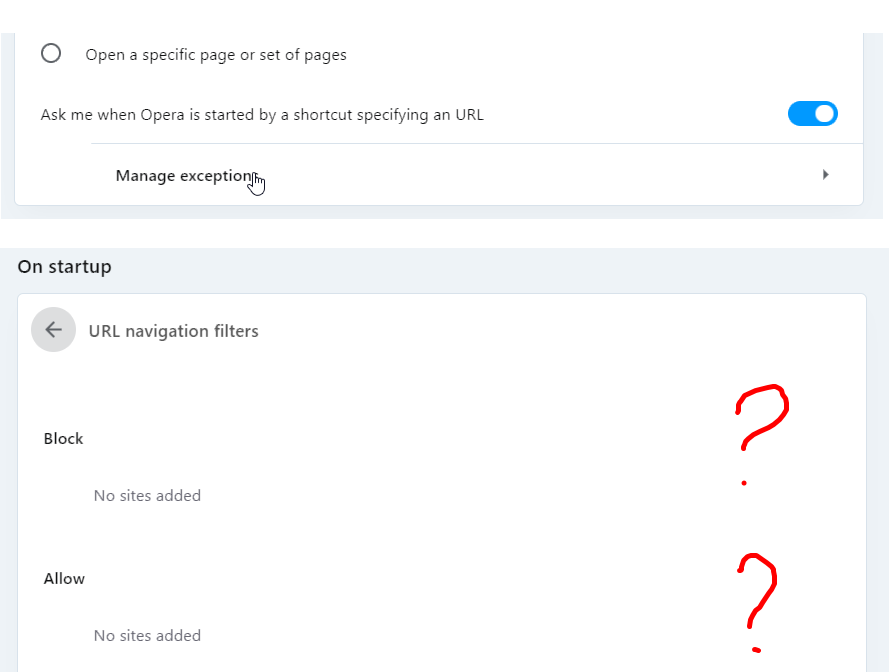
-
vladbabinets last edited by
Good day. The tab freeze function does not work correctly. Even when disabled, tabs still reload.
-
ralf-brinkmann last edited by
@vladbabinets
I don't know if we mean the same thing. Here I have a switch in the settings:"Switch inactive tabs to standby mode to save storage space" (translation with Google Translate from German)
When I disable it, the tabs should reload. If I enable it, they shouldn't.
-
andrew84 last edited by
@ralf-brinkmann I think it works the opposite way. If enabled, then inactive tabs should reload (because they were unloaded from memory)
-
A Former User last edited by
When will Opera bring back the titles in the pip windows? The only browser that currently has this feature is Yandex Browser. Interestingly, Yandex must have bought this feature from Opera.
-
ralf-brinkmann last edited by
@andrew84
No. If I switch this feature on, then I switch the inactive tabs to standby. So they can't reload. That's what the description of the switch says. Or the description is wrong. -
andrew84 last edited by andrew84
@leocg Sorry, I'm not sure what you mean.
I don't open or block anything (I don't use the option currently, I just noticed the bug).
Previously the option didn't work at all (https://forums.opera.com/post/239943)
It was fixed, and now the option opens, but there's no buttons visible*In 69 for example, it looks correctly.
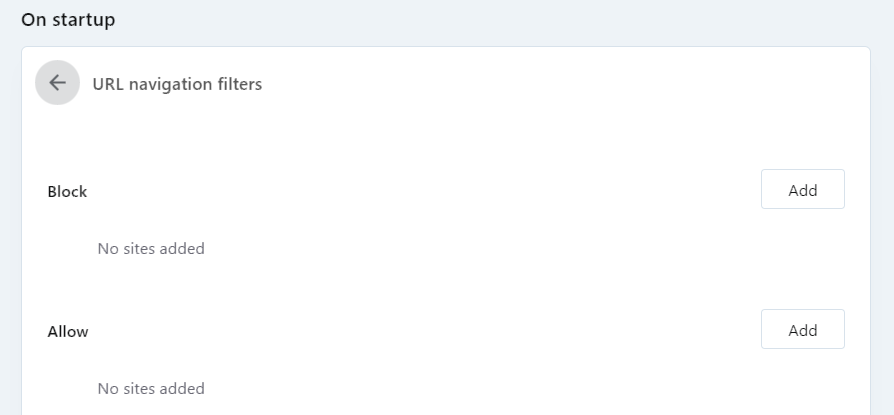
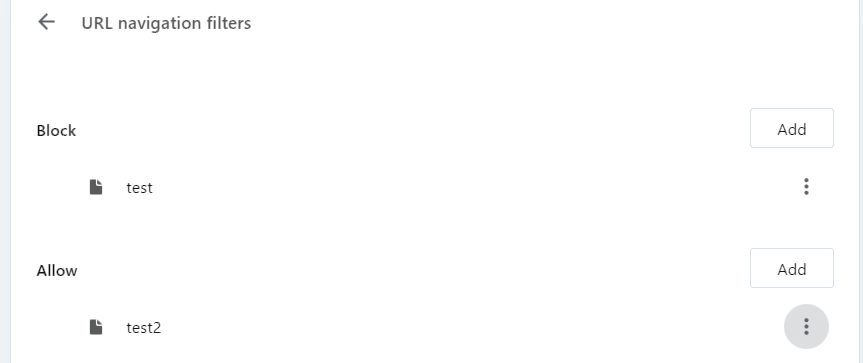
-
burnout426 Volunteer last edited by
@andrew84 "Snooze inactive tabs to save memory" being enabled to me means that Opera should just do what Chromium does by default, which is to auto-discard inactive tabs. As in, with it enabled, Opera's not doing anything more than what Chromium already does. Then, if you disable the option, it should turn off auto-discarding. But, disabling the option doesn't turn off auto-discarding (according to users), so I'm guessing there's a bug or the wording is wrong, or we (or some of us at least) have the wrong idea about what the feature is about.
-
A Former User last edited by
@burnout426 @burnout426
Gentlemen,
I've followed your path switching On the option. All inactive tabs were Not reloaded after activating (seeing them again). It proves you were right.It proves as well that I did not and do not understand the works of the snoozing feature.
Well, I may be wrong too, choosing your way of thinking - I got a lot of tabs being reloaded frequently both by Tabs Reloader extension, and by html servers themselves what means they were "re-activated" in background constantly (not having time to be removed or snoozed). Anyway, I'm still testing...
-
HakerBonzo last edited by
@andrew84: Works as expected. Modify your desktop shortcut by appending some url at the and of Opera application path
-
andrew84 last edited by andrew84
@hakerbonzo so you have 'Add' button in Allow and Block sections in URL navigation filters?