Opera 74.0.3911.160 Stable update
-
adam1709 last edited by
Are the problems I described in the previous thread being fixed? because I didn't get any answer ...
-
amatczak Opera last edited by
@eugene-b said in Opera 74.0.3911.160 Stable update:
Please fix the blog post link on the changelog page. It goes to an old version.
Thanks for spotting that. Fixed

-
chas4 last edited by
2 or 3 stable versions missing from the Opera 74 changelog
Why Open the Web?
Despite the connecting purpose of the Web, it is not entirely open to all of its users.
When used correctly, HTML documents can be displayed across platforms and devices.
However, many devices are excluded access to Web content. -
rick2 last edited by
The favicons look pretty weird (yes, I know, I should close some tabs, but still):
https://i.imgur.com/84SZNRF.png
They look like blurred, in the previous version they looked sharper.
This is on Slackware64 Linux -current (64 bits), Plasma 5.21.0, Qt 5.15.2
-
kamil7165 last edited by
In this version there is next 2 things broken: 1) ctrl+g doesn't work anymore (so far it was functioning as ctrl+f of a last searched phrase), 2) after writing web URL or search phrase in URL bar and pressing displayed (prompted) address using left mouse button (my enter key doesn't work so I don't know how it works when pressing enter), given page starts to load and then opera goes back to speed dial page.
-
thortik last edited by
Why is this process constantly loading browser resources? This applies not only to Twitter, but also to some other sites. How to deal with this?
-
leocg Moderator Volunteer last edited by
@thortik It's because those sites are using service workers.
See https://developers.google.com/web/fundamentals/primers/service-workers
https://en.m.wikipedia.org/wiki/Progressive_web_application#Service_workers
-
A Former User last edited by
Please apply "DNA-90796 Unused scrollbar on internal history page" in Opera Stable, this bug is very annoying.
-
andrew84 last edited by
Also on Bookmarks page there's still invisible vertical line which allows to change the width.
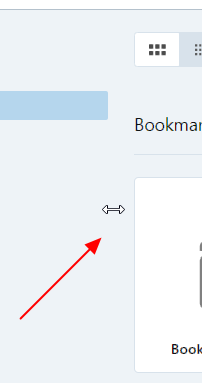
-
A Former User last edited by A Former User
@andrew84: It's not to you Andrew, but you pointed at that issue.
My question is:
Why such movable lines were not implemented to the History and the Settings pages?!
@andrew84: You repeat your "question marks" about unfulfilled obvious requests round robin. It suggests another question - How Many More Times (Led Zeppelin copyrights.)

-
andrew84 last edited by
@pavelopdev: I don't know. Maybe because text length is fixed in the left column on History/Settings page, but on Bookmarks page there can be many expandable trees and bookmarks/folders names have various text lengths.
-
ironbone last edited by leocg
On Linux, when using full screen (for example on YouTube), there is an additional, black frame on the top.
This is a very old error.