Opera 74 Stable
-
Opera Comments Bot last edited by
Greetings one and all, We’re pleased to announce that Opera 74 is now released on the Stable branch! Just restart your Opera browser to get the update, or go to Update & Recovery in the top-left O menu. Here are some of the updates and additions you’ll find in Opera 74. Tab Snoozing to save…
Read full blog post: Opera 74 Stable
-
andrew84 last edited by andrew84
So the updating bug on opera://about/ is now in the Stable version?
DNA-90991 Opera doesn’t show version and ‘Relaunch’ button despite update is ready
-
jozop last edited by
Tab Snoozing: what about snoozing tab only in not active workspaces? and increase time limit?! (light snoozing option ...)
-
kmielczarczyk Opera last edited by
@plovec: Could you provide a page example where snapshot is not working correctly?
-
A Former User last edited by A Former User
@kmielczarczyk https://mobile.twitter.com/MZ_GOV_PL
Yet 73.0.3856.344:
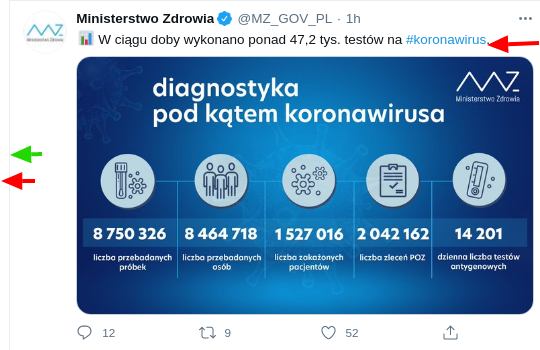
From 74.0.3911.75 – 2021-02-03 in a jiffy.
Here It is:
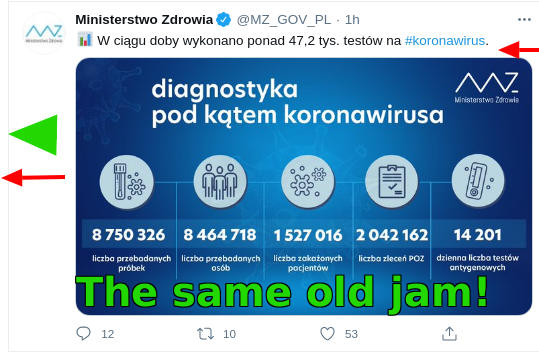
I beg your pardon, white on white shows nothing.


-
plovec last edited by
@kmielczarczyk said in Opera 74 Stable:
@plovec: Could you provide a page example where snapshot is not working correctly?
Of course.
This is the page:
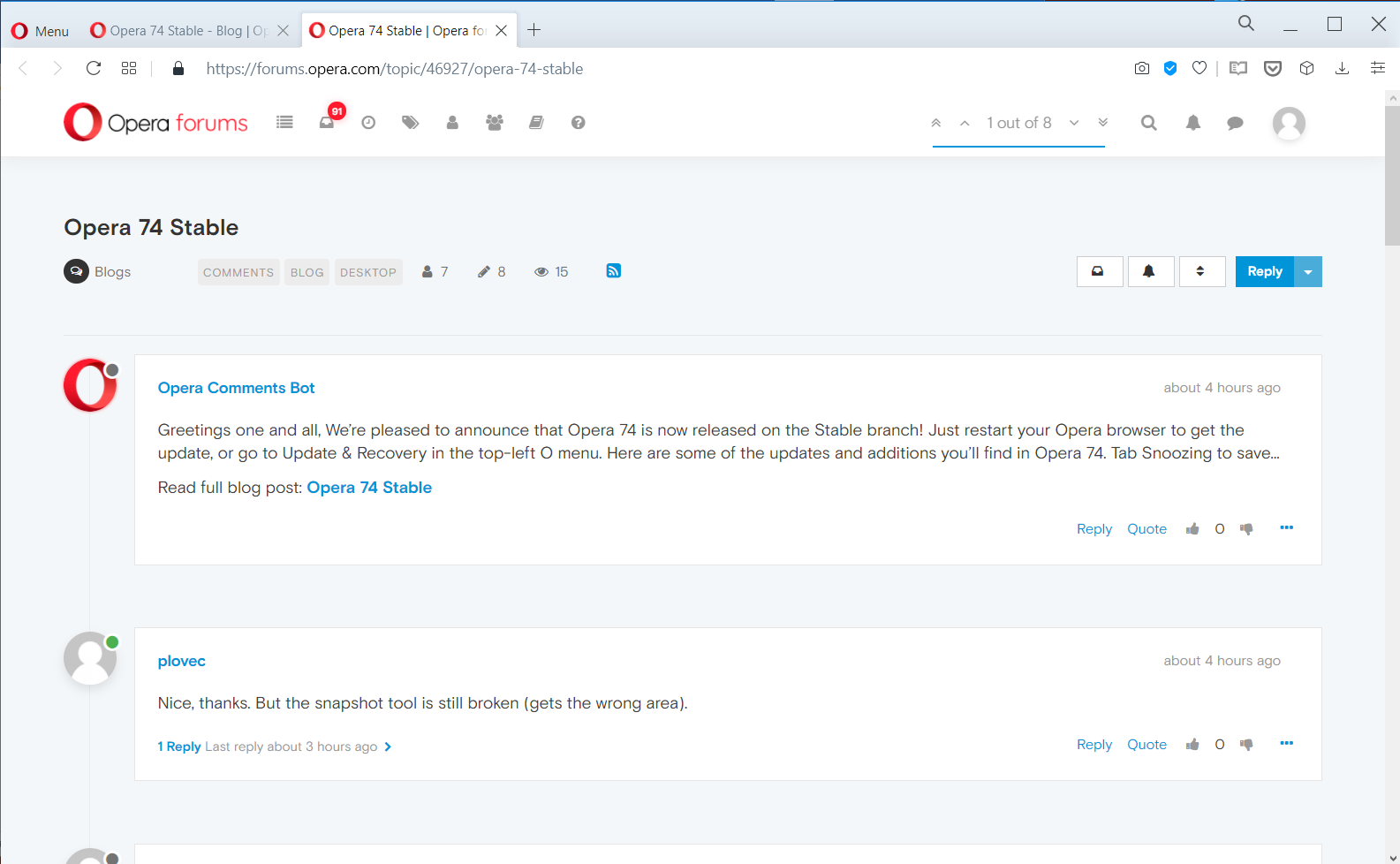
This is the area that I cropped:
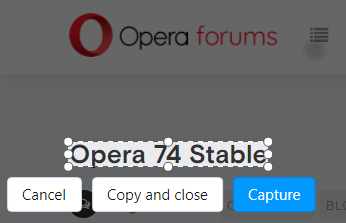
And this is the result:
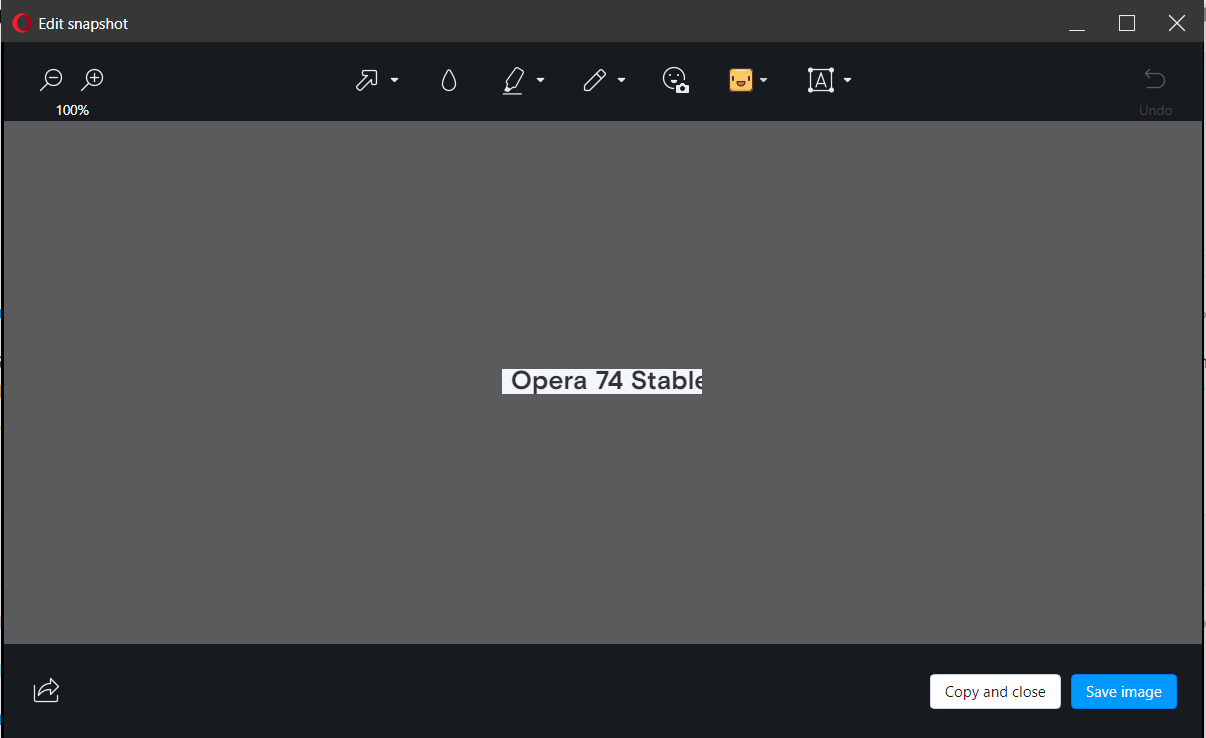
As you can see the cropped area is shifted to the left.
-
A Former User last edited by
@opera-comments-bot but we cant change the timer on the tab Snoozing ..??? how long is it by default?
-
7thgear last edited by 7thgear
@kmielczarczyk said in Opera 74 Stable:
@plovec: Could you provide a page example where snapshot is not working correctly?
It's much better now, thank you. But still some little Problems: The exact website is https://web.de/magazine/news/coronavirus/coronavirus-deutschland-lage-landkreis-34719184
Example:
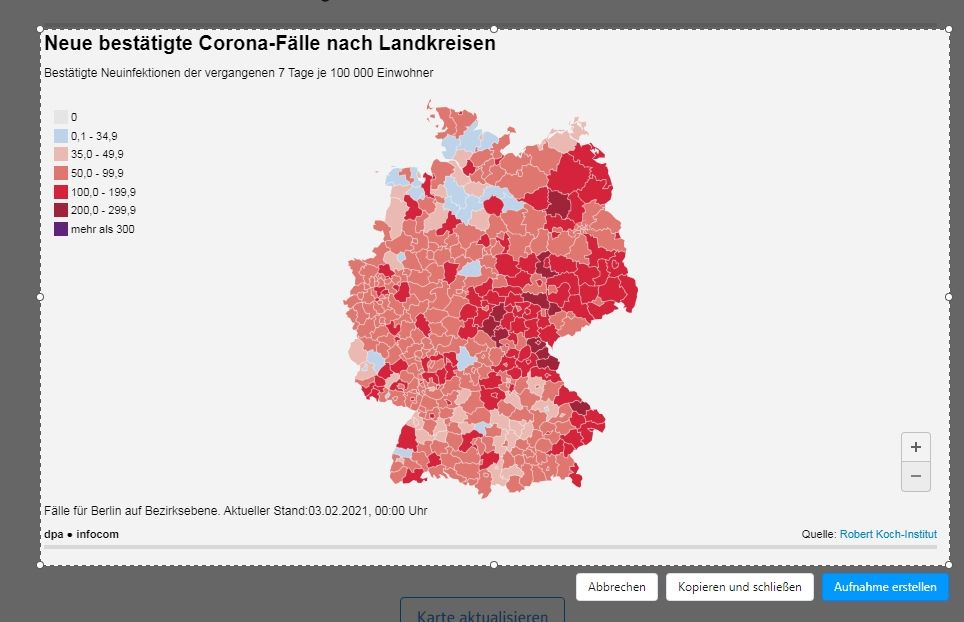
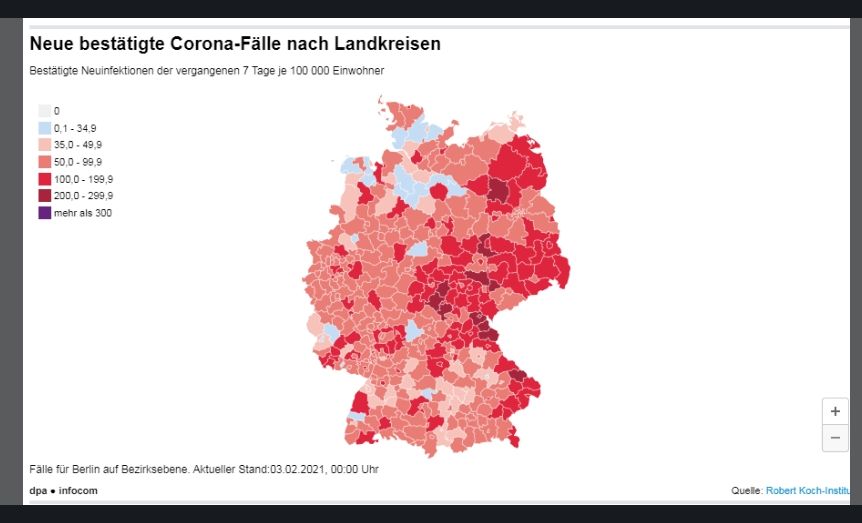
It's cut off in the lower right corner and above.
And another Problem: the Drop-Down-Button for Text in the Snapshot-Tool isn't working. I can't change the Font and Color.
-
chas4 last edited by chas4
From 73.0.3856.344 the relaunch now button shows up about a minute early
After update sync broke and signed me out (first time in years), had to sign back in
Why Open the Web?
Despite the connecting purpose of the Web, it is not entirely open to all of its users.
When used correctly, HTML documents can be displayed across platforms and devices.
However, many devices are excluded access to Web content. -
A Former User last edited by
will there be an ARM native version anytime soon?
it really doesn't run well on the M1 compared to chrome or brave. choppy, dropped frames, slow website loading. (literally half the speed, 100 using speedometer 2.0 vs 200 on brave/chrome)
-
bali505 last edited by
Thank you!
The capability to remember the size & position of a PIP window dragged to a second monitor got lost again. I'm requesting a fix!
-
sgrandin last edited by sgrandin
History still a day off...
While you're at searches, please add a thumbnail search in the Speed Dial.
-
sgrandin last edited by
Because I largely use IDM, I hadn't paid noticed the Easy Files feature. Now that I do a search in Opera Help, then a Google search for exactly how to use it -- not just a description that says how easy it is to use 1-2-3-4 -- I'm coming up with nothing. All I'm seeing inside the browser with the Download list is that the thumbnails to the right take me to the correct folder but not to the file itself. And there's nothing about attaching. I'm tempted to say that if this experienced Opera user can't find it, how would someone a lot newer? But maybe I'm missing something obvious (wouldn't be the first time :).
-
hectormaciasa1979 last edited by
@plovec: After three or four quick tests I confirm, hopefully a fix is on its way,
