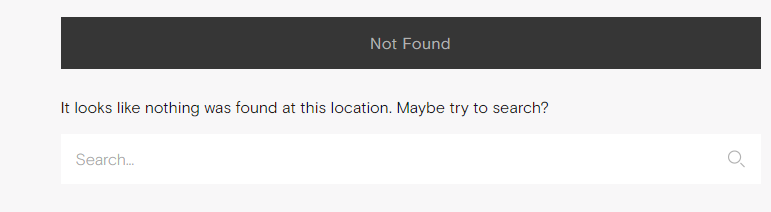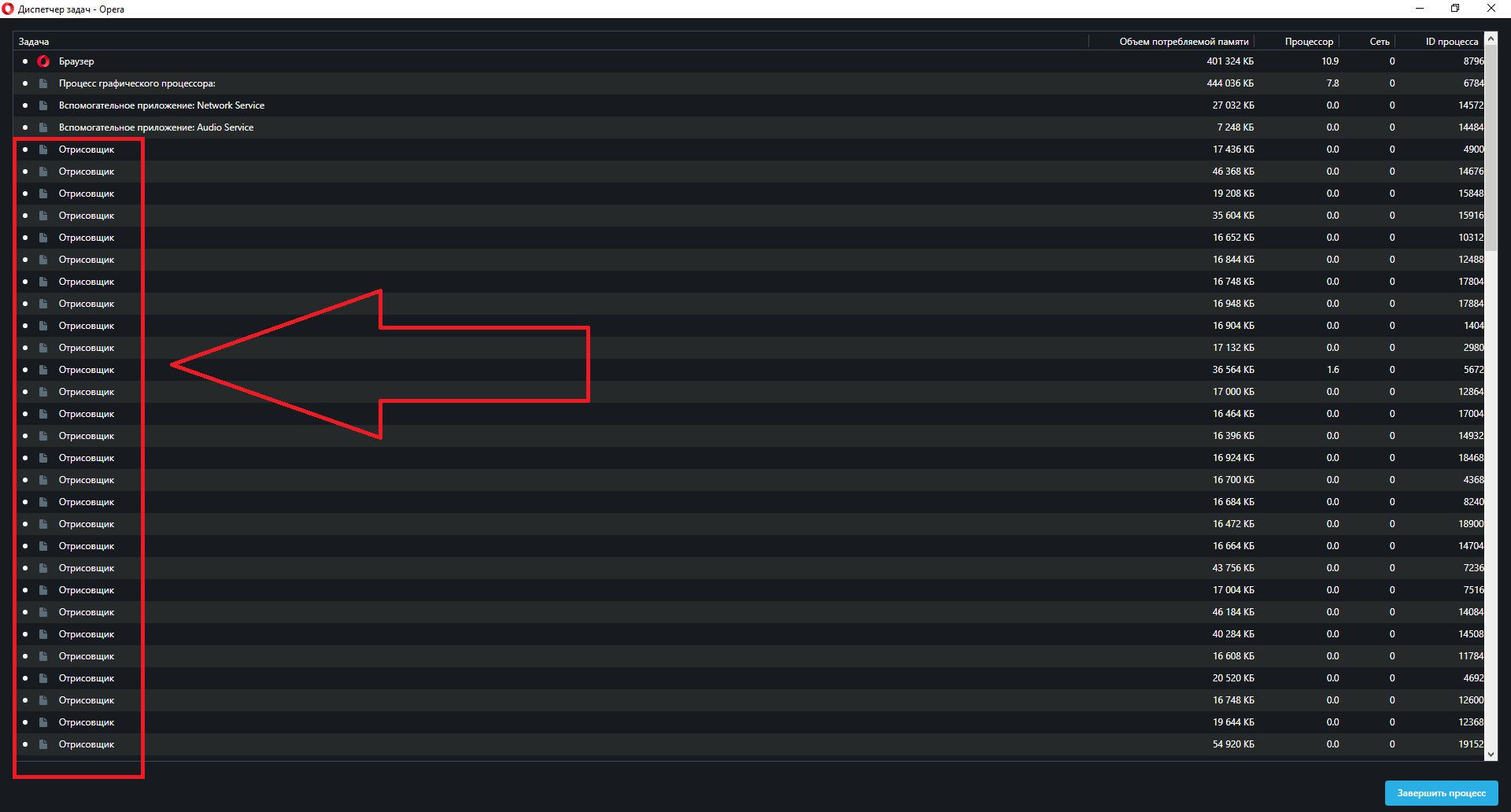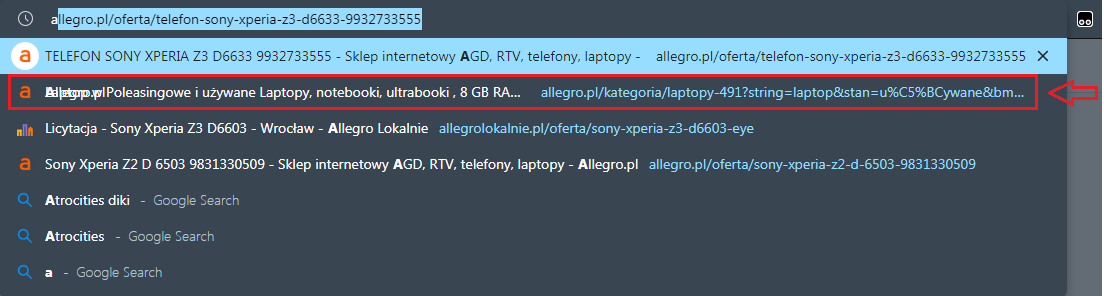Opera 73.0.3856.284 Stable update
-
Opera Comments Bot last edited by
Hello, This is Opera 73 update. It is based on Chromium 87.0.4280.88. We’ve fixed Emojis look (they were grayed out on macOS). Full changelog is here. Installation links: Opera Stable for Windows Opera Stable for macOS Opera Stable for Linux – deb packages Opera Stable for Linux – RPM packages Opera Stable for Linux –…
Read full blog post: Opera 73.0.3856.284 Stable update
-
shintoplasm01 last edited by shintoplasm01
@kmielczarczyk : Is there any way to track progress of a bug I submitted several months ago? It's crippling a number of extensions and is significantly affecting my browsing in Opera... Please could you look into DNAWIZ-114852, if you have a spare moment? Thx!
-
A Former User last edited by A Former User
Hi Kornelia, why the change log page is still unavailable?
-
shintoplasm01 last edited by
@leocg Which is exactly why I've raised the question to begin with.
Mozilla have their public Bugzilla, Vivaldi allows such requests in a section of their forum, so not sure why Opera are being so secretive about theirs.
-
SilentHugOfDoom last edited by SilentHugOfDoom
it signed me off from the sync!it signed me off from everything! WTF!
Stable macOS • Online Portfolio
-
jojo0587 last edited by
I'm fed up with a old computer with Windows 7 and 4 GB of RAM. After yesterday's update, the pages refresh themselves. Now I only have Opera running and one side in it, it refreshes itself after about 3-4 seconds!
My proposals for changes in Opera (Google Document).
- There are not enough signs to put all the links here. -
jojo0587 last edited by
@jojo0587: Okay, about 7 seconds and there is a refresh, another about 7 seconds and another refresh and so on. Only this does not apply to all sides. It's OK here in Opera Blog, so far I have noticed this constant refreshing in:
https://steamcommunity.com/chat/My proposals for changes in Opera (Google Document).
- There are not enough signs to put all the links here. -
adam1709 last edited by
I keep getting error: when I press connect to sync my data, Opera crashes every time. I don't know what should happen after that, but it does.
It's about this page: https://www.opera.com/client/upgraded
address: https://opr.as/wpsync -
7thgear last edited by
@Opera-Comments-Bot DNA-88454 Background of snap area above visible scrolled viewport is not captured
It is still not correctly capturing. The left and right area is moved.
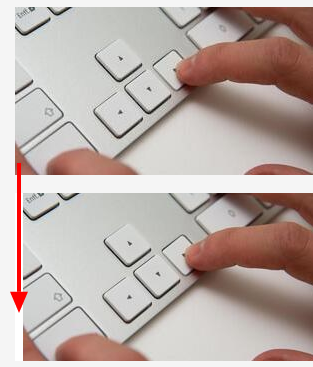
-
jojo0587 last edited by
@adam1709: As one of the few, I had the same several or a dozen or so stable versions ago. A long time ago, the same mistake applied to a large number of people. There is a solution for this.
- In other browser log in into Opera Sync https://www.sync.opera.com/
- Change password or delete session in your Opera browser https://auth.opera.com/account/edit-profile
- Delete all(!) sync data in Your Opera Sync account.
- Launch your daily Opera. Now it should turn on but no sync anymore, so log in to it. Opera will then send the selected data to the account.
My proposals for changes in Opera (Google Document).
- There are not enough signs to put all the links here. -
kamil7165 last edited by
It seems to me that Opera adds bookmarks (at least to the speed dial folder) randomly. All the bookmarks I mentioned are pages I visited earlier.
-
shintoplasm01 last edited by
@7thgear Trying to get a response from any Opera devs is like talking to a brick wall.
-
sgrandin last edited by
At Yahoo Home page, at the top there are tabs from Mail on the left to More... on the right. With Opera, that line is not scaling to the size of the open screen, cutting off in the item on the left, Yahoo Extra with page scaling at 90% and Win 10 scaling at 115%. Other browsers scale better, but all have to be at 80% to be complete. I've reported this to Yahoo.
-
firuz-u7 last edited by
an unpleasant feature when you try to open the last closed tab using tab search, it opens at the end of the list and not where it was closed, but if you use the combination Ctrl + Shift + T, then the tab is restored to the place where it was closed
-
A Former User last edited by
Some extension called Trace was automatically installed in my browser while I never remember having it installed, what is going on Opera?
-
A Former User last edited by
@kassandra1: nvm someone installed it on my pc and I cant delete my post