[Solved]Address/Search bar doesn't work, won't let me enter, grays out text, etc
-
andrew84 last edited by
Opera should have a customizable update section (like in FireFox) where the auto-update feature can be turned off. I'd also suggest having a 'rollback' button which will allow to install previous build. This will exclude headache when searching previous versions and manually disabling the auto-updates.
-
Pyll0 last edited by
@gmiazga said in Address/Search bar doesn't work, won't let me enter, grays out text, etc:
@andrew84 72.0.3815.211 includes fix for another internal issue, but not yet resolves address bar problem.
Thanks for managing our expectation

-
andrew84 last edited by
.178 .186 .200 .207 .211
5 updates since 28 Oct and soon will be the 6th. What's happening there.
-
Tohkai last edited by
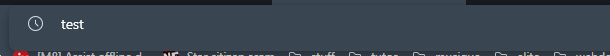
In most occurences, the search bar shows strictly no URLs, no recommendations, no history, nothing. It expands only slightly as shown in the picture. Pressing enter does nothing. If I open a dozen of tabs, this will do it for like 8 of them - 2 working normally. This renders Opera completely unusable for me, and does the same on Beta.
Beta worked fine until I logged into my opera account - then it did the same thing, hinting that my history probably causes problems in the search bar
-
namero999 last edited by
@andrew84 72.0.3815.211 includes fix for another internal issue, but not yet resolves address bar problem.
Thanks for chiming in. It's important to hear from Opera on one of the most central features (search and navigation).
Can confirm that the just released 72.0.3815.211 doesn't solve the issue yet. But it's good to know it's being addressed.
-
Chuck95 last edited by
I'm having the same problem. I was previously on version 72.0.3815.186. I've just restored the browser at default settings and updated to 72.0.3815.211, but problem's still there.
I'm using Windows 10 Pro 64Bit build 20H2.
-
fbk-201 last edited by
I'm having the same issue here, Opera Beta Version:73.0.3856.31, using a Windows 10 PC.
Super annoying bug.
-
A Former User last edited by
@gmiazga said in Address/Search bar doesn't work, won't let me enter, grays out text, etc:
We are currently investigating this issue and looking for a fix. We will release update as soon as we resolve the problem.
Hi, it seems I found a way to go around this just by clearing the cache!
It's working back since I did it. -
A Former User last edited by
I managed to make this work again just by clearing the cache! It's working fine since I did it this morning
-
A Former User last edited by
@Mishakedr I managed to make this work again just by clearing the cache! It's working fine since I did it this morning
-
freelanceartist last edited by
Clearing cache doesn't fix a thing, issue still persists, update didn't fix it.
-
A Former User last edited by
I found out that you can open a secound empty tab and then the first one works just fine.